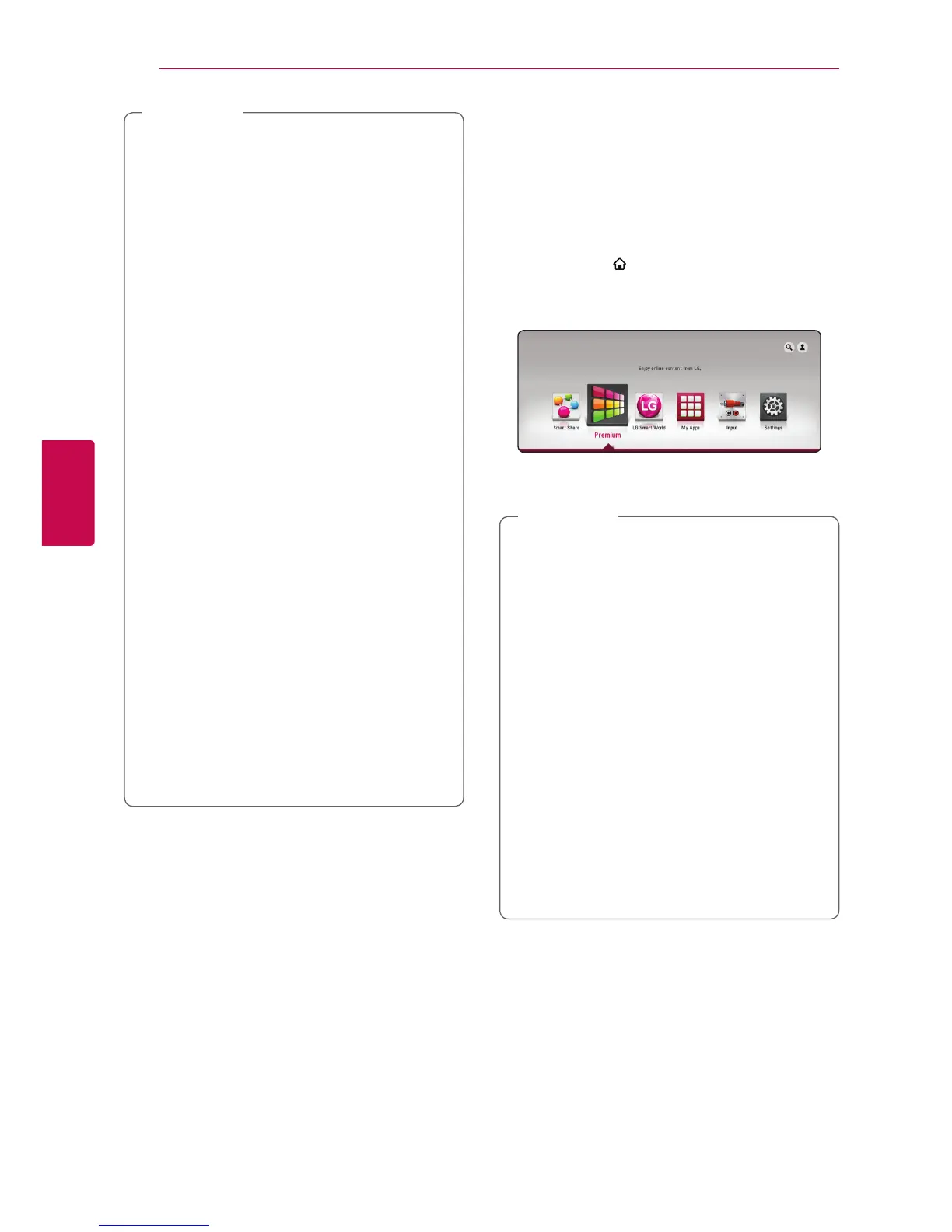Operating48
Operating
4
y
The sound may be interrupted when
the connection interfered by the other
electronic wave.
y
You cannot control the Bluetooth device
with this unit.
y
Pairing is limited one Bluetooth device per
one unit and multi-pairing is not supported.
y
Although the distance between your
Bluetooth and the set is less than 10 m,
there are obstacles between both, your
Bluetooth device cannot be connected.
y
Depending on the type of the device,
you may not be able to use the Bluetooth
function.
y
When not connected the Bluetooth, “BT
READY” appears on the display window.
y
The Electrical malfunction due to devices
using same frequency such as Medical
equipment, Microwaves or wireless
LAN devices, the connection will be
disconnected.
y
If the gotten away of the distance between
Bluetooth and the unit, the sound quality
is lower and lower the connection will
disconnect when the space between the
Bluetooth and the unit gets out of the
operating range of Bluetooth.
y
The device with Bluetooth wireless
technology is disconnected, if you turn o
the main unit or put the device away from
the main unit more than 10 m.
,
Note
Using the Premium
You can use various content services via Internet
with the Premium feature.
1. Check the network connection and settings
(page 17).
2. Press HOME ( ).
3. Select the [Premium] using
A/D
, and press
ENTER (
b
).
4. Select an online service using
W/S/A/D
,
and press ENTER (
b
).
y
For detailed information of each service,
contact to the content provider or visit
support link of the service.
y
The content of Premium services and
service related information, including user
interface, is subject to changes. Please refer
to the web site of each service for most up-
to-date information.
y
Using Premium features with wireless
network connection may result in improper
streaming speed by interference from
household devices that are using radio
frequencies.
y
For the rst time to access [Premium] or
[LG Smart World] feature, current country
setting appears. If you want to change
the country setting, select [Edit] and press
ENTER (
b
).
,
Note
