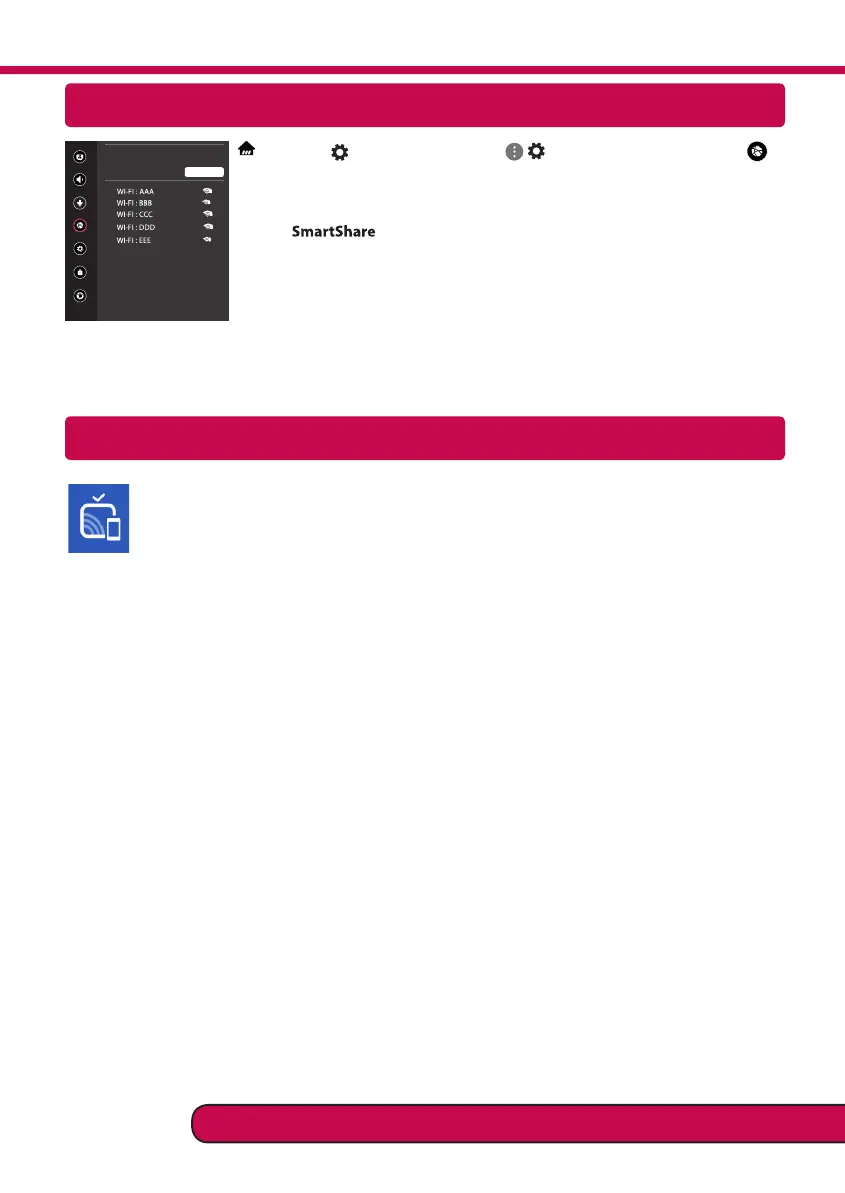Ajustar Miracast
Ajustar Wi-Fi Direct
(Home)
→
(CONFIGURAÇÕES)
→
( ) (Todas as Configurações)
→
Rede
→
Wi-Fi Direct
Caso uma rede local não esteja disponível, conecte-se diretamente a TV usando a
função Wi-Fi Direct.
Usando , será possível compartilhar telas ou arquivos usando Wi-Fi
Direct.
1 Ao selecionar o menu Wi-Fi Direct, uma lista de dispositivos disponíveis será
exibida.
2 Quando a solicitação de conexão for exibida, selecione Sim. O dispositivo Wi-
Fi Direct estará conectado com sua TV.
* Somente dispositivos Wi-Fi Direct estarão disponíveis para conexão.
Miracast permite o compartilhamento de áudio e vídeo sem fio do dispositivo para a TV.
1 Ative a função Miracast no seu dispositivo.
2 Quando a TV detectar, selecione o seu dispositivo.
Quando a conexão estiver completa a tela do dispositivo será exibida na TV.
Imagem
WIFI DIRECT
REDE /
Som
Canais
Rede
Geral
Segurança
Acessibilidade
ꔐ
ATUALIZAR ...
Por favor, entre em contato com o SAC para mais informações.