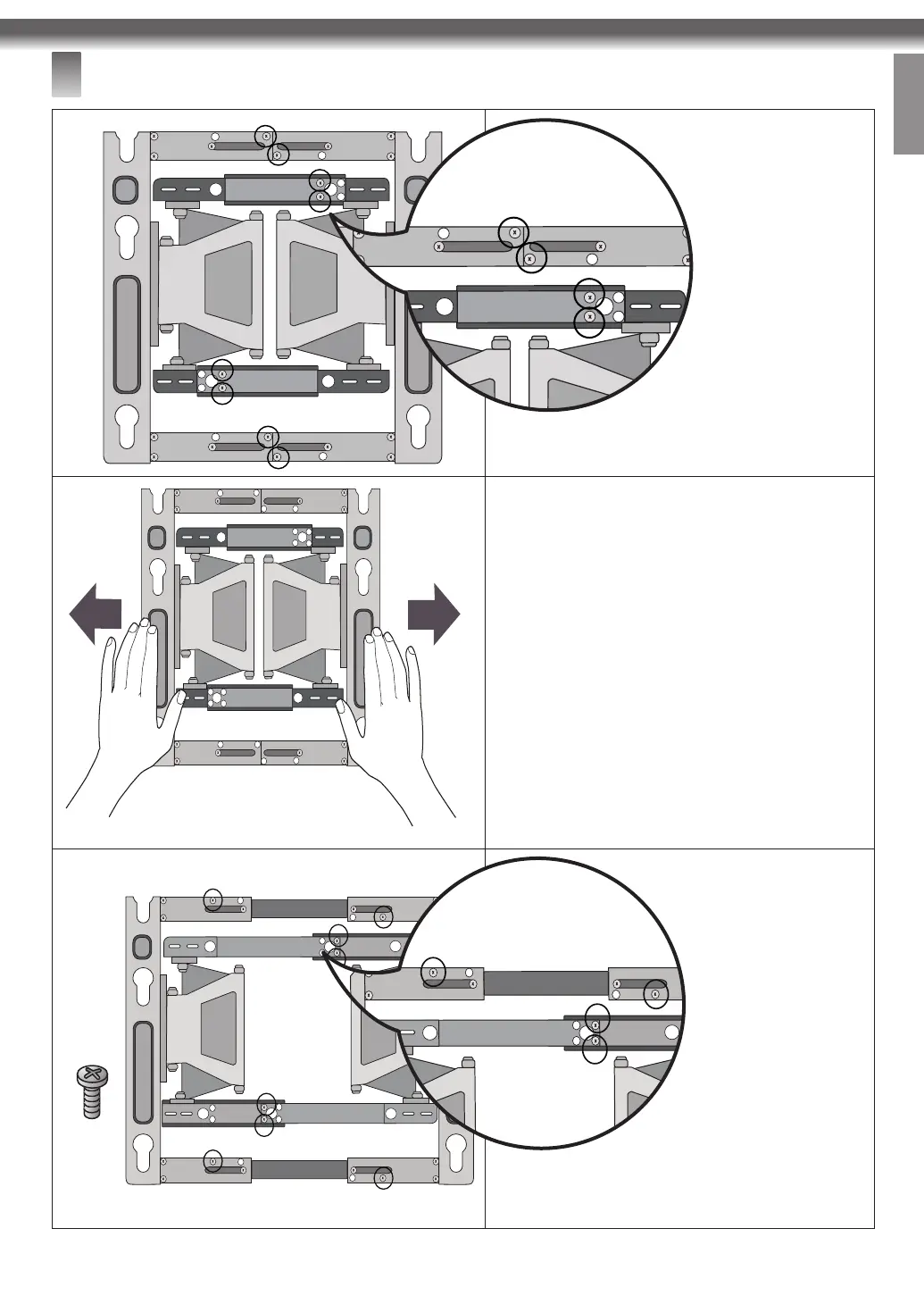 Loading...
Loading...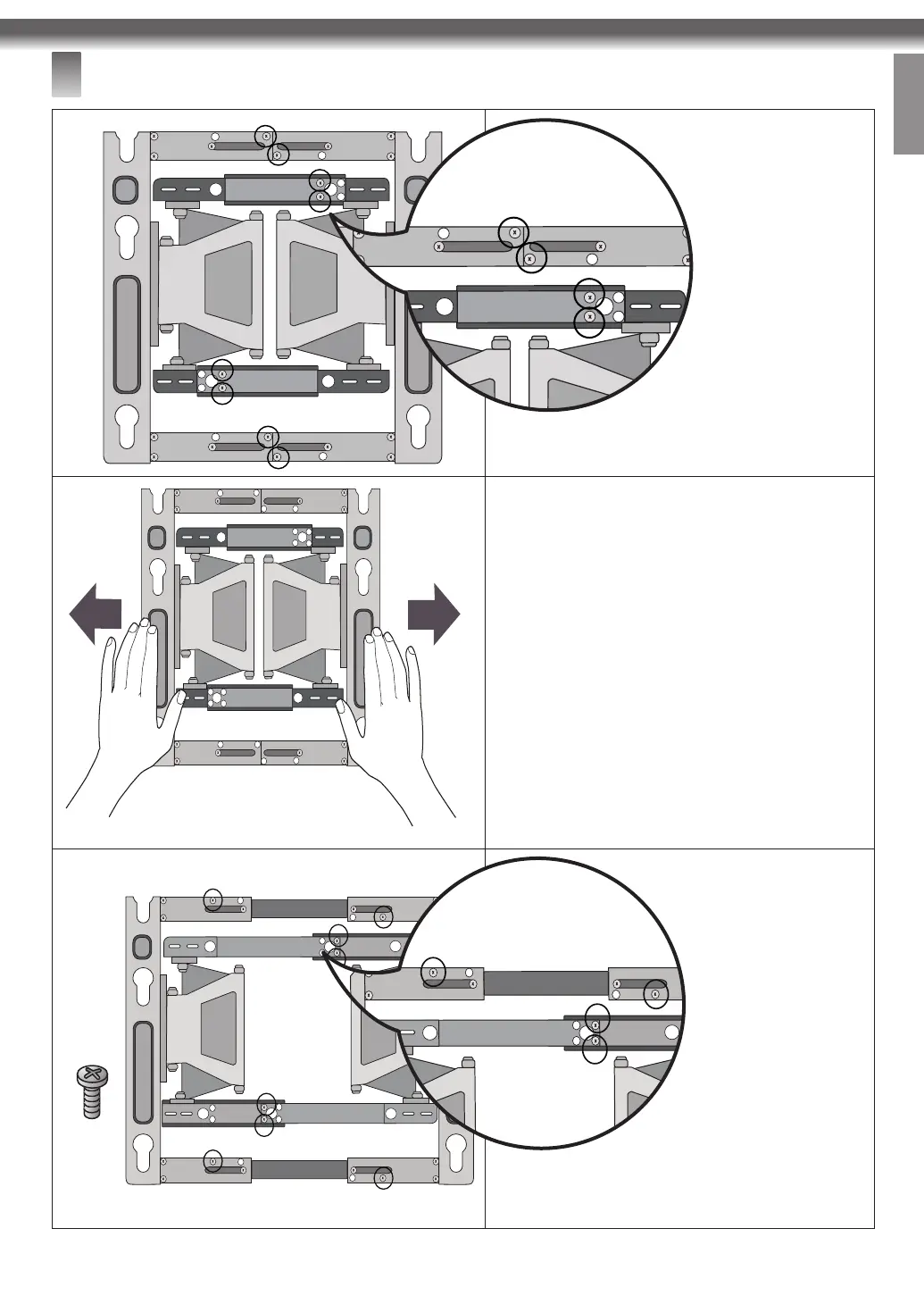
Do you have a question about the LG OLW480B and is the answer not in the manual?
| Compatibility | OLED65E8PLA, OLED55E8PLA, OLED77C8LLA, OLED65C8PLA, OLED55C8PLA, OLED65B8PLA, OLED55B8PLA, OLED65B8SLC, OLED55B8SLC, 65SK9500PLA, 55SK9500PLA, 65SK8500PLA, 55SK8500PLA, 65SK8100PLA, 55SK8100PLA, 65SK8000PLB, 55SK8000PLB, 65UK7550PLA, 55UK7550PLA, 65UK6950PLB, 55UK6950PLB, 65UK6750PLD, 55UK6750PLD, 65UK6500PLA, 55UK6500PLA, 65UK6470PLC, 55UK6470PLC, 65UK6400PLF, 55UK6400PLF, 65UK6300PLB, 55UK6300PLB |
|---|---|
| Product color | Gray |
| Mounting type | Wall |
| Minimum VESA mount | - mm |
| Maximum screen size | 65 \ |
| Maximum weight capacity | 50 kg |
| Number of displays supported | 1 |
| Depth | 23 mm |
|---|---|
| Width | 450 mm |
| Height | 345 mm |