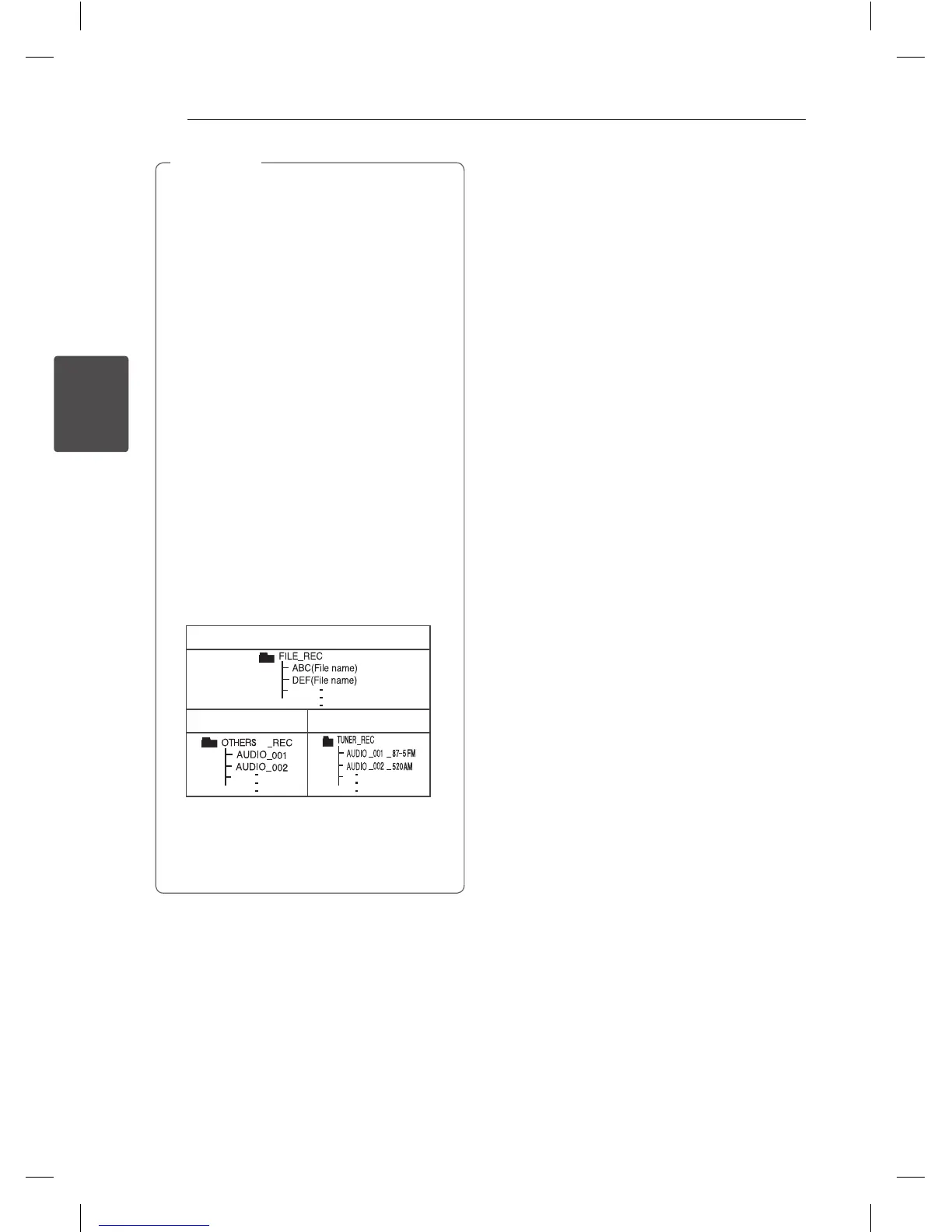Operating30
Operating
3
y
It is not supported to record music stored
on bluetooth device.
y
During recording MP3/WMA, there is no
sound.
y
You cannot record in AUTO DJ mode.
y
When you stop recording during playback,
the le that has been recorded at that time
will be stored. (Except MP3/WMA les)
y
Do not remove the USB device or turn o
the unit during USB recording. If does not,
an incomplete le may be made and not
deleted on PC.
y
If USB recording does not work, the
message like “NO USB”, “ERROR”, “USB FULL”
or “NO REC” is displayed on the display
window.
y
Multi card reader device or External HDD
can not be used for USB recording.
y
A le is recorded by about 512 Mbyte when
you record for a long term.
y
You may not store more than 999 les.
y
It’ll be stored as follows.
MP3/WMA
The other source* TUNER
TUNER : The current recording frequency is
shown.
* : AUX, PORTABLE and the like.
,
Note
OM5540-AB.DPANLLK.indd 30 2014-03-07 �� 3:22:56
