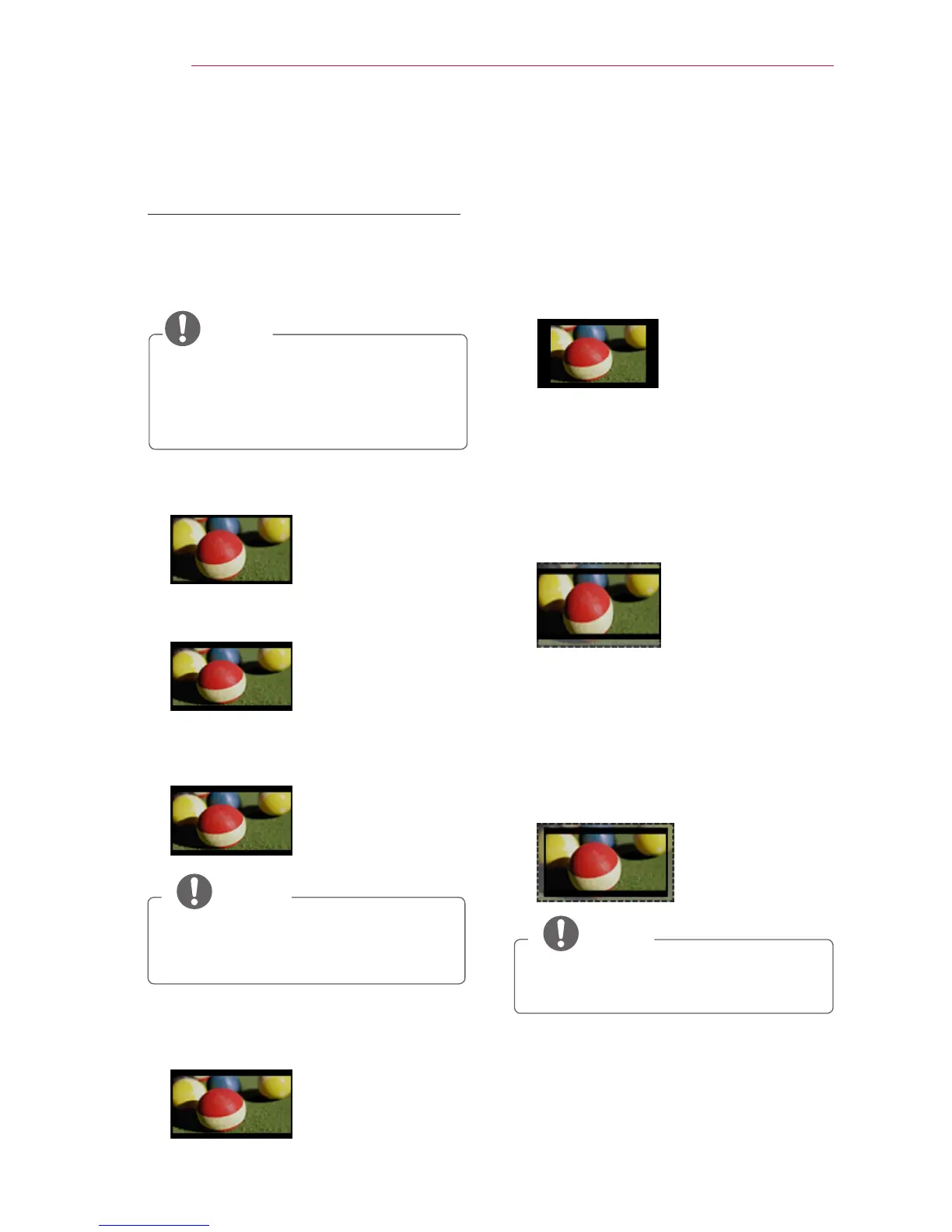32
WATCHINGWITHTHEPROJECTOR
AdditionalOptions
AdjustingtheAspectRatio
Resize an image to view at its optimal
size by pressing RATIO while you are
using the projector.
NOTE
Available options may vary depend-
ing on the input signal.
You can also change the image size
by pressing Q.MENU or SETTINGS.
- FULL: Changes to the full screen
regardless of the aspect ratio.
- 16:9: Resizes images to t the
screen width.
- JustScan: Displays high denition
images in the original size without
cutting off the edges.
Justscan
NOTE
When using Just Scan, some chan-
nels will have noise at the edge of
the screen.
- SetByProgram: Displays images in
the same aspect ratio as the original
image.
SetByProgram
- 4:3: Resizes images to the aspect
ratio.
- Zoom: Enlarges an image to t the
screen width. The top and bottom of
the image may be truncated.
Press the
or
button to zoom in
or out of the image.
Press the
or
button to move
the image.
- CinemaZoom: Formats an image
to the cinemascope ratio, 2.35:1. It
ranges from 1 to 16.
Press the
or
button to zoom in
or out of the image.
Press the
or
button to move
the image.
NOTE
If you enlarge or reduce the picture,
it may be distorted.
