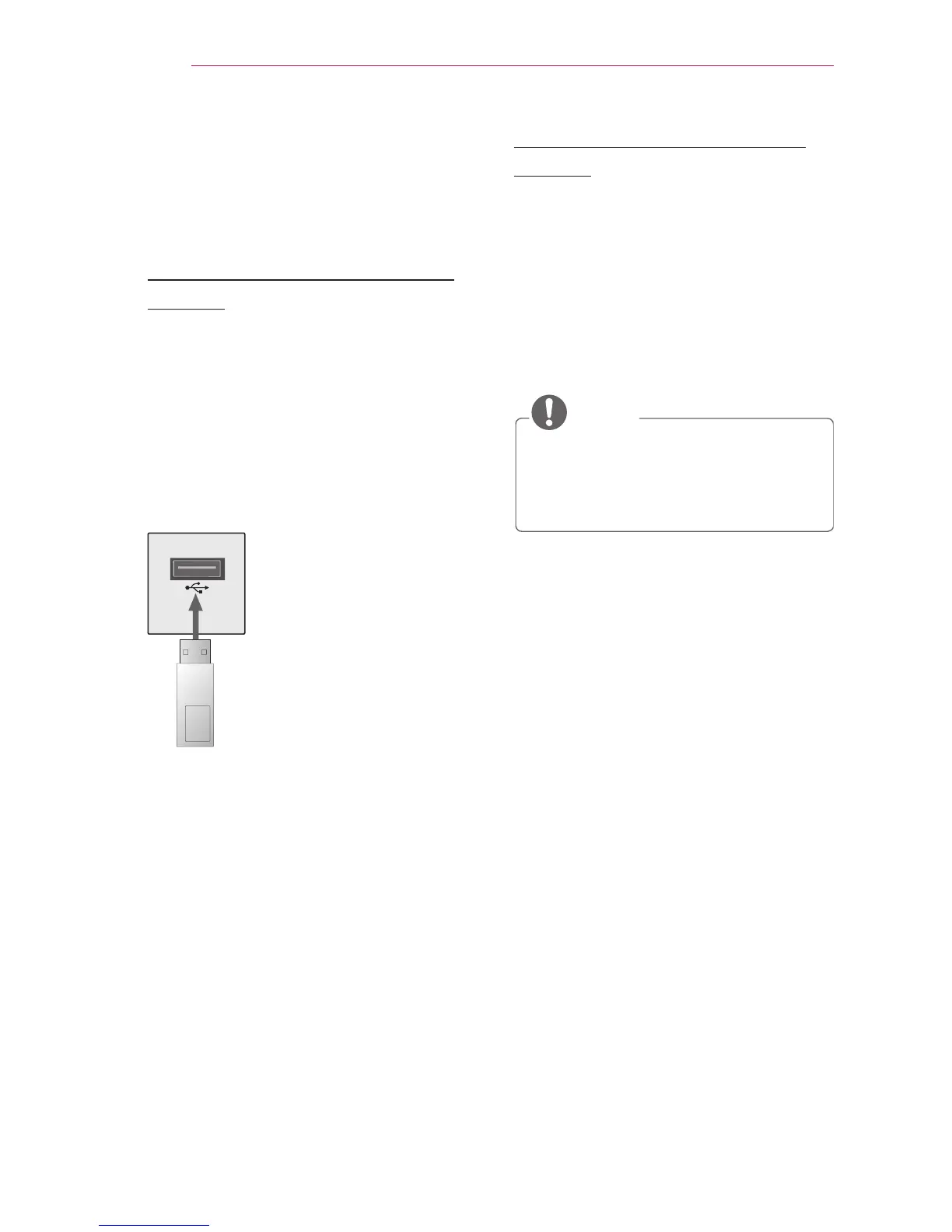42
SmartShare™
SmartShare™
BeforeUsing
ConnectingaUSBStorage
Device
Connect a USB storage device (external
HDD or USB memory stick) to the USB
port of the projector to view the content
les stored on the USB device.
You cannot write or delete data in the
USB storage device.
Connect a USB memory stick as shown
below.
USB Memory
Stick
RemovingaUSBStorage
Device
1 Press the MYAPPS button.
2 Select Q.MENU.
3 Use the or button to move to
USBDevice and press the OK but-
ton.
4 Remove the USB device.
NOTE
After the USB storage device is
disconnected, it cannot be read.
Remove the USB storage device
and connect it again.
