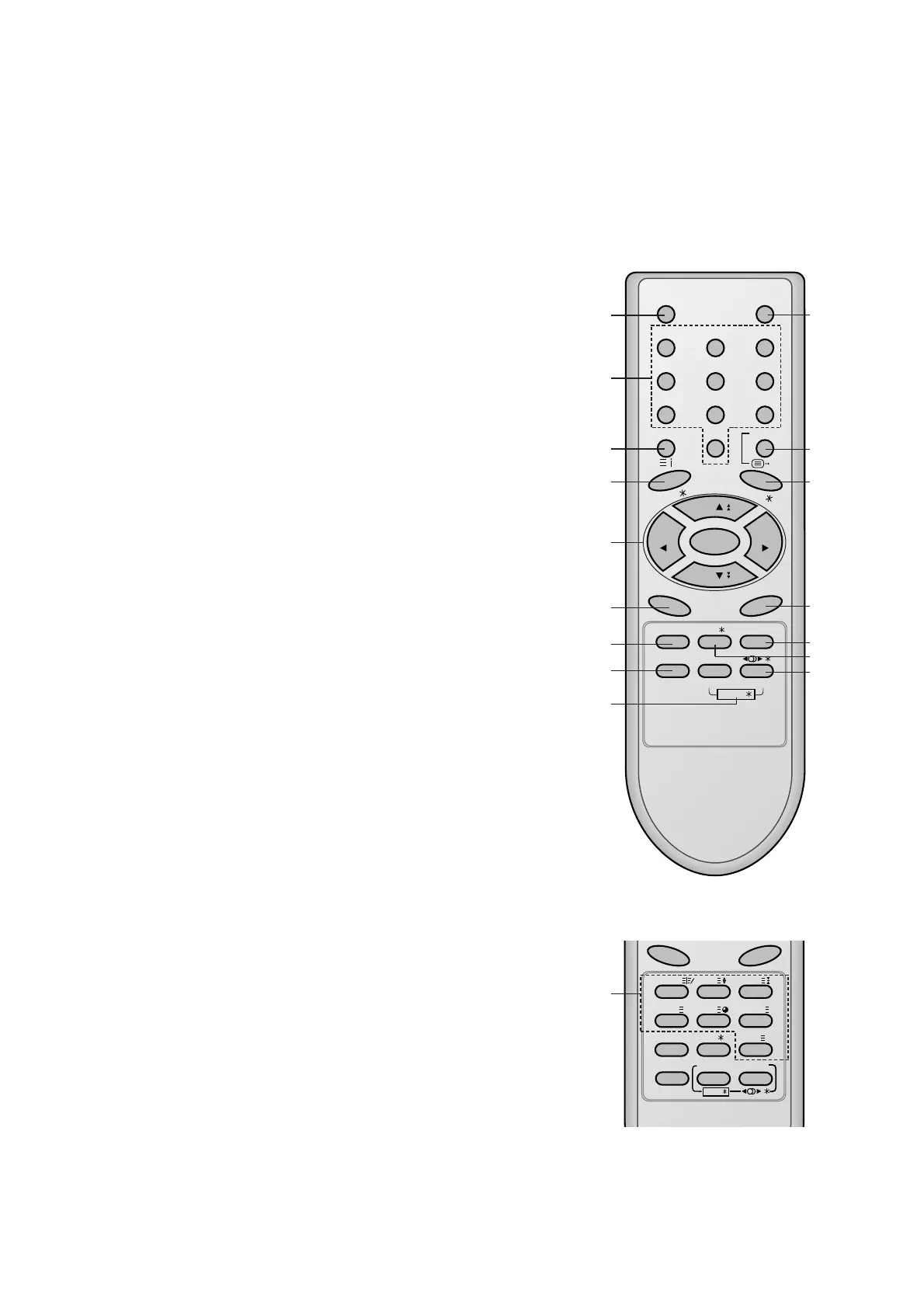13. I/II/
*
(option)
selects the language during dual language broadcast. (option)
selects the sound output.
14. LIST
displays the programme table.
15. SLEEP
sets the sleep timer.
16. SSM/
*
(option) (Sound Status Memory)
recalls your preferred sound setting.
17. SURROUND (
ºº
/
*
) (option)
selects surround sound.
18. VCR BUTTONS
control a LG video cassette recorder.
19. PIP BUTTONS (option)
PIP
switches the sub picture on or off.
PR +/-
selects a programme for the sub picture.
SWAP
alternates between main and sub picture.
INPUT
selects the input mode for the sub picture.
SIZE
adjusts the sub picture size.
STILL
freezes motion of the sub picture.
POSITION
relocates the sub picture in clockwise direction.
9/4 PIP
switches on or off the 9 or 4 sub pictures.
*
: No function
COLOURED BUTTONS : These buttons are used for teletext (only
TELETEXT models) or programme edit.
(Without TELETEXT / PIP)