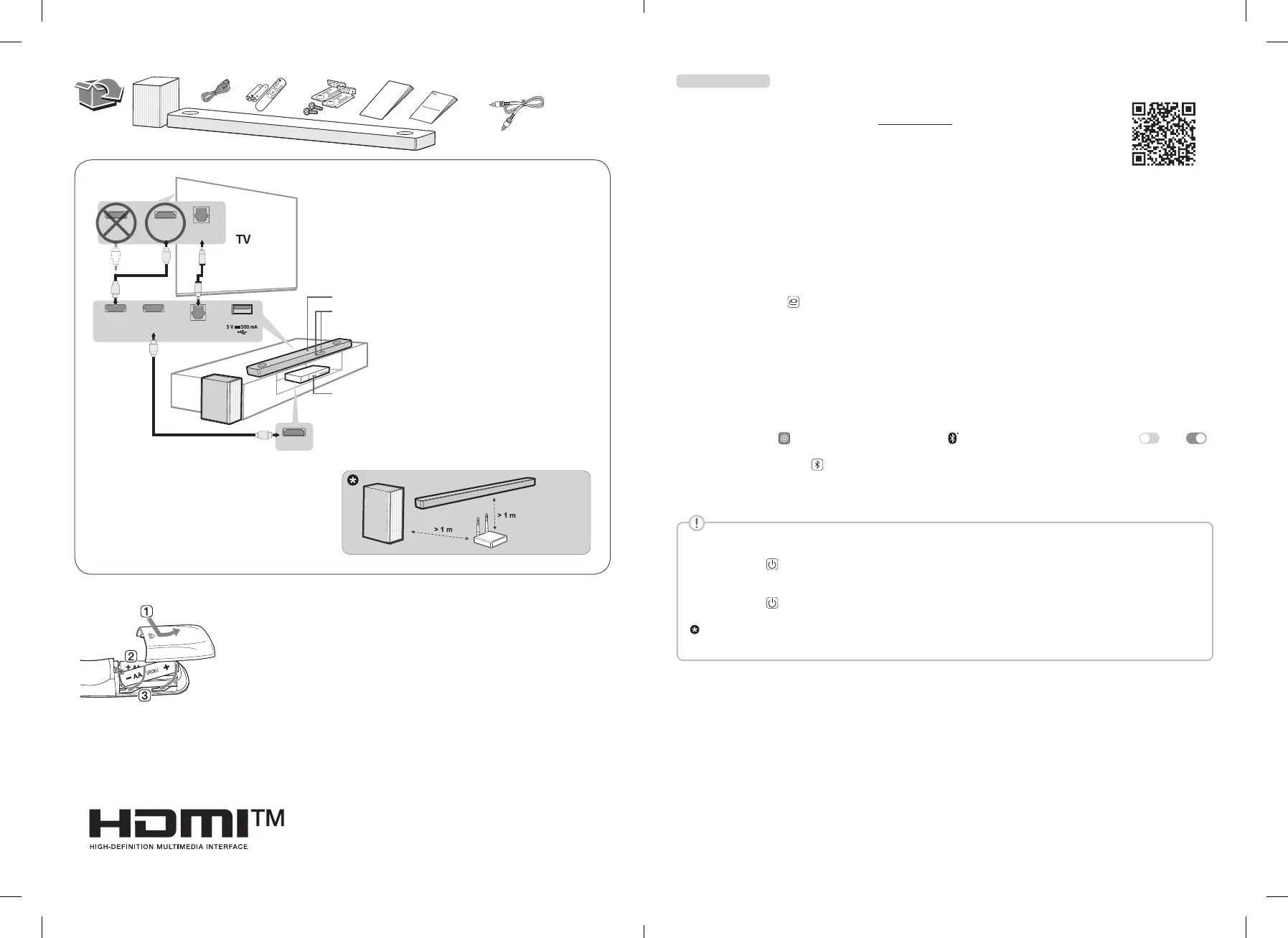ENGLISH
Installing and Using the Product
Please read this manual carefully before operating your set and retain it for future reference.
To view the instructions of advanced features, visit http://www.lg.com or scan QR code and then download
Owner’s Manual. Some of the content in this manual may differ from your product.
A Sound bar
B Remote Control Receiver / Status Display
C Wireless Subwoofer - Install it close to the sound bar.
D External Device - (Blu-ray player, game console, etc.)
aConnectthesoundbartoyourTVviaanopticalcableoranHDMIcable.
b If you are using an external device (ex. Blu-ray player, game console, etc.), connect it to the sound bar via an HDMI cable.
c Connect to power in the following order: wireless subwoofer [ sound bar. Then, turn on the sound bar. When the connection is
automatically established with the sound bar, the LED on the wireless subwoofer will light up in green.
d UsingtheproductwithyourTV
A Press the Function
button repeatedly until “OPT/HDMIARC” appears on the status display.
B On your TV’s settings, set the output speaker to [HDMI ARC], [Optical], or [External Speaker].
C When the TV is properly connected to the product, “OPT”, “ARC”, or “E-ARC” will appear on the status display with a sound.
eConnectingtheproducttoyoursmartphoneviaWi-Fi
A Connect your smartphone to Wi-Fi.
B Install the LG Sound Bar app on Google Play or the App Store.
C Run the LG Sound Bar app and follow the instructions.
D The product will connect to your smartphone and you can control the product with LG Sound Bar app.
fConnectingtheproducttoyoursmartphoneviaBluetooth
A Tap the Settings
button on your smartphone and select Bluetooth. Turn on the Bluetooth function. ( Off >
On)
B Press the Bluetoothpair
button. After a moment, you will see “BTREADY” on the status display.
C Find and tap “LG_Speaker_SP9A_XXXX” or the name you registered on the Google Home app.
D When the product is connected to your smartphone via Bluetooth, you can see the status display change from “PAIRED” [
“ConnectedBluetoothdevicename” [ “BT”.
IfyouseearedLEDonthebackofthewirelesssubwoofer,itmeansthatthesoundbarisnotconnectedtothesubwoofer.Ifthisisthe
case,connecttheminthefollowingorder.
A Press the Power
button on the sound bar to turn it off.
B Press the PAIRING button on the back of the disconnected wireless subwoofer. Check if LED blinks green.
- If you still see a red LED on the back of the wireless subwoofer, press and hold the button on the back of the subwoofer again.
C Press the Power
button on the sound bar to turn it on.
D When the connection is established, you will see a green LED light on the back of the wireless subwoofer.
Keep the sound bar, the subwoofer away from the device (ex. wireless router, microwave oven, etc.) over 1 m to prevent wireless interference.
y Some speakers may not make sound depend on the input source. Select CINEMA sound mode to listen through all speakers.
y Design and specications are subject to change without notice.
y Google Play is a trademark of Google LLC.
HDMI OUT
OPTICAL IN
(TV eARC/ARC)
HDMI OUT
HDMI IN
HDMI IN
(ARC)
HDMI IN
OPTICAL
OUT
a
b
C
D
B
A
a
Replacement of Battery
SP9A.DNGAFLK_SIMPLE (Sheet)_MFL71796926.indd 3-4 2021-07-27 1:47:08
