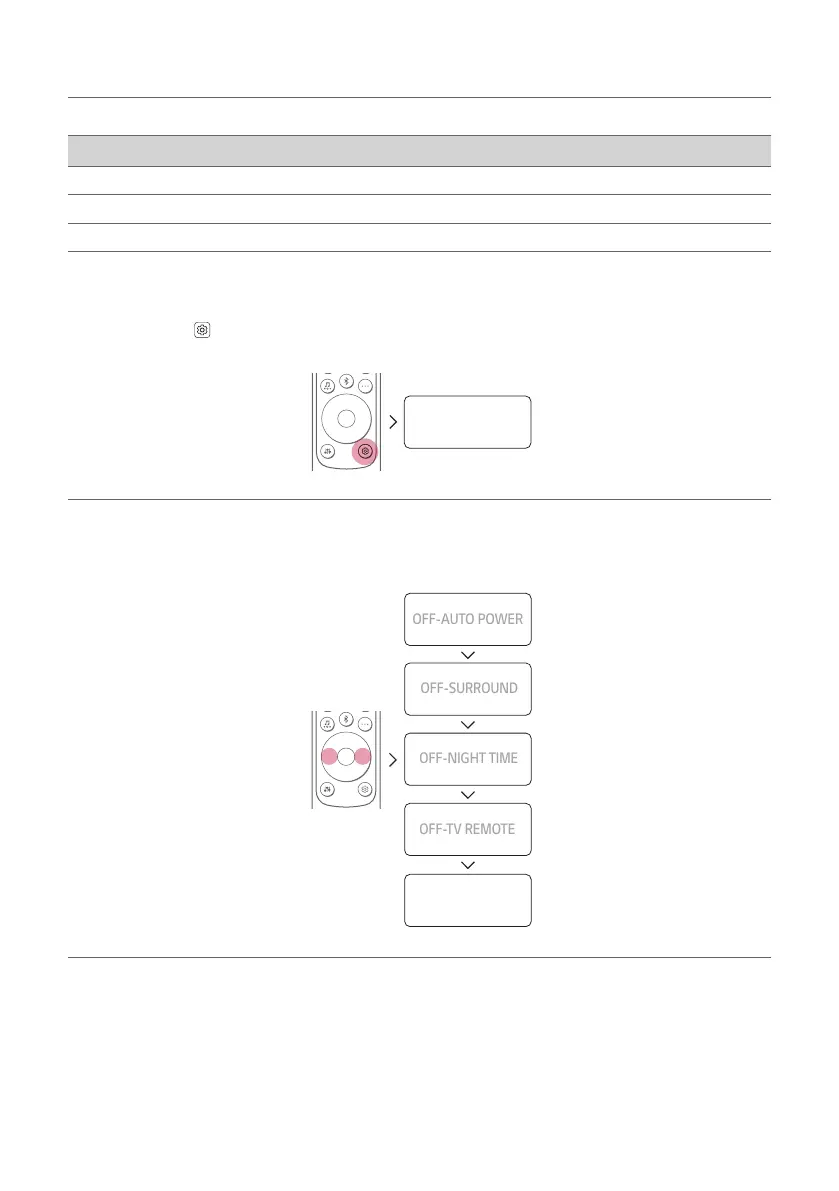29
Using Display
The status display can be controlled as auto, on, and off.
Option Status display
AUTO Dimmed after 20 seconds of button input.
ON Always on
OFF Turned off after 20 seconds of button input.
Activating/Deactivating the Display function
a Press Settings button. The product enters the setting mode and you can see “OFF-AUTO POWER” or
“ON-AUTO POWER”.
OFF-AUTO POWER
b While the “OFF-AUTO POWER” or “ON-AUTO POWER” is scrolling in the status display, press Left/
Right button to select the Display setting. You can see the status of the Display, "AUTO-DISPLAY", "ON-
DISPLAY" or “OFF-DISPLAY”.
AUTO-DISPLAY
