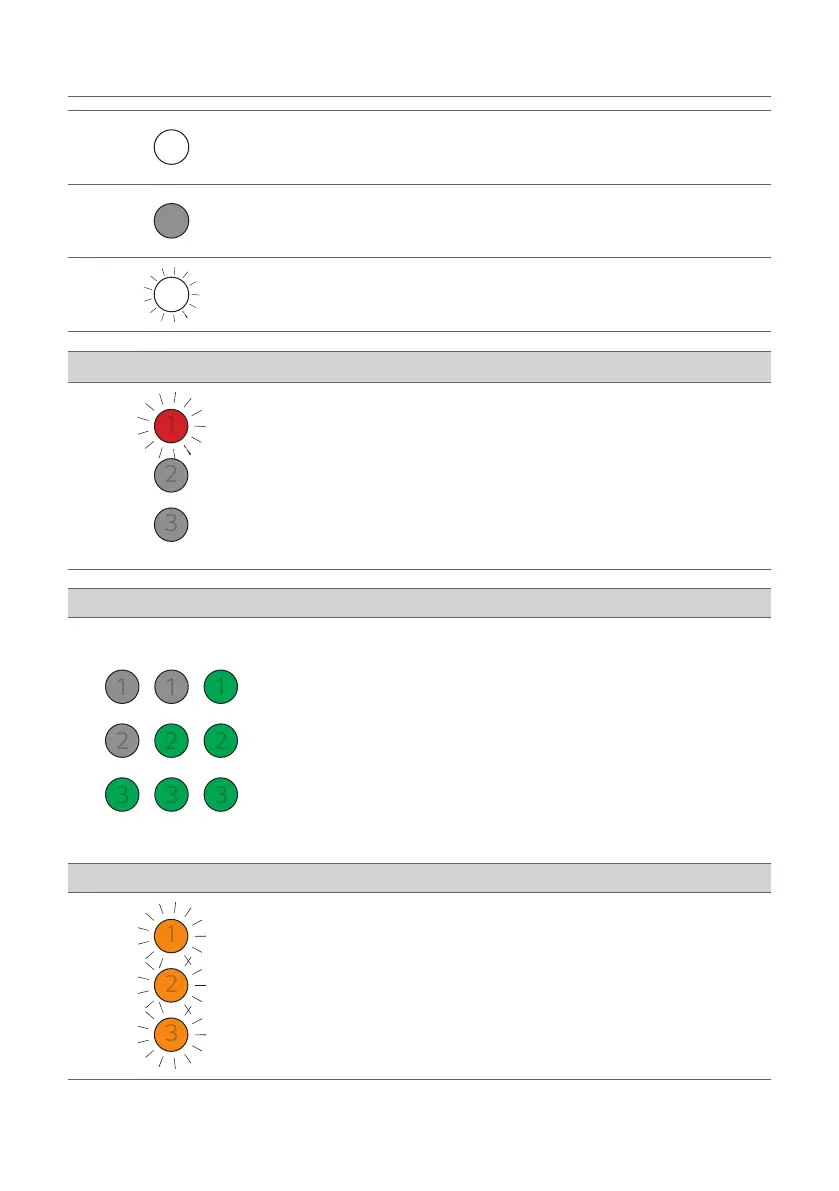11
Status LED
On (White, Orange, Purple, Green, Yellow, Red)
Off
Blink
Power on / Power off
LED1 blinks red.
Volume control
• Volume up: The LEDs get brighter and light up one by one.
• Volume down: The LEDs get darker and turn off one by one.
• The volume reaches maximum, all LEDs blink red.
• The volume reaches minimum, all LEDs turns off.
• If you press Up/Down button even when the level has reached the
maximum or minimum, the current function LED will blink 3 times.
• The LED colour changes according to the volume level.
• 1-33: Green
• 34-66: Yellow
• 67-99: Red
Mute
All LEDs blink orange.
