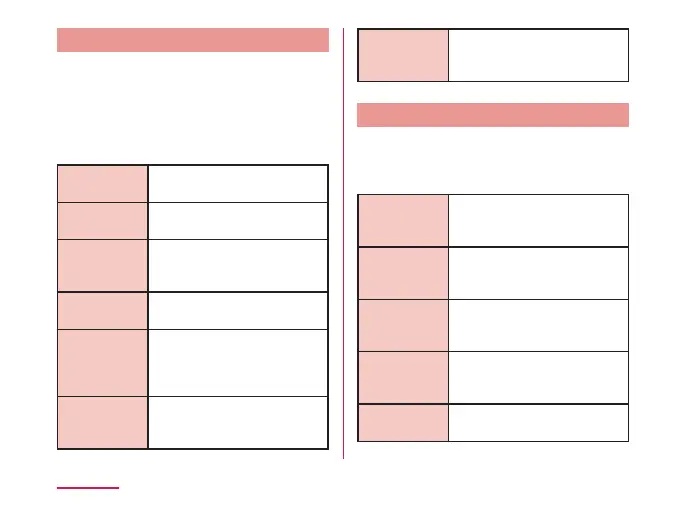Language & keyboard
Set language and keyboard settings in this
terminal. You can also set voice input and
output settings.
a
From the Home screen, tap
"Settings" → "System" → "Language
& keyboard"
Language
Select a language you use in
this terminal.
Manage
keyboards
Select the keyboard type.
Physical
keyboard
Perform settings when
a physical keyboard is
connected.
Autoll
service
Perform settings for autoll
service from Google.
Text-to-
speech
output
Set speech settings. You can
set preferred engine, speech
rate, and voice pitch and listen
to an example.
Pointer
speed
Set pointer speed when this
terminal is connected with
mouse or trackpad.
Reverse
mouse
buttons
Switch the functions of the
left and right buttons of the
connected mouse.
Date & time
Set settings about date and time.
a
From the Home screen, tap "Settings"
→ "System" → "Date & time"
Set
automatically
Set the automatic retrieval of
date and time information via
the network.
Set date Set date manually.
• Set up the settings after
turn o "Set automatically".
Set time Set time manually.
• Set up the settings after
turn o "Set automatically".
Select time
zone
Set time zone manually.
• Set up the settings after
turn o "Set automatically".
Use 24-hour
format
Set to display the time in 24-
hour or 12-hour format.
206
Settings
