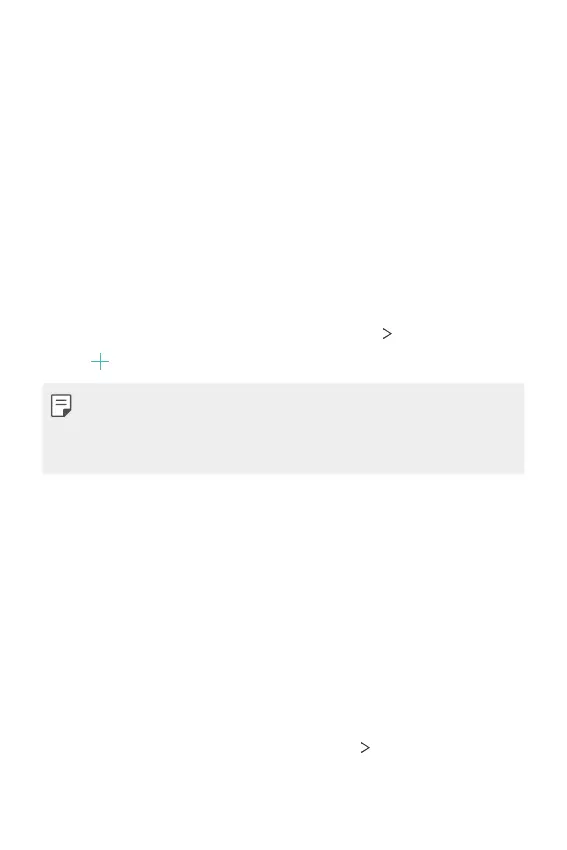Settings 109
• Disable 2G (This function may vary depending on the service
provider): Allows you to disable 2G service on your phone.
• Network mode: Select your preferred network mode.
• Access Point Names: View or change the access point for using
mobile data services. To change the access point, select a choice
from the access point list.
VPN
You can connect to a safe virtual network, such as an intranet. You can
also manage connected virtual private networks.
Adding VPN
1
On the settings screen, tap Network & internet VPN.
2
Tap to add a new VPN.
• This feature is available only when the screen lock is activated. If the
screen lock is deactivated, a notification screen appears. Tap SETTINGS
from the notification screen to activate the screen lock. See
Setting a
screen lock
for details.
3
Enter VPN details and tap SAVE.
Configuring VPN settings
1
Tap a VPN from the VPNS list.
2
Enter the VPN user account details and tap CONNECT.
• To save the account details, select the Save account information
checkbox.
Wireless Emergency Alerts
If emergency alerts are issued, those alerts will appear on this menu.
On the settings screen, tap Network & internet
Wireless Emergency
Alerts.
