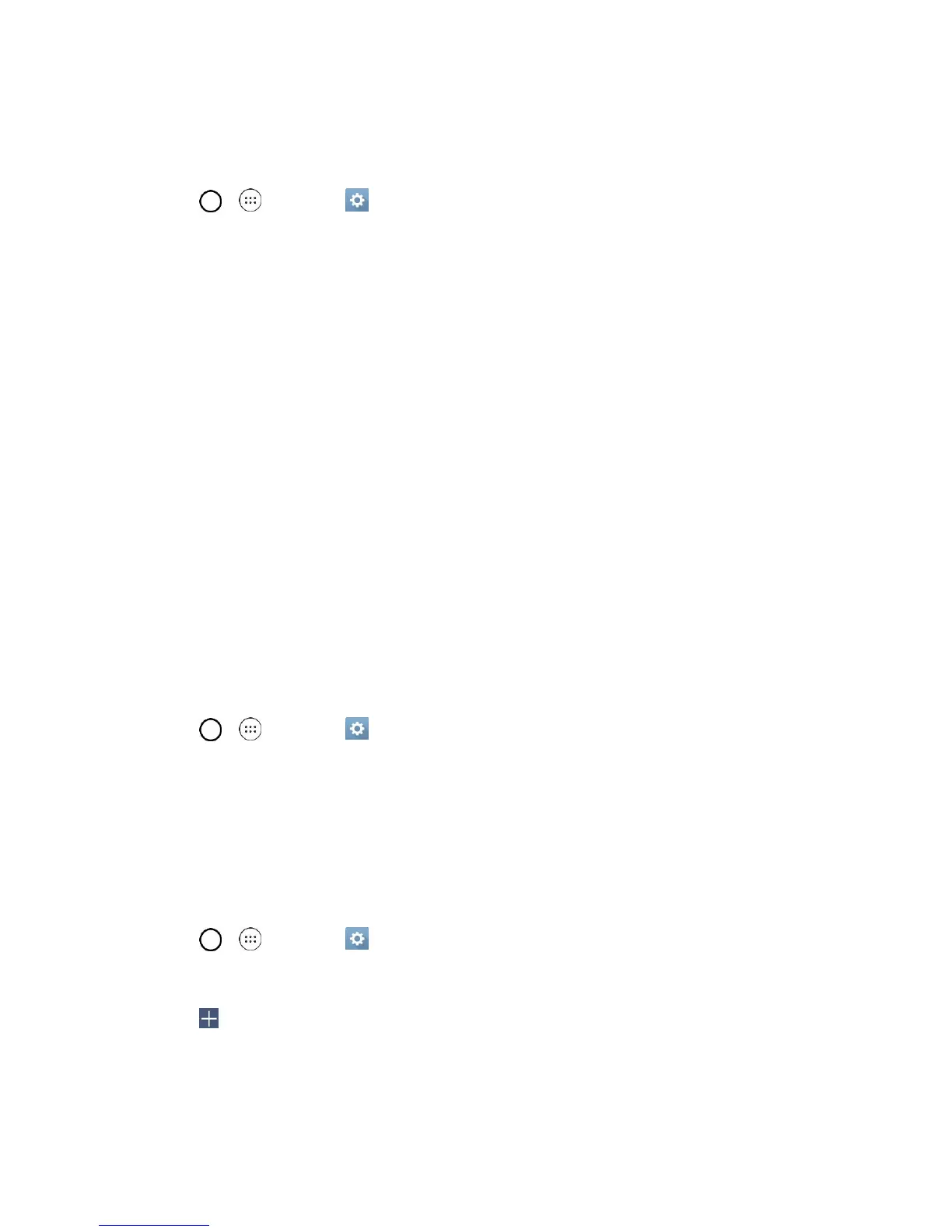Settings 106
Volume
Adjust your phone's volume settings to suit your needs and your environment.
1. Tap > > Settings .
2. Tap Sound > Volume.
3. Adjust each volume level.
Ringtone: Changes the volume of your call ringtones (if applicable).
Notification sound: Allows you to set this volume level. This is the volume of the ringtone
when you receive a notification.
Touch feedback & system: Changes the volume for feedback taps and system notifications.
Music, video, games & other media: Changes the volume of your music, videos and other
media.
4. Tap OK.
Tip: You can adjust the ringer volume on the Home screen or Applications screen, or almost any screen
by using the Volume Buttons on the back of your phone. In other applications such as Music, YouTube,
spoken directions, and other audio, the Volume Buttons control the volume of the application.
Ringtone
The phone ringtones alert you of incoming calls.
To select a ringtone for voice calls:
1. Tap > > Settings .
2. Tap Sound > Ringtone.
3. Tap a ringtone to select it and to hear it. If you want to set the ringtone, tap OK. If not, select
another ringtone or tap CANCEL.
To use a song as a ringtone:
You can use a song as your phone ringtone, in place of one of the ringtones that come with the phone.
1. Tap > > Settings .
2. Tap Sound > Ringtone.
3. Tap and tap a song.
For details about using the Music Player application, see Music.
