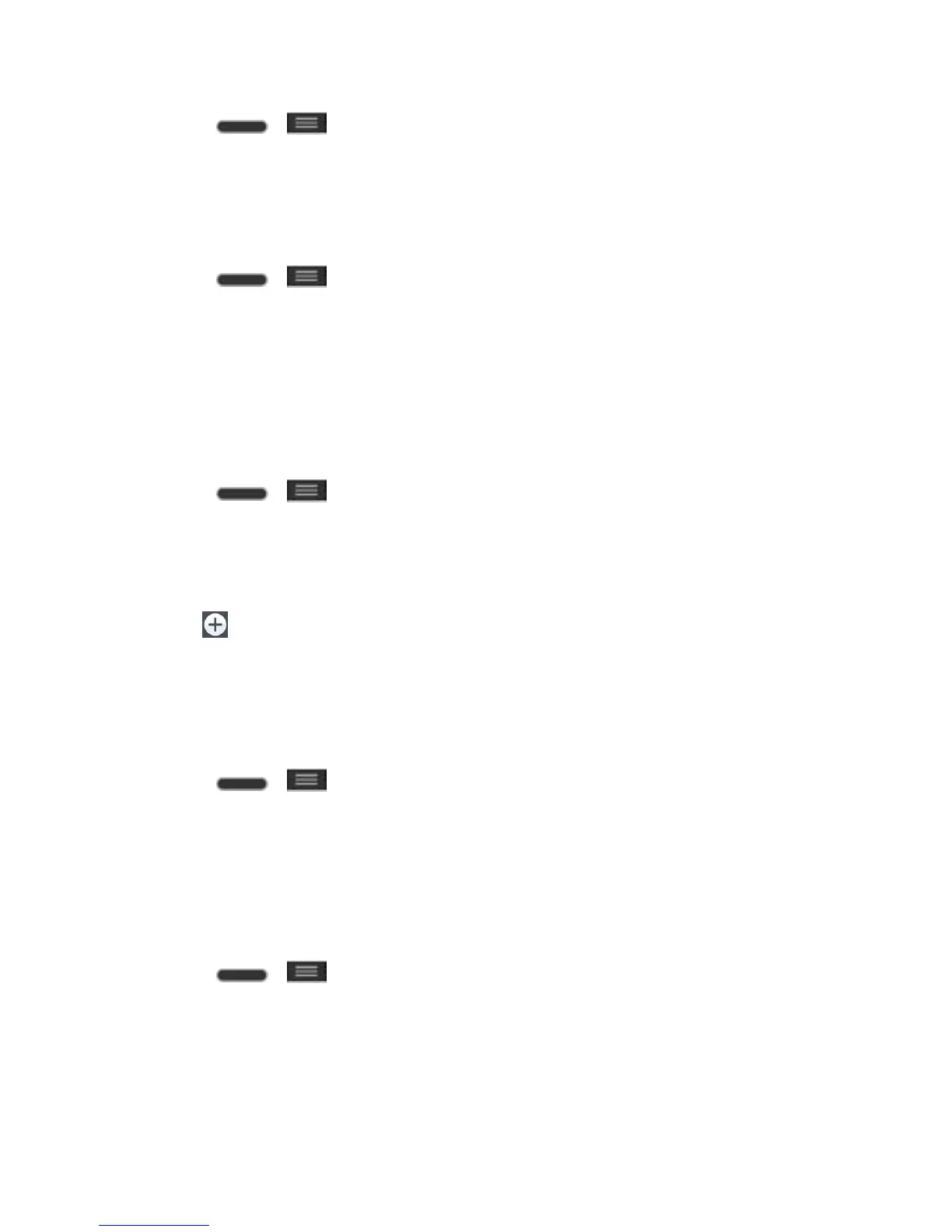Settings 132
1. Press > > System settings > Call.
2. Tap the Incoming voice call pop-up checkbox to enable/disable the feature.
Call Reject
You can set call rejection and manage the reject list.
1. Press > > System settings > Call > Call reject.
2. Tap Call reject mode and set an option.
3. Tap Reject calls from to set up the rejection list.
Decline with Message
You can send out a simple text message when you want to ignore an incoming call and respond
to the caller with a text instead. You can add or edit quick messages.
1. Press > > System settings > Call > Decline with message.
2. Tap a quick message to edit it.
– or –
Tap to add a new quick message.
3. Enter a message and tap Save.
Privacy Keeper
You can set whether the phone to display the caller's information or not when you receive a call.
1. Press > > System settings > Call > Privacy keeper.
2. Tap Hide all info, Show number only, or Disable.
Home Button Answers Call
You can set the phone to answer calls with the Home Button, in addition to on the call screen.
To set to end calls with the Home Button:
1. Press > > System settings > Call.
2. Tap Home button answers call to enable it. (A blue checkmark will appear.)
Auto Answer
Activate to set auto answer with handsfree.
