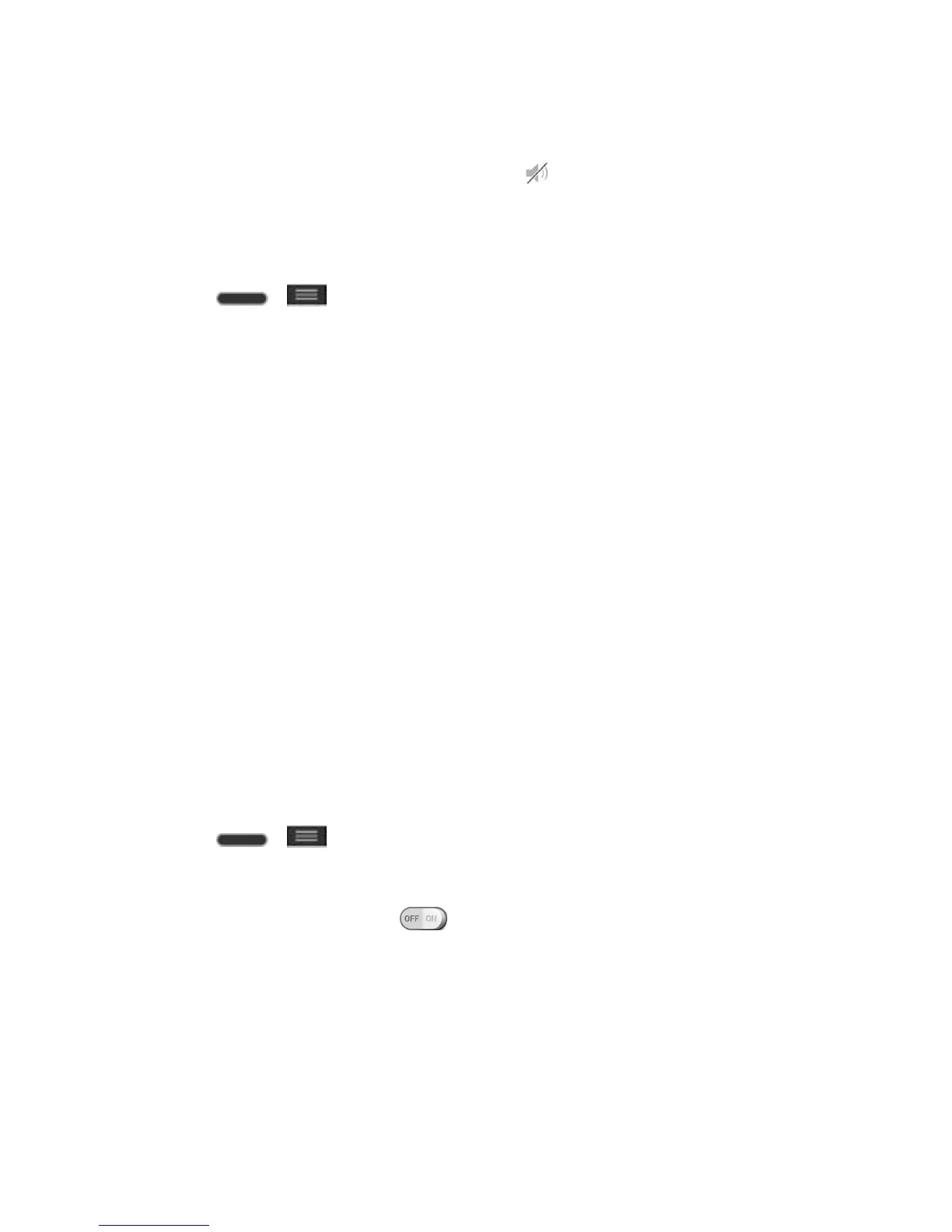Settings 138
– or –
Press the Volume Down Button until you see on the screen.
Volumes
Adjust your phone's volume settings to suit your needs and your environment.
1. Press > > System settings.
2. From the DEVICE section, tap Sound > Volumes.
3. Adjust each volume level.
Ringtone: Changes the volume of your call ringtones (if applicable).
Notifications: Allows you to set this volume level. This is the volume of the ringtone
when you receive a notification.
Touch feedback & system: Changes the volume for feedback taps and system
notifications.
Music, video, games & other media: Changes the volume of your music, videos
and other media.
4. Tap OK.
Tip: You can adjust the ringer volume on the Home screen or Applications screen, or almost
any screen by using the Volume Buttons. In other applications such as Music, YouTube, spoken
directions, and other audio, the Volume Buttons control the volume of the application.
Quiet Mode
You can set the days and times to automatically turn off all sounds except alarms and media.
1. Press > > System settings.
2. From the DEVICE section, tap Sound > Quiet mode.
3. Tap the Set quiet time switch to activate the feature.
4. Set the time, days, vibrate option, and incoming call settings.
Ringtone & Vibration Settings
You can select and assign ringtones and notifications for your incoming calls.
