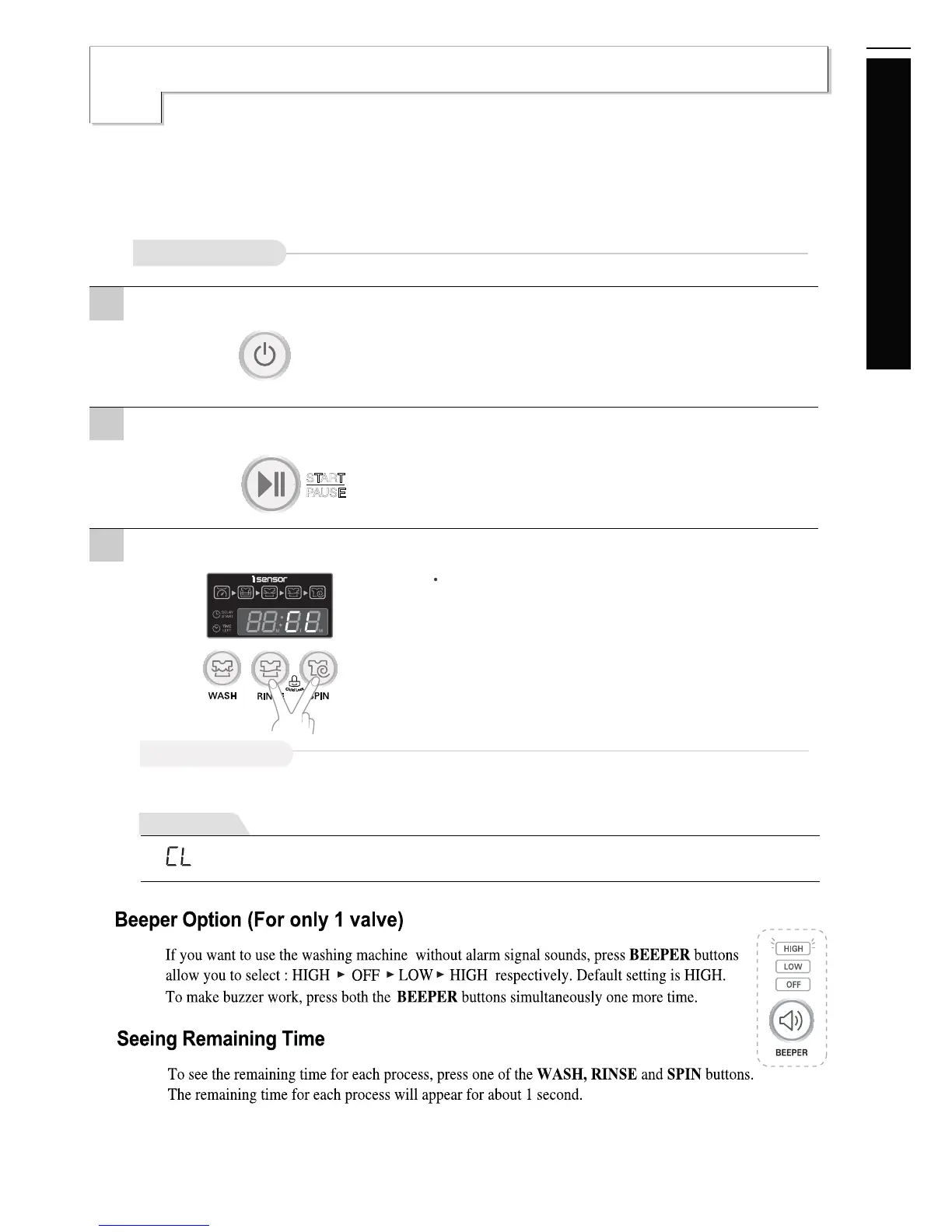ther Useful Functions
O
25
Additional Function Program
• After all washing conditions are set according to the manual.
Press the POWER (AUTO OFF) button.
Press the START/PAUSE button to start washing.
• Turn Power on.
POWER
AUTO OFF
If you want to lock all the keys to prevent settings from being changed by a child, you can use the
child lock option.
Child Lock Function
How to Lock
2
1
• During the wash program, all the buttons are locked
until washing is completed or it is child-lock
function is deactivated manually.
Press both the RINSE button and the SPIN button simultaneously.
If you want to unlock during wash, press both the RINSE and the SPIN button simultaneously again.
How to Unlock
• “ ” & the remaining time are alternatively shown on the display while they are locked.
NOTE
3