
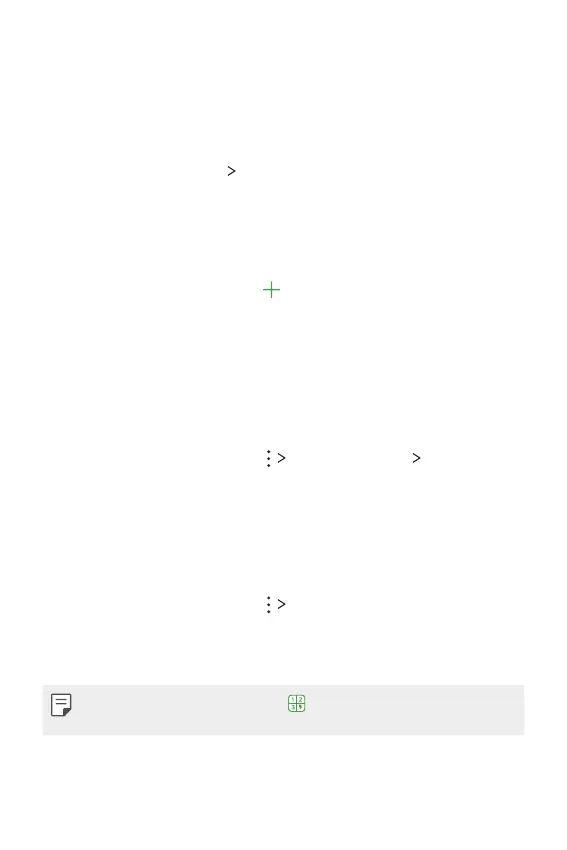 Loading...
Loading...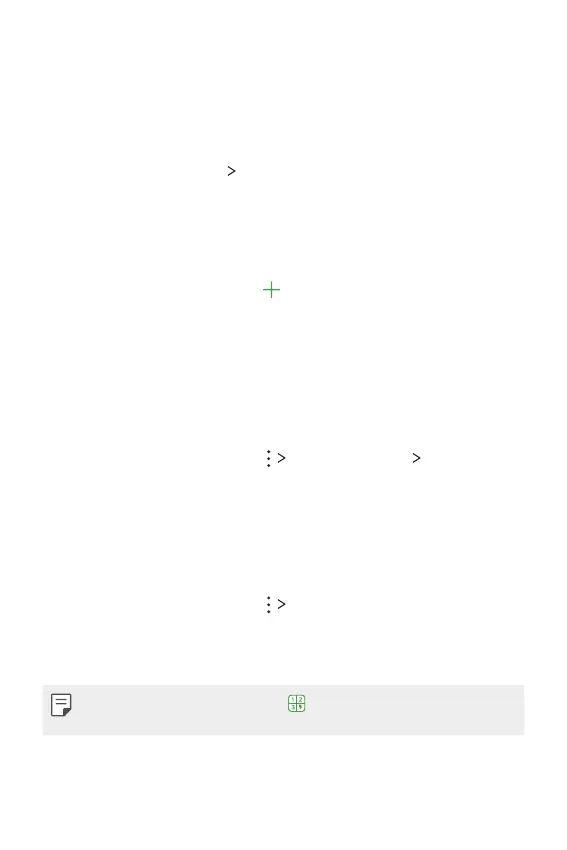
Do you have a question about the LG WING and is the answer not in the manual?
| Screen shape | Flat |
|---|---|
| Pixel density | 395 ppi |
| Second display | Yes |
| Display diagonal | 6.8 \ |
| Display brightness | 500 cd/m² |
| Display resolution | 2460 x 1080 pixels |
| Second display type | OLED |
| Gorilla Glass version | Gorilla Glass 5 |
| Second display diagonal | 3.9 \ |
| Second display resolution | 1240 x 1080 pixels |
| Processor cores | 8 |
| Processor family | Qualcomm Snapdragon |
| Processor frequency | 2.4 GHz |
| RAM type | LPDDR4X |
| User memory | 98 GB |
| RAM capacity | 8 GB |
| Compatible memory cards | MicroSD (TransFlash) |
| Internal storage capacity | 128 GB |
| Image editing | Retouching |
| Rear camera type | Triple camera |
| Front camera type | Single camera |
| Maximum frame rate | 240 fps |
| Rear camera pixel size | 0.8 µm |
| Rear camera resolution | 9248 x 6936 pixels |
| Front camera resolution | 6528 x 4896 pixels |
| Rear camera aperture number | 1.8 |
| Third rear camera pixel size | 1.4 µm |
| Second rear camera pixel size | 1 µm |
| Video capture resolution (max) | 3840 x 2160 pixels |
| Rear camera resolution (numeric) | 64 MP |
| Front camera resolution (numeric) | 32 MP |
| Third rear camera aperture number | 2.2 |
| Second rear camera aperture number | 1.9 |
| Rear camera field of view (FOV) angle | 78 ° |
| Front camera field of view (FOV) angle | 79.6 ° |
| Third rear camera resolution (numeric) | 12 MP |
| Second rear camera resolution (numeric) | 13 MP |
| Third rear camera field of view (FOV) angle | 120 ° |
| Second rear camera field of view (FOV) angle | 117 ° |
| 4G standard | LTE |
| 3G standards | HSDPA, HSUPA |
| SIM card type | NanoSIM |
| Wi-Fi standards | 802.11a, 802.11b, 802.11g, Wi-Fi 4 (802.11n), Wi-Fi 5 (802.11ac) |
| Bluetooth version | 5.1 |
| Browser supported | Google Chrome & Naver Whale |
| 3G bands supported | 850, 900, 1900, 2100 MHz |
| Bluetooth profiles | A2DP, AVRCP, DIP, GAP, GAVDP, GOEP, HFP, HID, HSP, OPP, PAN, PBAP, SAP, SPP |
| SIM card capability | Dual SIM |
| Mobile network generation | 5G |
| Subscription type | No subscription |
| USB connector type | USB Type-C |
| Headphone connectivity | 3.5 mm |
| Multimedia Messaging Service (MMS) | Multimedia Messaging Service (MMS) is a standard way to send messages that include multimedia content to and from a mobile phone over a cellular network |
| Color name | Illusion Sky |
| Form factor | Swivel |
| Product color | Blue |
| Housing material | Aluminum |
| Protection features | Splash proof |
| Graphics card | Adreno 620 |
| FM radio | No |
| Speaker power | 1.3 W |
| Audio formats supported | AAC, AC3, AIFF, AMR, FLAC, MIDI, MP2, MP3, OGG, WAV |
| Video formats supported | 3GP, ASF, AVI, FLV, M2TS, M4V, MKV, MOV, MP4, PS, TS, WEBM, WMV |
| Equalizer bands quantity | 10 |
| Platform | Android |
| Virtual assistant | Google Assistant |
| Google applications | Google Docs, Google Sheets, Google Slides |
| Operating system installed | Android 10.0 |
| Social network services supported | Facebook, Instagram |
| Talk time (3G) | 13 h |
| Battery capacity | 4000 mAh |
| Standby time (3G) | 160 h |
| AC adapter power | 25 W |
| Certification | MIL-STD-810G |
| Depth | 169.5 mm |
|---|---|
| Width | 74.5 mm |
| Weight | 260 g |
| Folded depth | 10.9 mm |