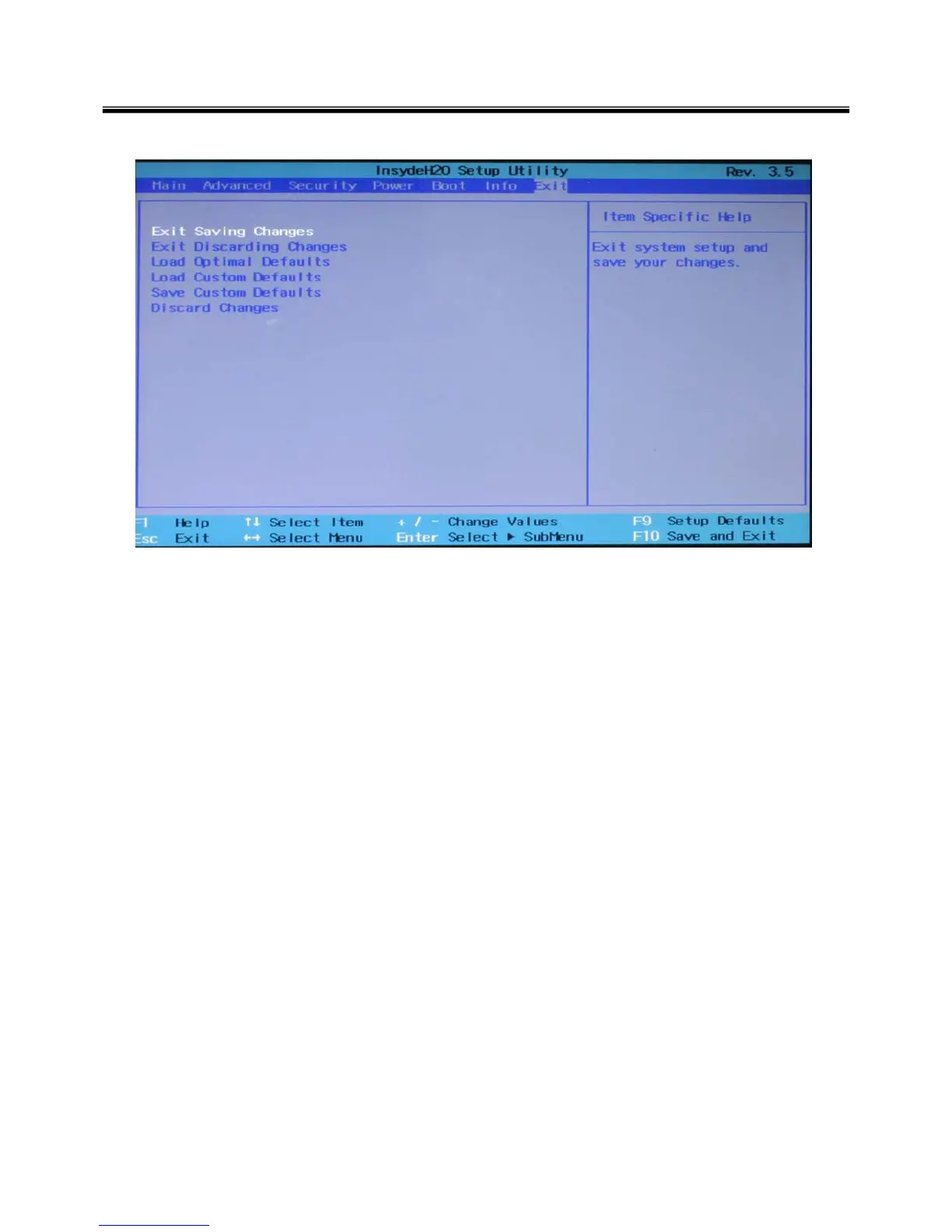3838
Ch3. System information
Exit menu
· Exit & Save Change
Save the changes you have made and exit the utility.
· Exit & Discard Changes
Exit the utility without saving the changes you have made.
· Load Optimal Defaults
This changes the parameters in the Setup menu to the factory default settings. When it is selected or [F9]
key is pressed, the confirmation message appears. Click [Yes] to change the settings.
· Load Custom Defaults
This returns the user-defined settings for the parameters in the Setup menu.
· Save Custom Defaults
This saves the desired values for each parameter in the Setup menu.
· Discard Changes
This returns to the factory default settings for each parameter in the Setup menu.
