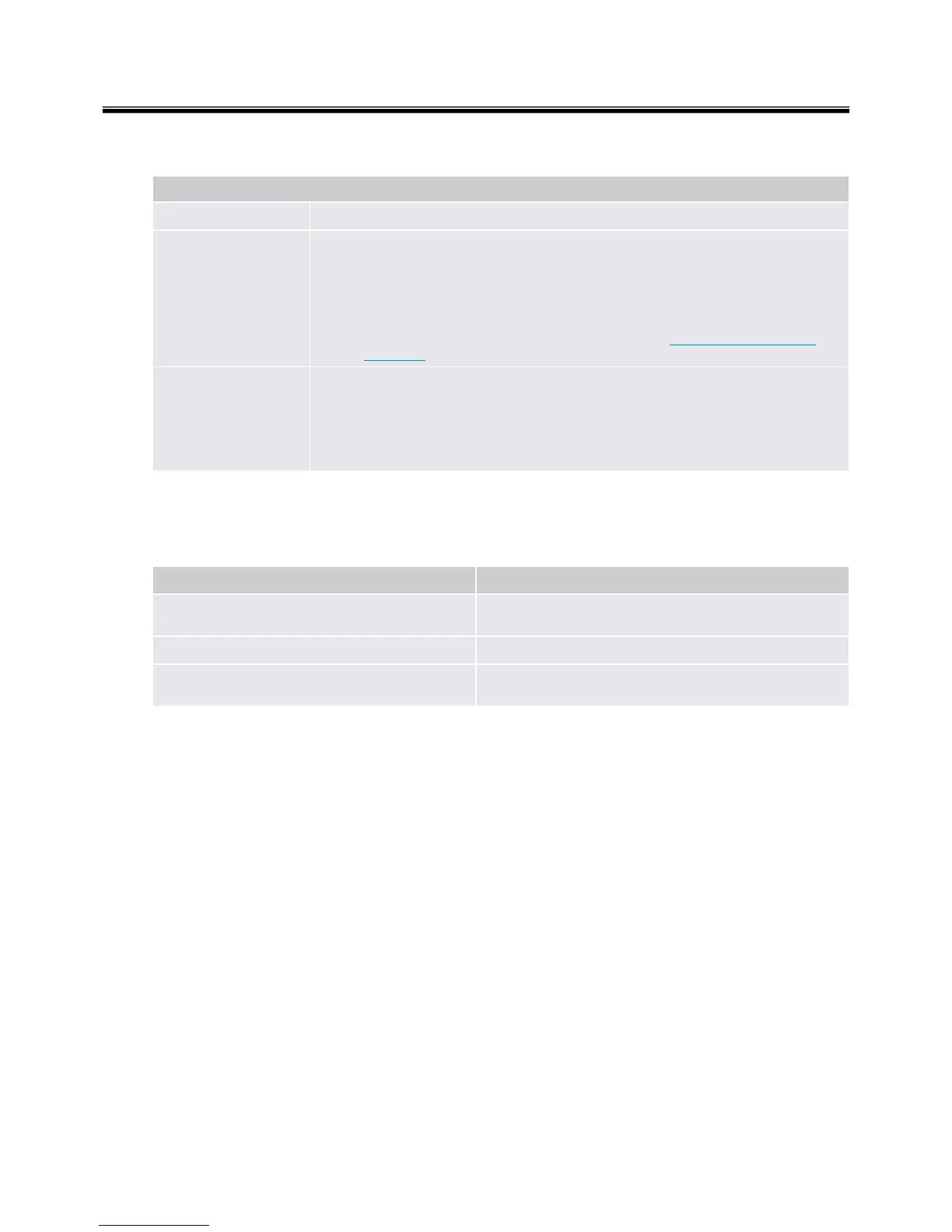40
•
PSD configuration settings are included in both automatically
written Backup Archives and manually written Backup Archives.
•
PSD backup file (e.g.
SpPSDBackup.fsb
): A backup copy of the PSD
image file may be created during a Security Platform User's manual
backup.
Archives
Restoration of PSD encrypted data and configuration settings after a
hardware or storage media failure.
Otherwise users could not decrypt their PSD data anymore.
Notes:
•
In contrast to the PSD Backup, standard hard disk backup tools
produce unencrypted backups.
•
Lost PSD credentials can only be restored via Personal Secure Drive
Recovery.
Purpose
A copy of the PSD encrypted data and configuration settings.Backup Contents
Personal Secure Drive
■ Restoration Cases
Depending on the type of emergency there are different restoration cases
Emergency Recovery, Security Platform Credentials
and Settings, Personal Secure Drive
New Security Platform to be initialized
Emergency RecoveryNew Trusted Platform Module
Security Platform Credentials and Settings, Personal
Secure Drive
Broken hard disk or lost data
Affected Restoration ScopeRestoration Case
Ch3. System information
