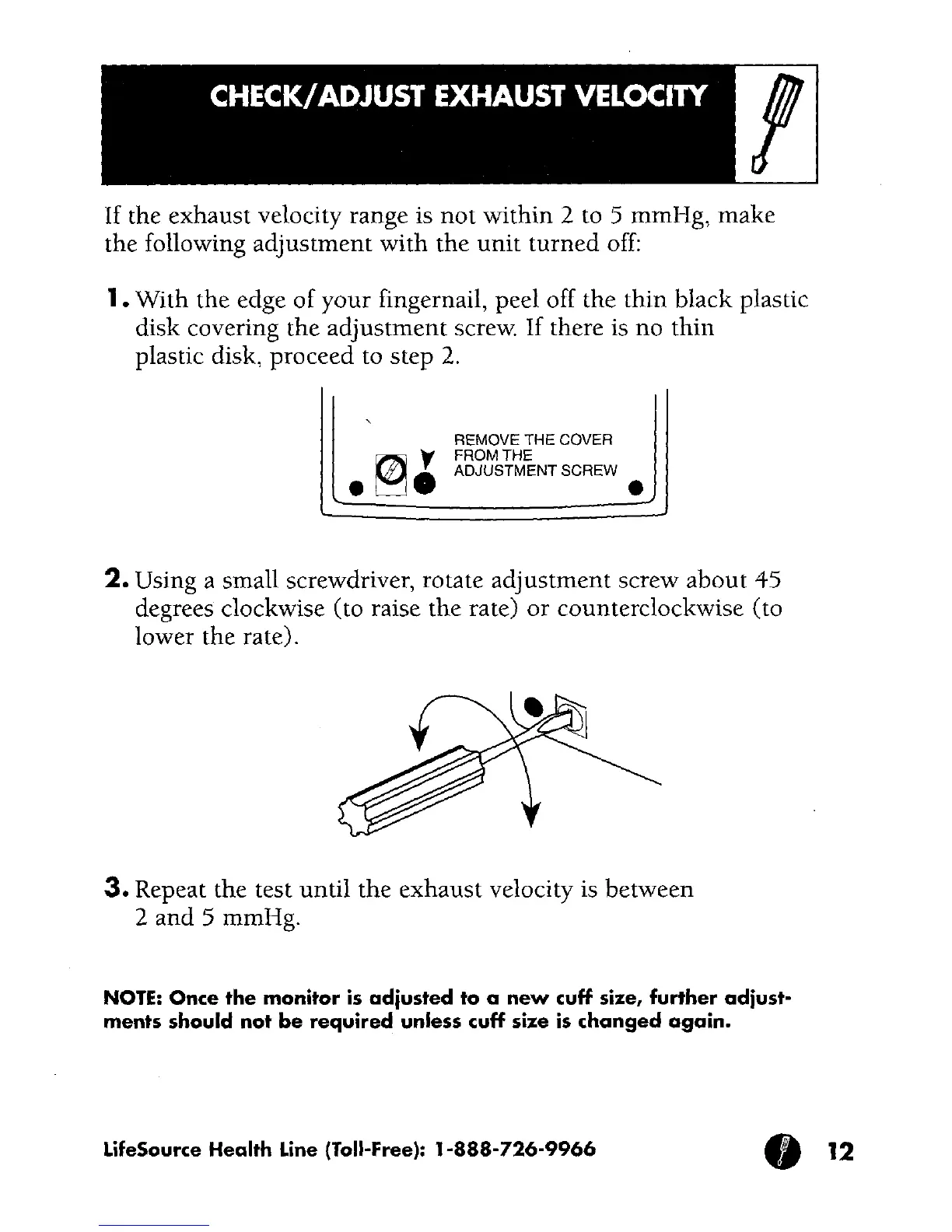CHECK!
ADJUST
EXHAUST
VELOCITY
I
If
the exhaust velocity range is
not
within
2
to
5 mmHg, make
the following adjustment
with
the
unit
turned
off:
1.
With the edge
of
your
fingernail, peel off the
thin
black plastic
disk covering the
adjustment
screw.
If
there is
no
thin
plastic disk, proceed to step
2.
REMOVE THE COVER
FROM THE
ADJUSTMENT SCREW
•
2.
Using a small screwdriver, rotate adjustment screw
about
45
degrees clockwise (to raise the rate)
or
counterclockwise (to
lower the rate).
3.
Repeat the test until the exhaust velocity is between
2 and 5 mmHg.
NOTE: Once the monitor
is
adiusted to a
new
cuH size, further adiust-
ments should not
be
required unless cuH size
is
changed
again
•
LifeSource Health Line (Toll-Free):
1-888-726-9966
• 12
