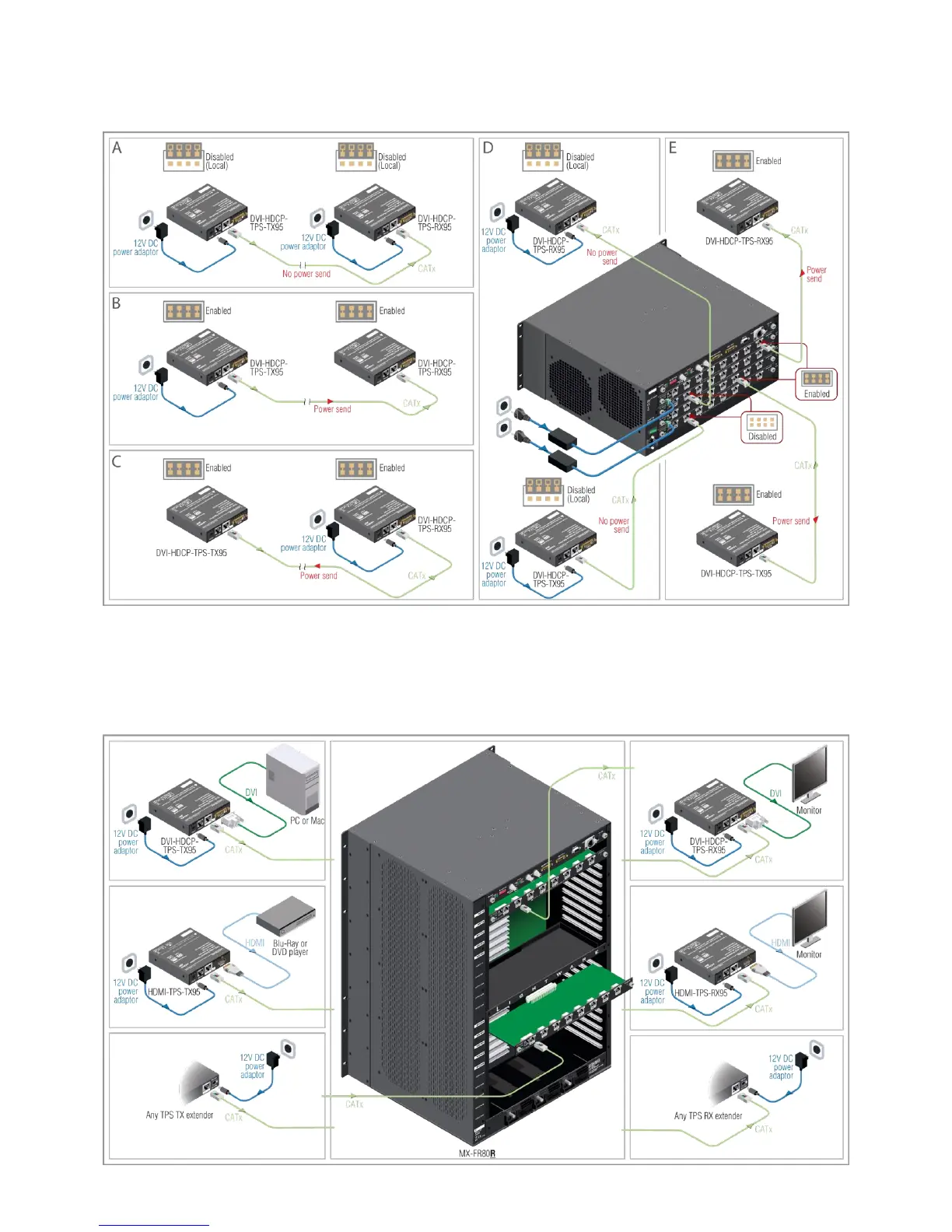Remote powering options – Jumper settings
Place the jumper blocks onto all the pinheads of those units which you want to be powered remotely. For disabling the remote
powering remove the jumper blocks and place them onto the upper line pinheads only.
Warning! Read carefully all the detailed instructions about remote powering devices! Never use remote powering with third-party units!
Figure 1. Remote powering options:
(A) Standalone, local powering (B) Standalone, remote powering for RX (C) Standalone, remote powering for TX
(D) Integrated, local powering (E) Integrated, remote powering for RX and TX
Integrated system operation
The 95 series transmitters and receivers can be used with MX-TPS input and output boards without any limitation. Without the remote
powering all the Lightware TPS devices are HDBaseT compliant and can be used with third party units.
Figure 2. Compatibility diagram