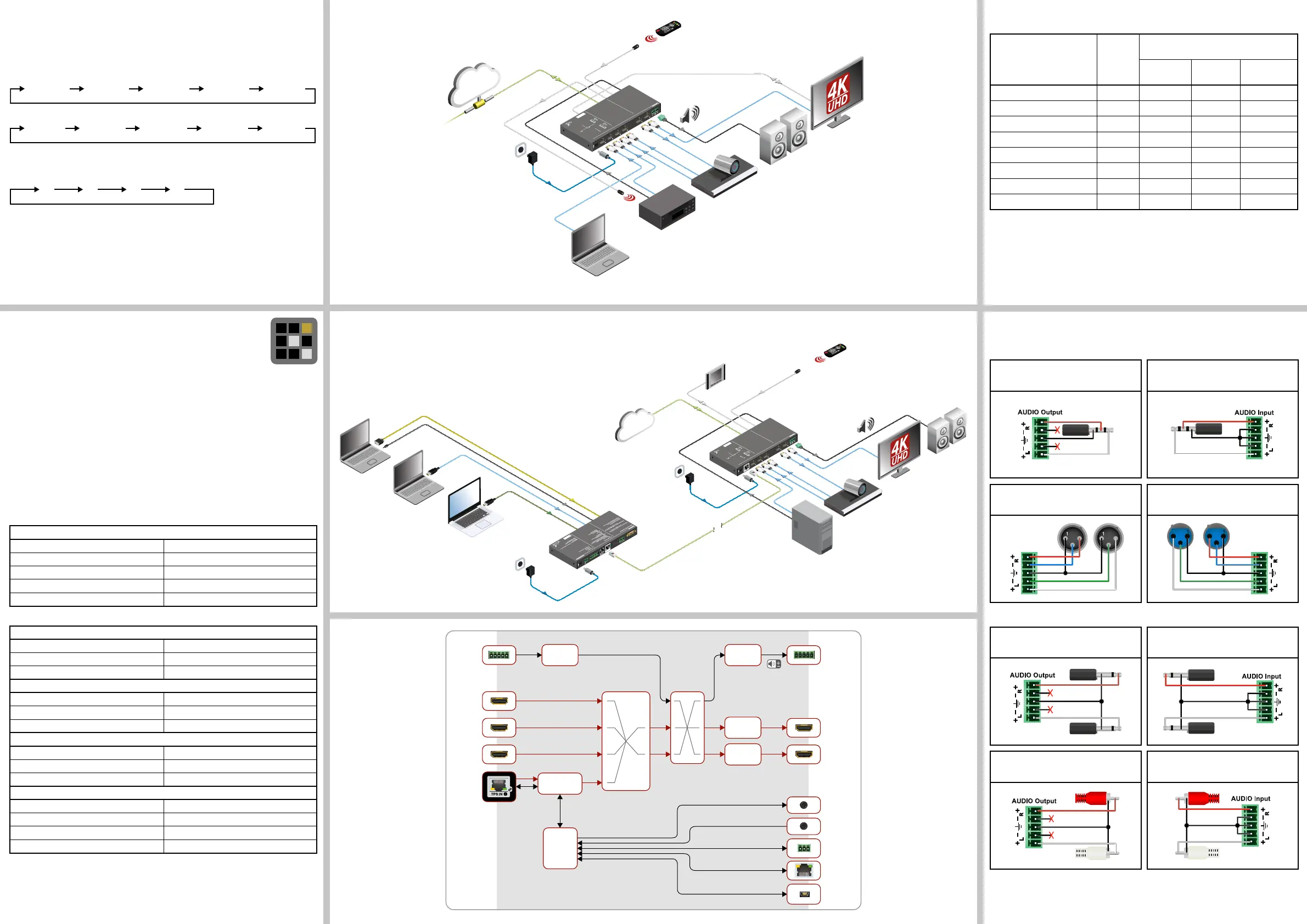HDMI out 1
Analog
audio out
TPS in 1
Digital video
Digital video
Digital video
Analog
audio
Digital audio
HDMI
reclocker
Processor
USB
control
RS-232
IR in
Ethernet
IR out
HDMI in 3
HDMI in 4
HDMI in 2
Analog
audio in
HDMI out 2
A/D
converter
HDMI
reclocker
Analog
audio
4x2 HDMI
crosspoint
3x3 Digital
audio
crosspoint
Digital
audio
Digital
video
Digital
video
D/A
converter
HDBaseT
TM
receiver
12V DC
Power
adaptor
PC
MMX4×2-HT200
UMX-TPS-TX140
Videoconference
codec
IR detector
Remote
control
VGA
DisplayPort
TPS
(up to 170 m)
HDMI
HDMI
HDMI
Analog
audio
Analog audio
IR
12V DC
Power
adaptor
MacBook
HDMI Laptop
PIN: 2.1mm
GPIO
RS-232
TX RX
AUDIO2 IN
DVI-I IN
IR IN IR OUT
LIVE
RS-232
SRVC
LINK
12V 1A DC
TPS OUT (PoE)
LAN
RS-232
ETHERNET
TPS IN (PoE)
HDMI OUT
AUDIO OUT
SIGNAL HDCP
2
HDMI OUT
SIGNAL HDCP
1
1
HDMI IN
SIGNAL
2
HDMI IN
SIGNAL
3
HDMI IN
SIGNAL
4
PIN: 2mm
12V DC
1.5A
---
_
HDMI EMBEDDID
ANALOG IN
ANALOG IN
HDMI EMBEDDID
HDMI EMBEDDID
HDMI EMBEDDID
ANALOG IN
ANALOG IN
AUDIO
SELECT
VIDEO
SELECT
HDMI OUT
1
HDMI OUT
2
Front LEDs
LIVE
AUDIO OUT
O1 AUTO
Fast blinking (0.5 sec): Firmware upgrade mode
ON: Powered but no operation
OFF: No power
OFF: Embedded audio not present for de-embedding
Blinking (1 sec): Normal operation
Blinking: Audio format not supported for de-embedding
ON: Audio de-embedded
ON: Autoselect enabled on Output 1
O2 AUTO
INPUT SELECT LEDs
ON - GREEN: Input selected, signal present,
original audio
ON - ORANGE: Input selected, signal present,
original audio replaced by analog audio in
Rear LEDs
HDMI Inputs:
HDMI Outputs:
ON: Signal present on input
SIGNAL
SIGNAL
OFF: Signal not present on input
Blinking: Input selected, signal not present
ON: Signal present
OFF: Signal not present or muted
HDCP
OFF: Output signal not HDCP encrypted
Blinking: Non HDCP capable device connected,
encrypted signal replaced with red screen
ON: Output signal HDCP encrypted
ON: Autoselect enabled on Output 2
TPS IN
HDMI IN
HDMI IN
HDMI IN
AUTOSELECT
2
3
4
1
AUDIO
SELECT
Made in EU, Hungary
RoHS
For best performance use AWG23
CAT6 or CAT7 SFTP cable
Device can be remote powered over TPS link with PoE
(IEEE 802.3af)
Sn:
4x2 Matrix Switcher with TPS and HDMI intups Audio embedding and de-embedding
MMX4x2-HT200
Active
speakers
HDMI
Analog
audio
Volume
control
4K monitor
VGA
Laptop
12V DC
Power
adaptor
Media player
Videoconference
codec
Active speakers
IR detector
HDMI
LAN
HDMI
HDMI
HDMI
HDMI
HDMI
RS-232
Analog
audio
Analog
audio
IR
IR
ETHERNET
IR emitter
HDMI OUT
AUDIO OUT
SIGNAL HDCP
2
HDMI OUT
SIGNAL HDCP
1
HDMI IN
SIGNAL
1
HDMI IN
SIGNAL
2
HDMI IN
SIGNAL
3
HDMI IN
SIGNAL
4
PIN: 2mm
12V DC
1.5A
---
_
HDMI EMBEDDID
ANALOG IN
ANALOG IN
HDMI EMBEDDID
HDMI EMBEDDID
HDMI EMBEDDID
ANALOG IN
ANALOG IN
AUDIO
SELECT
VIDEO
SELECT
HDMI OUT
1
HDMI OUT
2
Front LEDs
LIVE
AUDIO OUT
O1 AUTO
Fast blinking (0.5 sec): Firmware upgrade mode
ON: Powered but no operation
OFF: No power
OFF: Embedded audio not present for de-embedding
Blinking (1 sec): Normal operation
Blinking: Audio format not supported for de-embedding
ON: Audio de-embedded
ON: Autoselect enabled on Output 1
O2 AUTO
INPUT SELECT LEDs
ON - GREEN: Input selected, signal present,
original audio
ON - ORANGE: Input selected, signal present,
original audio replaced by analog audio in
Rear LEDs
HDMI Inputs:
HDMI Outputs:
ON: Signal present on input
SIGNAL
SIGNAL
OFF: Signal not present on input
Blinking: Input selected, signal not present
ON: Signal present
OFF: Signal not present or muted
HDCP
OFF: Output signal not HDCP encrypted
Blinking: Non HDCP capable device connected,
encrypted signal replaced with red screen
ON: Output signal HDCP encrypted
ON: Autoselect enabled on Output 2
HDMI IN
HDMI IN
HDMI IN
HDMI IN
AUTOSELECT
2
3
4
1
AUDIO
SELECT
Made in EU, Hungary
RoHS
For best performance use AWG23
CAT6 or CAT7 SFTP cable
Device can be remote powered over TPS link with PoE
(IEEE 802.3af)
Sn:
MMMMXX44xx22--HHDDMMII
4x2 Matrix Switcher with TPS and HDMI intups Audio embedding and de-embedding
Remote
control
Volume
control
Audio Cable Wiring Guide
MMX4x2 series matrix is built with 5-pole Phoenix input and output connectors. See below a
few example of the most common assembling cases.
From balanced output to unbalanced input
Phoenix - 3.5 (1/8”) TRS
From unbalanced output to balanced input
3.5 (1/8”) TRS - Phoenix
From balanced output to balanced input
Phoenix - 2 x XLR
From balanced output to balanced input
2 x XLR - Phoenix
2
3
2
3
2
3
2
3
From balanced output to unbalanced input
Phoenix - 2 x 6.3 (1/4”) TS
From unbalanced output to balanced input
2 x 6.3 (1/4”) TS - Phoenix
From balanced output to unbalanced input
Phoenix - 2 x RCA
From unbalanced output to balanced input
2 x RCA - Phoenix
For more information about audio cable wiring see the user’s manual of the device or the Audio
Cable Wiring Guide on our website www.lightware.com.
Software Control – Using Lightware Device Controller (LDC)
The device can be controlled from a computer through the Ethernet, RS-232,
and USB ports using Lightware Device Controller. Please download the
application from www.lightware.com, install on a Windows PC or a Mac OS X
and establish connection to the device.
The default IP address of the device is: 192.168.0.100, DHCP is disabled.
Set Dynamic IP Address (DHCP)
1. Keep the Set Audio Cong button pressed for 5 seconds; all front panel LEDs start to blink.
2. Release the button, then press it 3 times quickly. DHCP is now enabled.
Restore Factory Default Settings
1. Keep the Set Audio Cong button pressed for 10 seconds; after 5 seconds front panel LEDs
start to blink but keep the button pressed; the LEDs start to blink faster 5 seconds later.
2. Release the button, then press it 3 times quickly; factory default settings are restored:
MMX4x2-HT200
Port Diagram
Typical Application
Standalone layout - MMX4x2-HT200
Maximum Extension Distances for MMX4x2-HT200
Resolution
Pixel
clock rate
Cable lengths
(Auto / Long reach TPS mode)
CAT5e
AWG24
CAT7
AWG26
CAT7
AWG23
1024x768@60Hz 65 MHz 100 m / 130 m* 90 m / 120 m* 120 m / 170 m*
1280x720p@60Hz 73.8 MHz 100 m / 130 m* 90 m / 120 m* 120 m / 170 m*
1920x1080p@60Hz (24bpp) 148.5 MHz 100 m / 130 m* 90 m / 120 m* 120 m / 170 m*
1920x1200@60Hz 152.9 MHz 100 m / NA 90 m / NA 120 m / NA
1600x1200@60Hz 162 MHz 100 m / NA 90 m / NA 120 m / NA
1920x1080@60Hz (36bpp) 223 MHz 70 m / NA 70 m / NA 100 m / NA
3840x2160@30Hz UHD 297 MHz 70 m / NA 70 m / NA 100 m / NA
4096x2160@30Hz 4K 297 MHz 70 m / NA 70 m / NA 100 m / NA
* Long reach TPS mode supports pixel clock frequencies up to 148.5 MHz.
CAT7 SFTP AWG23 cable is always recommended.
Typical Application
Standalone layout - MMX4x2-HDMI
Front Panel Operation
Video Select Buttons
Use the buttons for selecting the video input source. The sequence is the following for each
device.
MMX4x2-HDMI:
MMX4x2-HT200:
Set Audio Cong Button
Use the button to select the audio conguration mode. The sequence is:
#1: Copy HDMI OUT 1 audio to HDMI OUT 2 and AUDIO OUT.
#2: Copy HDMI OUT 2 audio to HDMI OUT 1 and AUDIO OUT.
#3: Use audio from Analog Input on all outputs.
#4: Keep Original Audio on HDMI outputs, de-embed from HDMI OUT 2 to Analog Audio
Output.
1
2
3
4
1
2
3
4
Network settings
IP address (static) 192.168.0.100
Subnet mask 255.255.255.0
Static gateway 192.168.0.1
DHCP Disabled
TCP/IP port nr. LW2 / LW3 10001 / 6107
Video crosspoint settings
O1 (HDMI out 1) - MMX4x2-HDMI I1 (HDMI in 1)
O1 (HDMI out 2) - MMX4x2-HT200 I1 (TPS in 1)
O2 (HDMI out 2) - for both models I2 (HDMI in 2)
Audio crosspoint settings
O1 (HDMI out 1) A1 (original HDMI embedded audio)
O2 (HDMI out 2) A2 (original HDMI embedded audio)
O3 (Audio out) A3 (analog audio input)
Port properties
Autoselect Disabled
Input TPS mode Auto
Emulated EDID on all four inputs Factory #47: Universal HDMI PCM
RS-232 settings
RS-232 mode Control
Control protocol LW2
Port setting 57600 BAUD, 8, N, 1
Command injection port (local/link) 8001 / 8002
