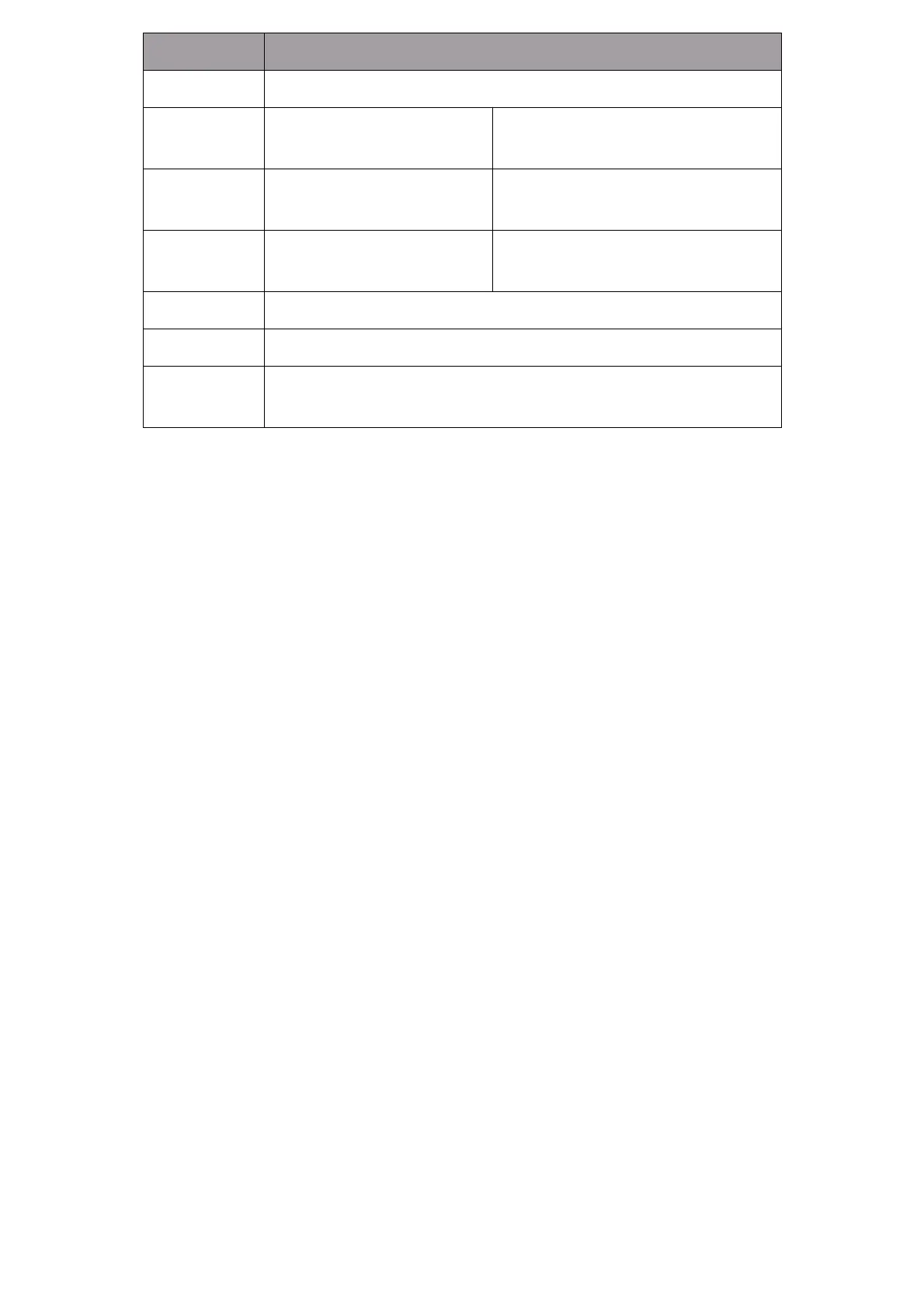8
Scan
Options: Aspect / Pixel To Pixel / Zoom.
Note: Under [Pixel To Pixel] mode, Aspect, Display scan and Zoom cannot be
adjusted. Under [Zoom] mode, Aspect cannot be adjusted.
Aspect
Options: Full / 16:9 / 1.85:1 / 2.35:1 / 4:3 / 3:2.
Note: Only available under [Scan]‐[Aspect] mode.
Overscan
Options: Off / On
Zoom
Options: X1.5 / X2 / X3 / X4
Only available under [Scan]‐[Zoom] mode. Users can select zoom ratio according
to different needs.
Image Flip
Options: Off / H&V / H / V
Freeze
Options: On / Off.
Activate freeze function to freeze current picture when playing the video.
No Signal Model
Options: Sleep / Off
ITEMS OPTIONS
Scan Aspect / Pixel To Pixel / Zoom
Aspect Full /16:9 / 1.85:1 / 2.35:1 /
4:3 / 3:2
Only available under [Scan]‐[Aspect]
mode
Overscan Off / On Only available under [Scan]‐[Aspect]
and [Zoom] mode
Zoom X1.5 / X2 / X3 / X4 Only available under [Scan]‐[Zoom]
mode
ImageFlip Off/H&V/H/V
Freeze Off / On
No Signal
Model
Sleep / Off