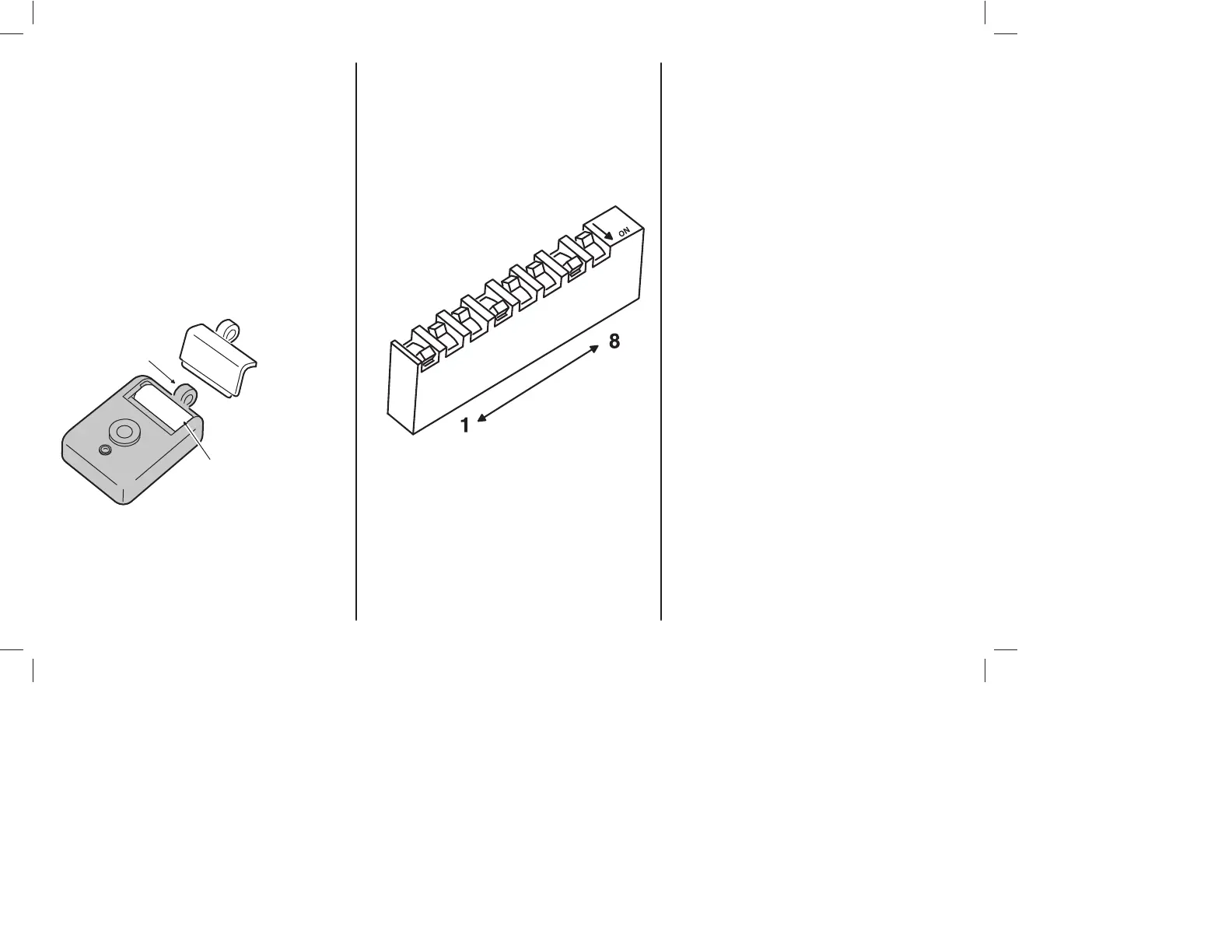DESCRIPTION
The miniTransmitter is one of the smallest portable signaling
units manufactured by Linear. This wireless transmitter owes
its miniature size to state-pf-the-art circuit technology. Only
5/8 inches thick, the miniTransmitter measures 1-3/8 inches
wide by 1-7 /8 inches high. It is compatible with all Linear
standard digital receivers.
CHOOSING A CODE
To code the miniTransmitter with the receiver it operates, set
the eight-digit system code to the precise digital system code
set in the receiver. Do not retain the original factory-set code.
TWIST LOOPS
TO REMOVE
DOOR
REMOVE BATTERY TO
ACCESS CODE
SWITCH
Figure 1: Coding Switch Location
Figure 2: Toggle Coding Switch
In addition, among the 256 valid codes available, four of them
should not be used because they are too often duplicated.
These codes are (1) all ON; (2) all OFF; (3) alternating ON/OFF;
(4) alternating OFF/ON.
CODE SWITCH LOCATION
Remove the battery cover and battery (see Figure 1), to access
the miniTransmitter's toggle coding switch (see Figure 2).
SWITCHES 1, 4,
AND 7 ARE ON
CODE SETTING
The coding is performed simply by using a paper clip or
similarly pointed object (not a pencil or pen) to ip the eight
switches to On or OFF position. A toggle switch set to the
system code 1, 4, 7 ON appears in Figure 2.
Reinstall battery observing polarity. Replace battery cover.
CHECK-OUT AND TEST
After matching the digital code set in the transmitter to the
receiver code, test the system.
CAUTION: Be sure the door or gate is in sight and the area is
clear prior to testing.
To test the transmitter, perform the following steps.
Step 1: Move at least 6 feet away from the receiver, and push
the miniTransmitter button. Receiver activation indicates that
the transmitter is operating properly and that the transmitter/
receiver's digital codes are correctly matched.
NOTE: The miniTransmitter transmits continuously while the
button is held down, terminating when the button is released.
Step 2: Operate the transmitter from various locations within
the area where it will be used. This will help to locate possible
null areas where structural steel and/or certain appliances may
interfere with transmission.
NOTE: If the transmitter fails to activate the
receiver, fi rst check the coding switches in
the receiver to make sure that the receiver's
digital code system matches that of the
miniTransmitter.
Next, check the battery and replace it if it’s
weak.
Although the battery should last for two years
with normal use, it’s good practice to install a
new battery every year.
A slowly fl ashing or steadily lit LED on the
transmitter indicates that the battery is too
low for transmission to occur. A rapidly
fl ickering light during transmission indicates
that the unit is operating properly.
