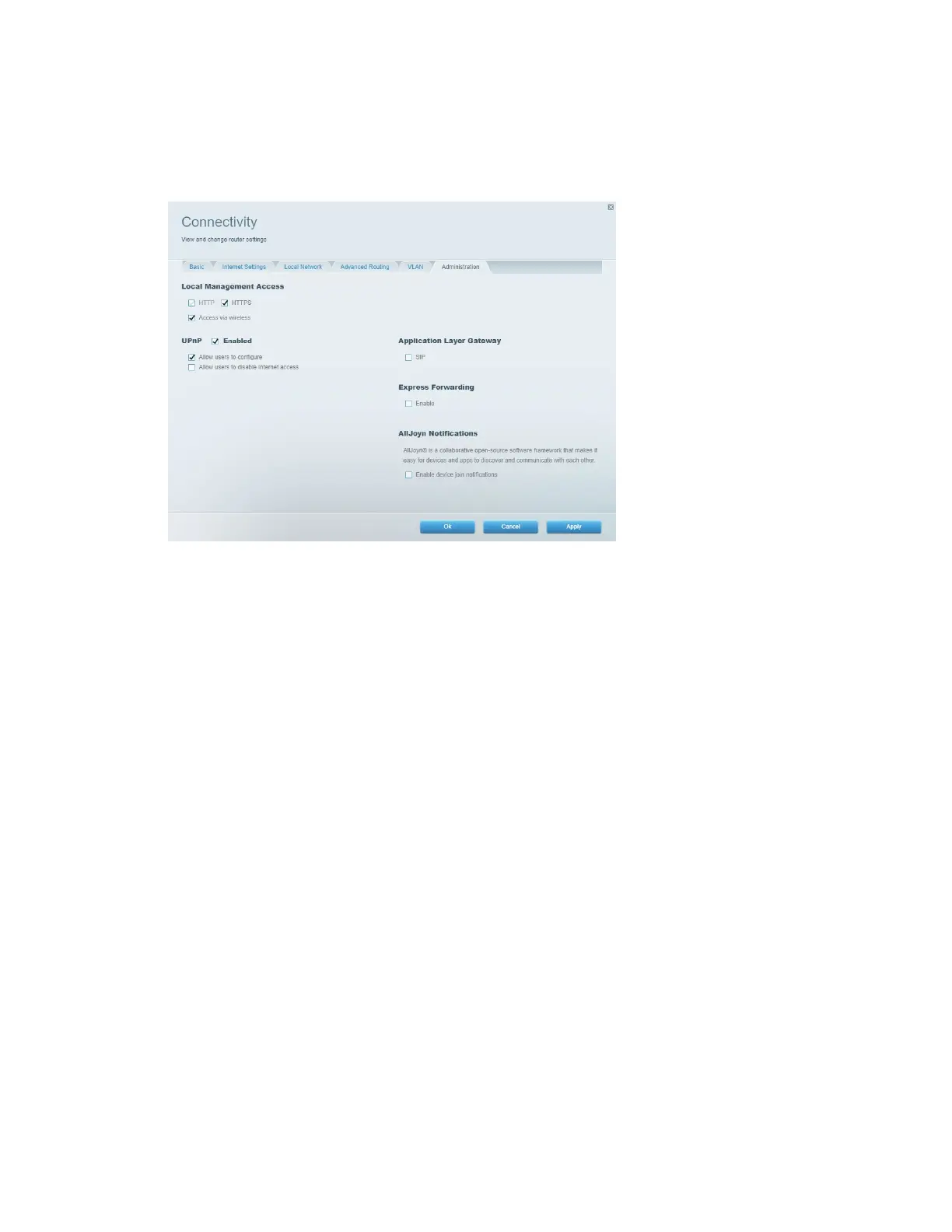9
IMPORTANT—Once you have installed your router and logged in to www.LinksysSmartWiFi.com, be sure to enable HTTPS
under Local Management Access. This boosts security when accessing your router locally (without the internet).
After logging in to www.LinksysSmartWiFi.com, go to Connectivity > Administration and check the box next to HTTPS under
Local Management Access. Be sure to click Apply in the bottom right of the screen.
