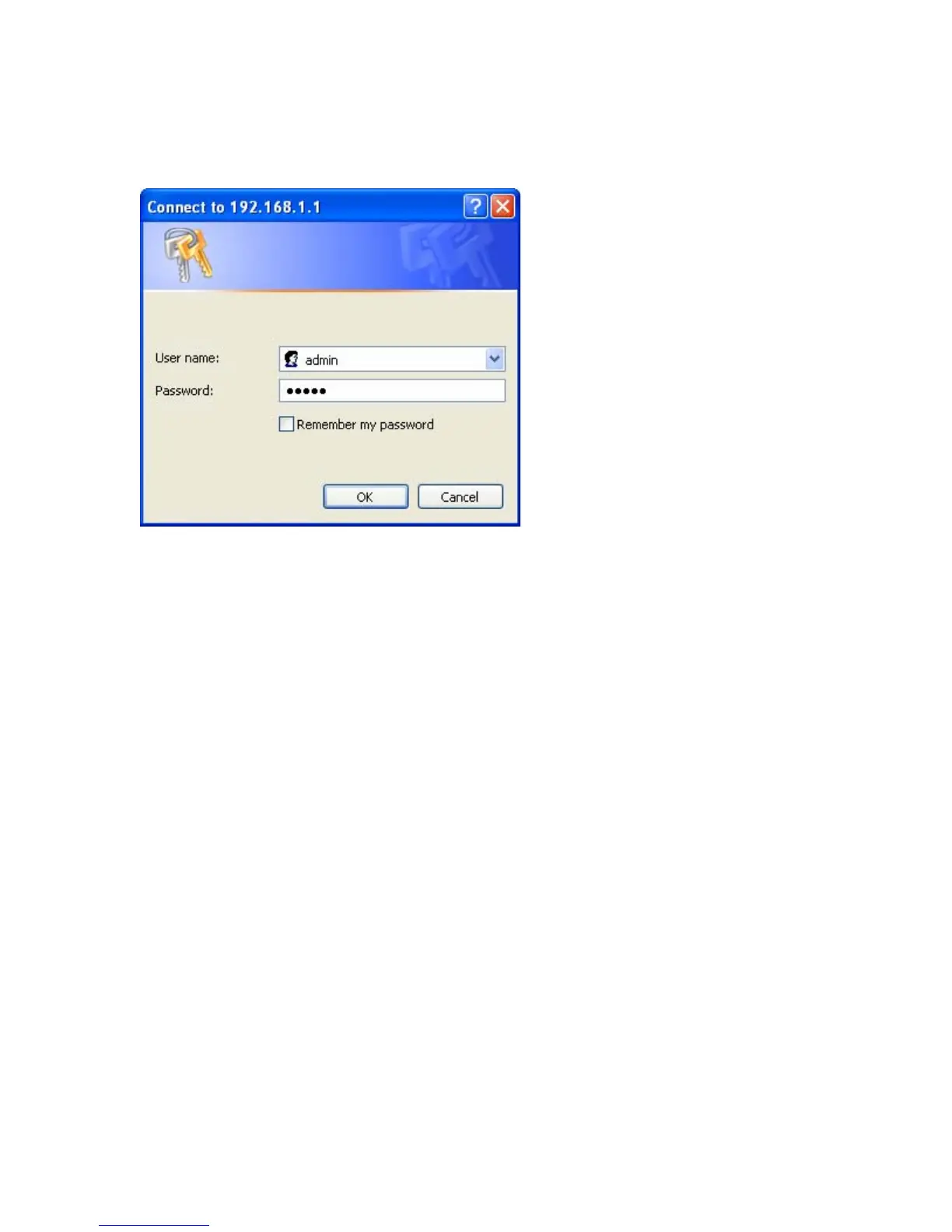1.2 | Web Management
To access the Router’s management interface, enter the Router IP address in your web browser
http://192.168.1.1.
To log on as an administrator, enter the system password (the default User Name is admin and
the default Password is admin) and click the OK button. If you typed the password correctly, the
left panel of the Web user interface changes to the administrator configuration mode as shown in
the following figures.
2
