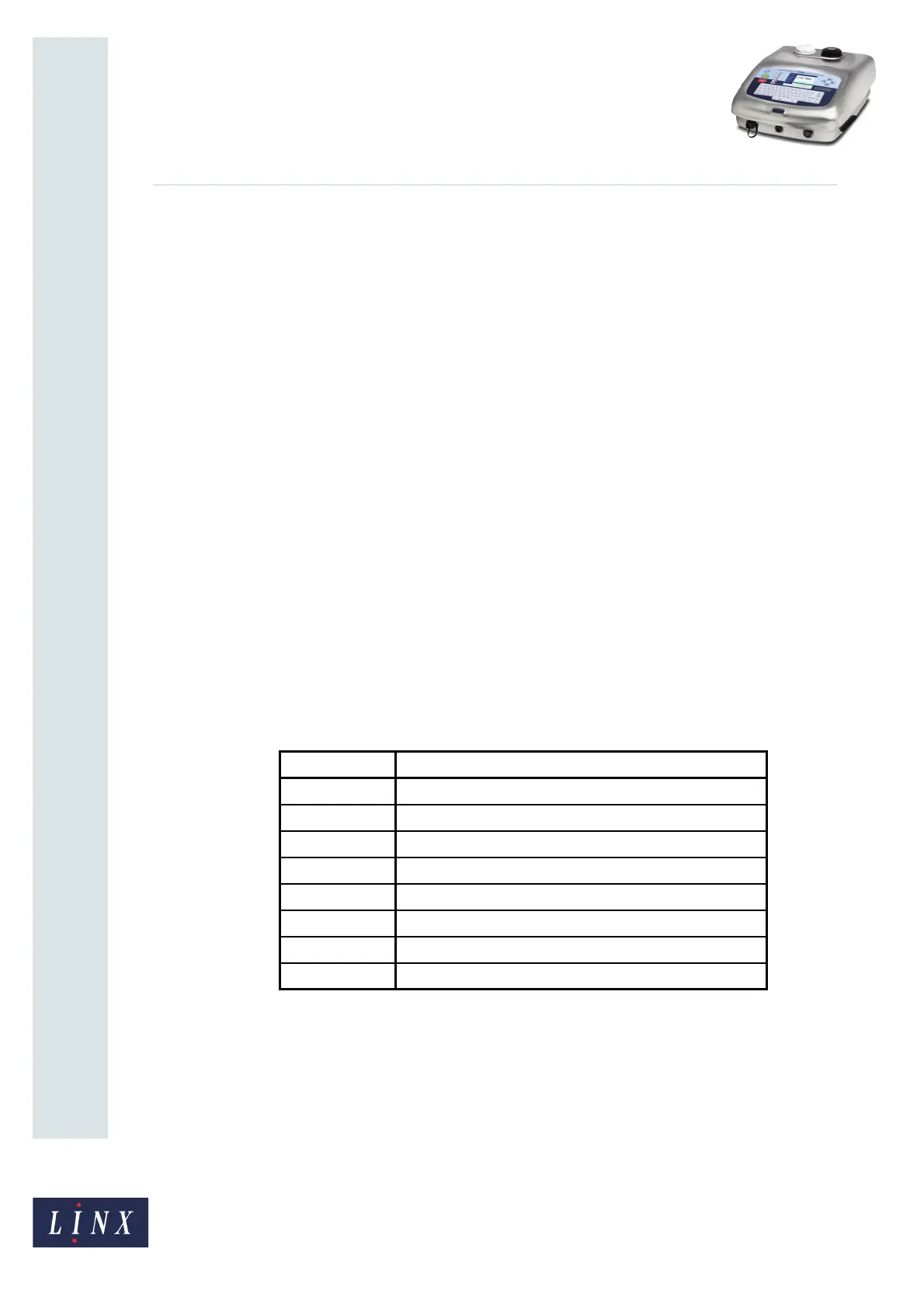Page 6 of 6 FA69391–2 English
Jun 2013
6
How To Use the Spectrum Printer
Linx 7900
2.3 Maintenance
To prevent problems and maintain the print quality, follow these recommended actions:
• Always wait until the mix sequence is complete. Do not switch off the printer during
the mix sequence.
• If you can leave the printer power on when the printer is not in use, leave the printer in
the “IDLE” state. If you leave the printer power on, the printer can perform the mix
sequence automatically at a fixed time every day.
• If you cannot leave the printer power on when the printer is not in use, you must start
the jet every two weeks. The jet must run for a minimum of 30 minutes.
• Never leave the printer turned off for more than four weeks.
Cleaning
Refer to the Linx 5900 & 7900 Quick Start Guide for information about the cleaning
procedures for the printer and the printhead.
Refill the ink tank
If the printer displays the system warning “3.21 Ink Low Prevented Mix”, refill the ink tank.
The printer starts a mix sequence immediately. Wait until the printer completes the
necessary mix sequence before you try to print. During the mix sequence, the printer status
is “MIX”.
NOTE: Before you refill the ink tank, shake the ink by following the method shown in the
table below. Refer to the Linx Ink Shaker User Guide (part number FA65479) for
instructions to use the Linx Ink Shaker.
CAUTION: Do not use the Linx Ink Shaker for ink types 1009, 1039, or 1059. If you use the Linx
Ink Shaker for these ink types, the ink separates.
Ink type Shaking method
1009 (Black) Shake the bottle manually.
1039 (Yellow) Shake the bottle manually.
1059 (White) Shake the bottle manually.
1305 (White) Use the Linx Ink Shaker.
1306 (White) Use the Linx Ink Shaker.
1310 (Grey) Use the Linx Ink Shaker.
1311 (Grey) Use the Linx Ink Shaker.
1355 (White) Shake the bottle manually or use the Linx Ink Shaker.
Figure 3. Ink shaking method for pigmented inks
