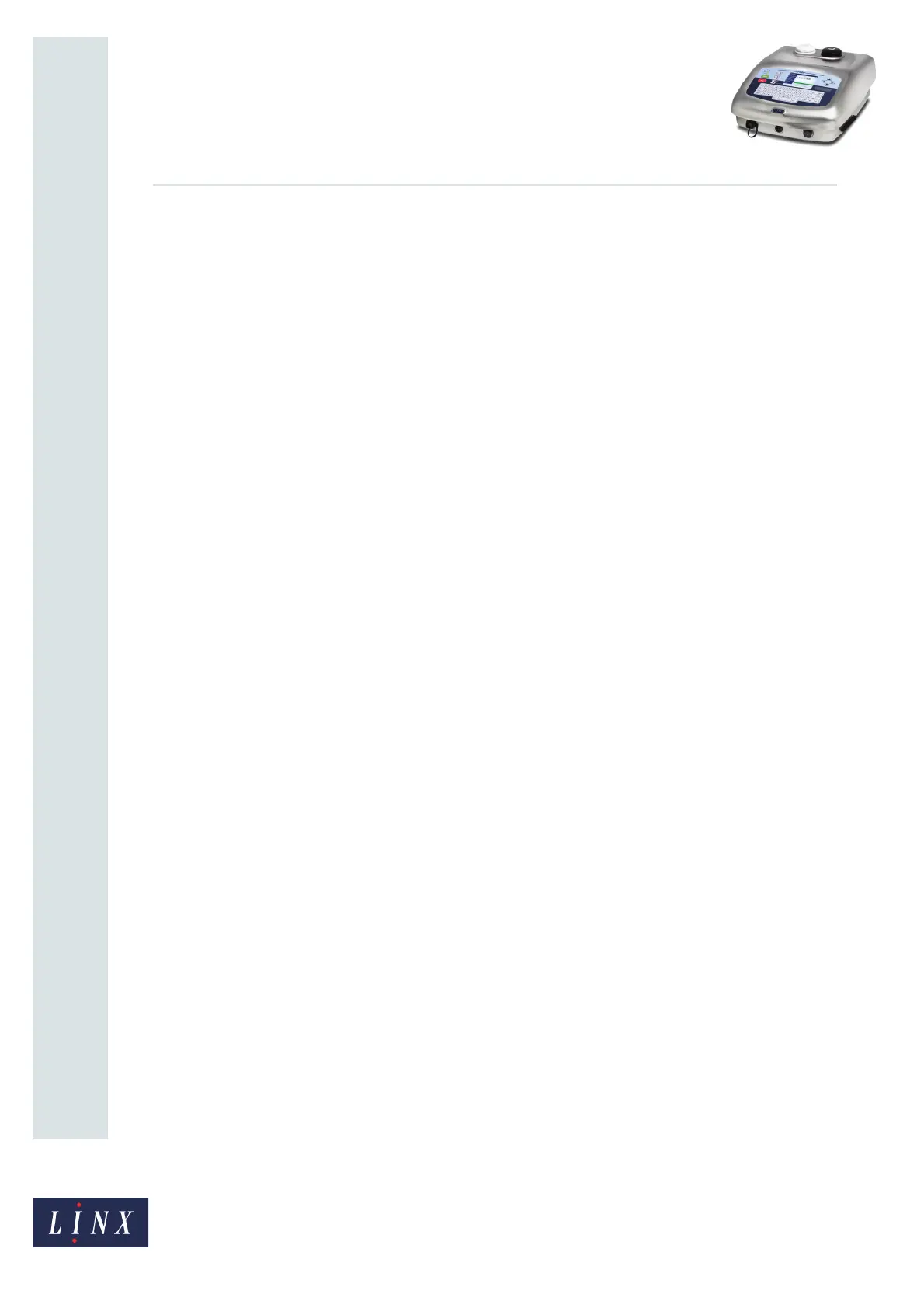Page 2 of 29 TP1B013–1 English
Sep 2014
29
How To Use QuickSwitch Plus
Product Selection
Linx 7900
1 Introduction
This document describes how to use QuickSwitch Plus functionality to create product
selections. Product selections allow you to make quick and error-free changes between
messages and printer settings for a range of products that need to be coded. You can
connect a PC, Programmable Logic Controller (PLC), or barcode scanner to your printer to
enter data to create product selections. The examples in this document assume that you use
a barcode scanner to enter data.
For example, when a product barcode is read, the printer can select a message for printing,
insert data from that barcode into the message, and also configure some print settings.
QuickSwitch Plus product selection can also simplify the import of data into messages and
the creation of multiple message configurations for similar, but slightly different, products.
Again, product data can be imported from sources like scanned barcodes.
You need a User Level C password to configure the product selection functionality
described in this document. Users at all levels can use the functionality after it is configured.
1.1 Health and safety
Make sure that you read and understand the Health and Safety information in the ‘Safety’
chapter of the Linx 5900 & 7900 Quick Start Guide.
