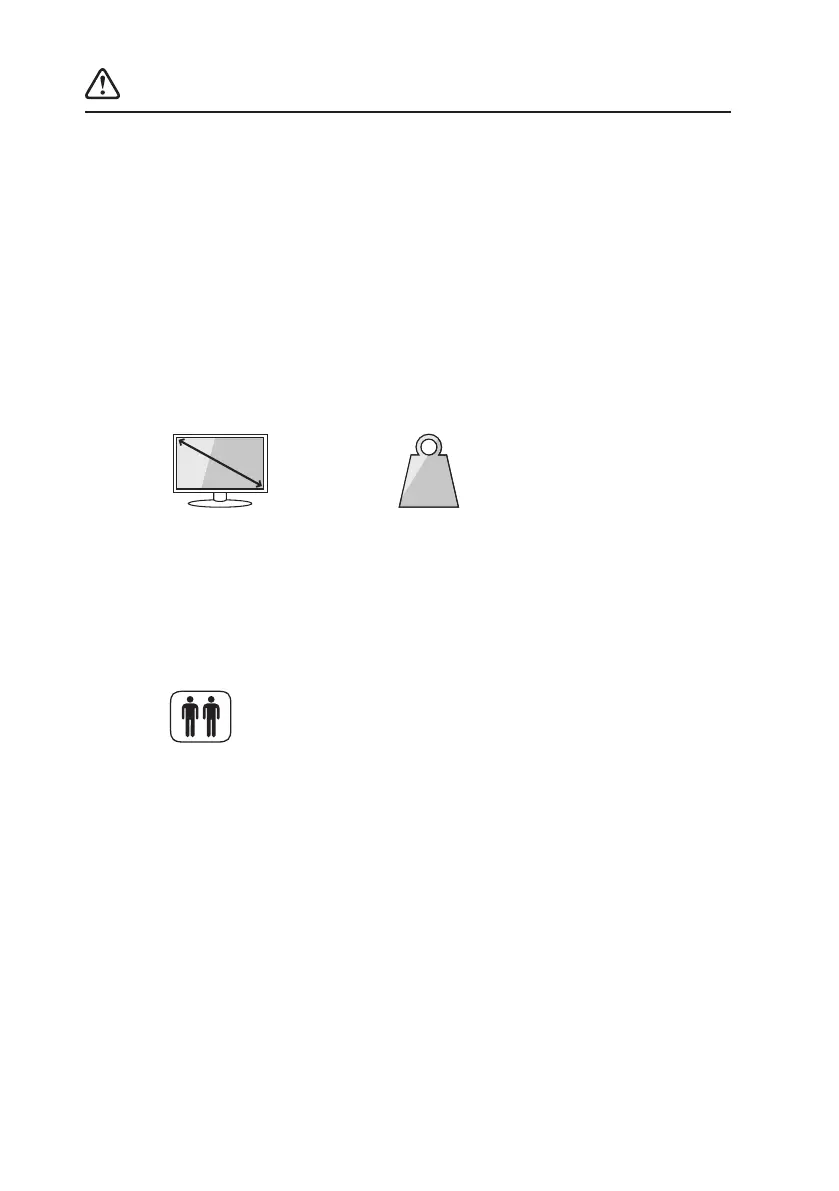3
MAX
50”
MAX TV LOAD
50 kg
KG
• Suitable for at screen TVs with screen sizes up to 50”
• Stand Dimensions: Height 122 x Length 105 x Depth 45 cm
• TV Bracket VESA Compliant: Up to 800 x 400mm
• Maximum TV Load: 50 kg
• 3 Shelves
2 people are required to lift
the unit during assembly.
Safety Warnings
WARNING! READ THE FOLLOWING BEFORE STARTING INSTALLATION
• It is the installers’ responsibility to verify that the wall will safely support the total load of the TV
and the TV bracket. Never exceed the designated maximum TV load.
• Assembly is required. Installation must be carried out by qualied personnel only. Incorrect
assembly can result in severe personal injury and property damage.
• The supplied TV bracket is only for use on vertical walls constructed from solid brick, solid
concrete, solid wood and solid wooden columns.
• Parts are heavy; take care when handling. For some steps, 2 people are required for installation.
• Check the TV bracket frequently to ensure that it is safe and secure. Additional tools (not
included) are required for the installation. Do not over-tighten screws.
• Keep this instruction manual for future reference.