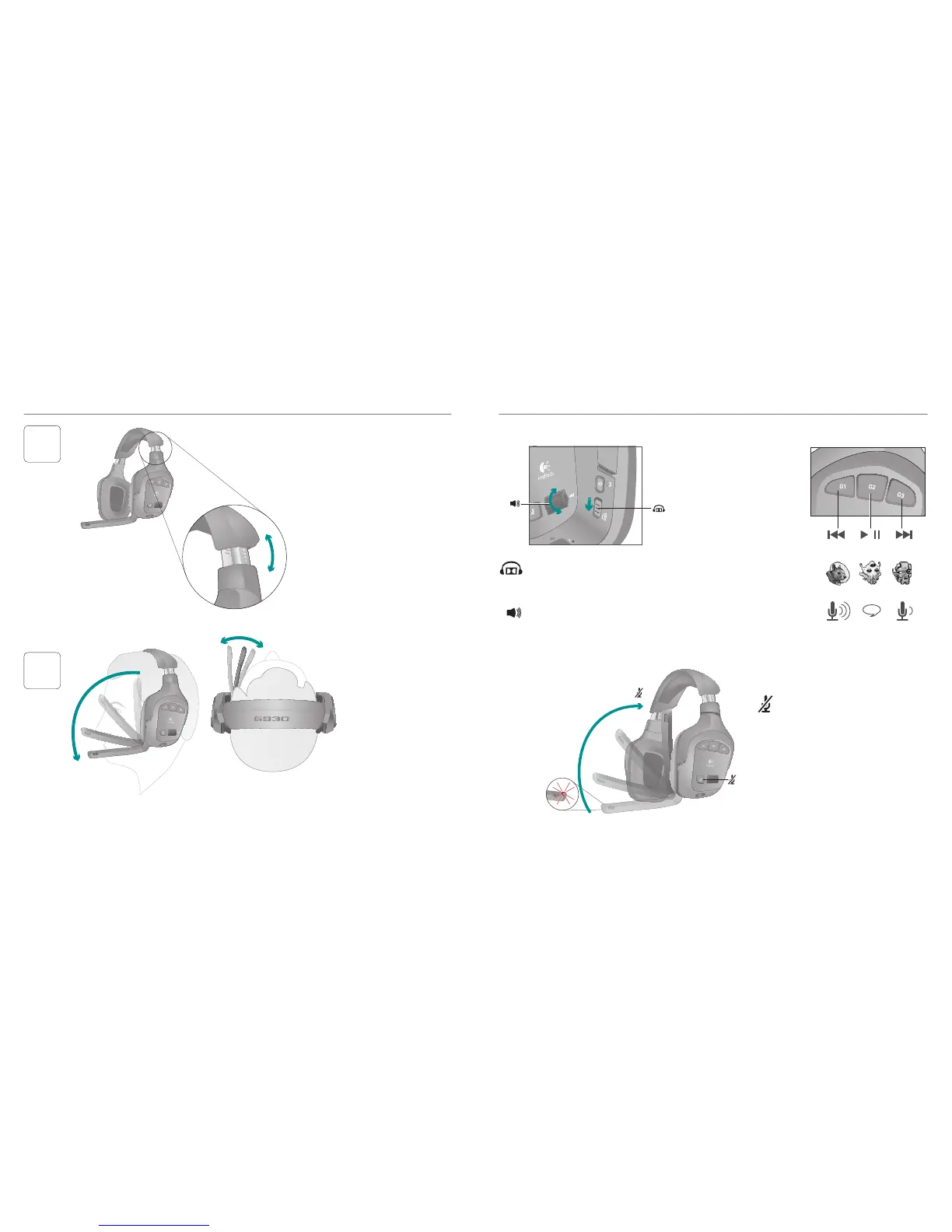4
5
Adjusttheheadbandforacomfortablet
Placethemicrophoneabout
aninchawayfromthecorner
ofyourmouthforoptimal
voiceclarity
Slidethesurroundsoundswitch
downtoturnonthisfeature You
mustinstalltheincludedsoftware
toactivatesurroundsound
Adjustheadsetvolumeusingthe
volumeroller
Mutethemicrophonebyrotatingthe
microphoneboomtoitsuppositionor
pressingthemicrophonemutebutton
Themicrophonemutelightilluminates
whenthemicrophoneismuted
UsetheG930softwareto
programtheG-keys Hereare
examplesofpopularactions
assignedtoG-keys
Mediacontrols
Pushtotalk
Controls
Voicemorphing