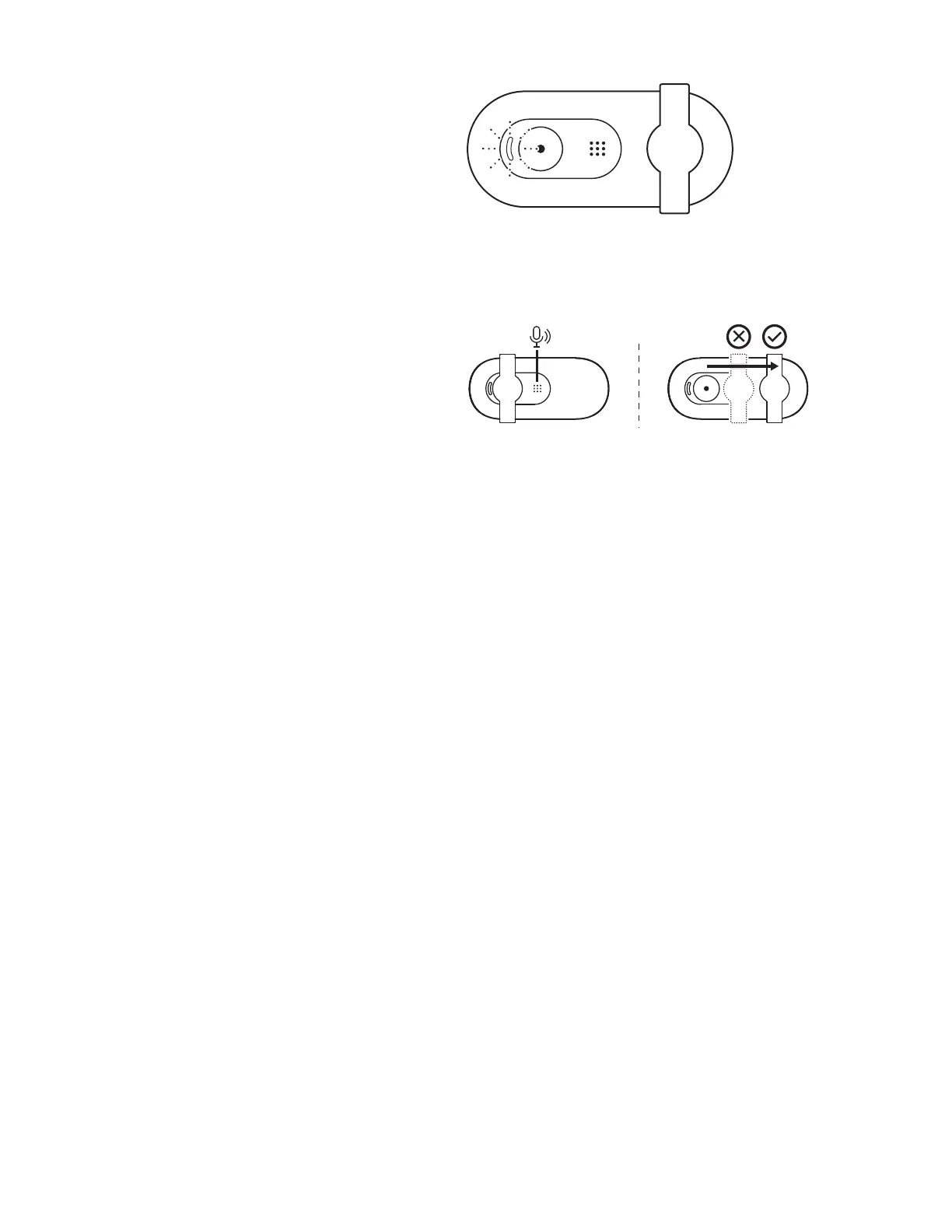SUCCESSFUL CONNECTION
LED light indicates when the webcam is on and
being used by an application.
Open the privacy shutter by gently sliding it from
le all the way to right. Be sure it does not cover
the built-in microphone.
DIMENSIONS
WEBCAM:
Height x Width x Depth:
1.26 in (31.91 mm) x 2.87 in (72.91 mm) x 2.62 in (66.64 mm)
Weight: 2.65 oz (75 g)
© 2023 Logitech. Logitech, Logi, Brio, and their logos are trademarks or registered trademarks
of Logitech Europe S.A. or its aliates in the U.S. and/or other countries. All other third party
trademarks are the property of their respective owners.
www.logitech.com/support/Brio100