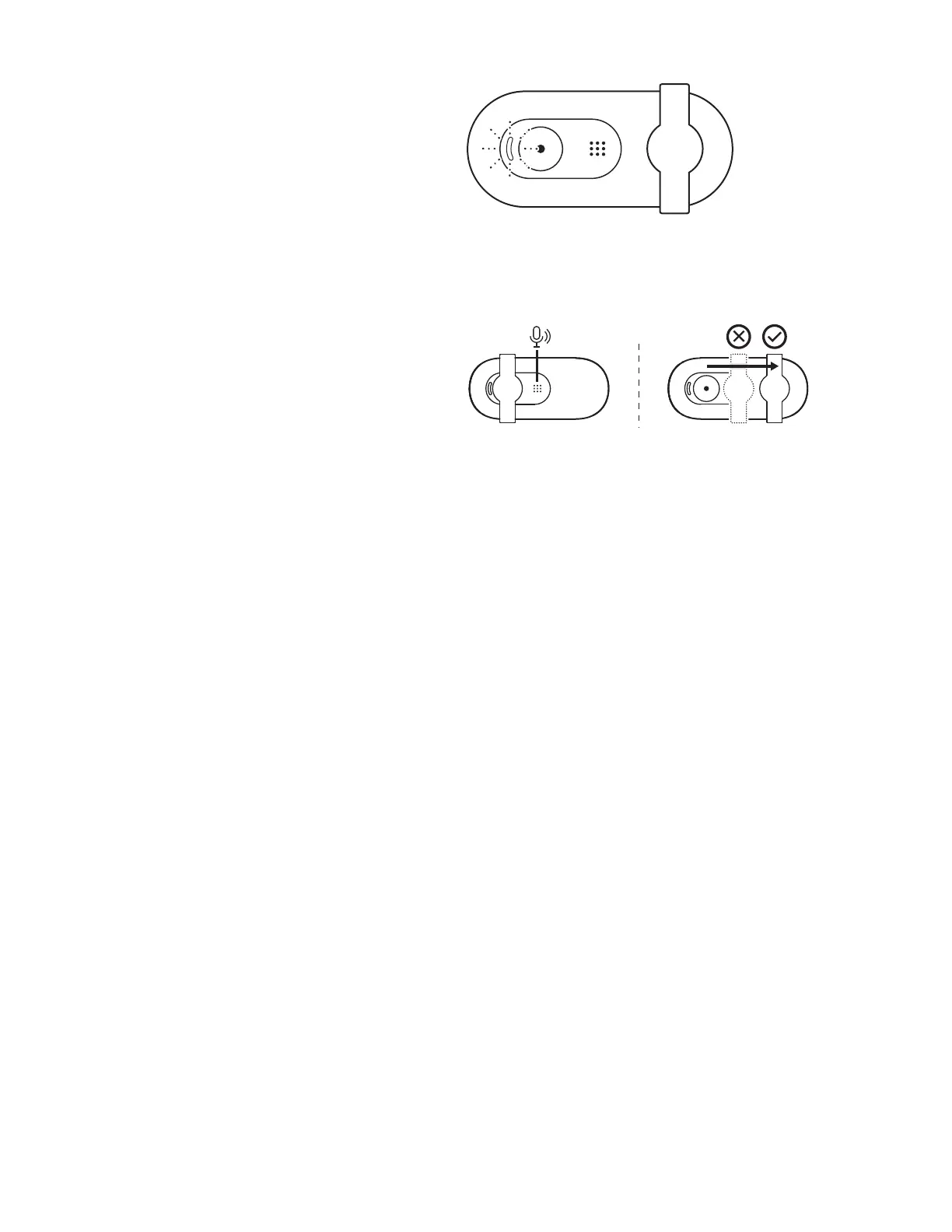SEKMĪGA SAVIENOJUMA IZVEIDE
LED indikators parāda, kad tīmeka kamera
irieslēgta un to izmanto kāda lietotne.
Atveriet objektīva pārsegu, to uzmanīgi pavirzot
nokreisās puses pilnībā līdz labajai pusei. Raugieties,
laitas neaizsegtu iebūvēto mikrofonu.
IZMĒRI
TĪMEKA KAMERA
Augstumsxplatumsxdziums:
31,91mm (1,26collas) x 72,91mm (2,87collas) x 66,64mm (2,62collas)
Svars: 75g (2,65unces)
© 2023 “Logitech”. “Logitech”, “Logi”, “Brio” un to attiecīgie logotipi ir prečzīmes vai reistrētas
prečzīmes, kas pieder uzēmumam “Logitech Europe S.A.” vai tā struktūrvienībām ASV un/vai citās
valstīs. Pārējās trešo pušu prečzīmes ir to attiecīgo īpašnieku īpašums.
www.logitech.com/support/Brio105