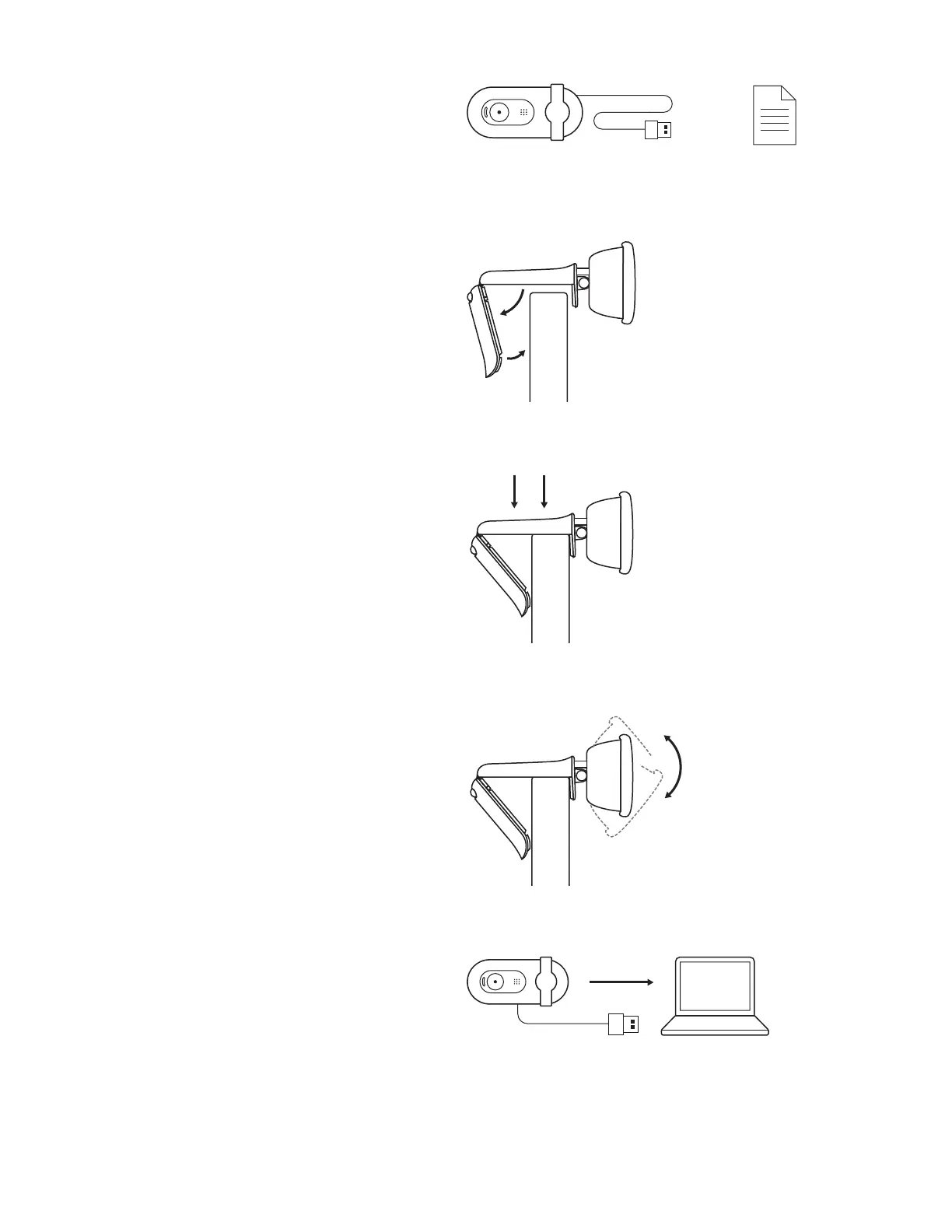ISI KEMASAN
1 Webcam dengan kabel USB-A 7 kaki (2 m)
terpasang
2 Dokumentasi pengguna
USB-A
MEMASANG WEBCAM
Untuk penempatan di atas layar
1 Letakkan webcam Anda di komputer,
laptop,atau layar pada posisi atau sudut
yangAndainginkan.
2 Sesuaikan webcam untuk memastikan ujung
universal mounting clip terpasang erat dengan
bagian belakang perangkat Anda.
3 Miringkan webcam secara manual ke atas
atau ke bawah untuk menempatkan diri Anda
dalam bidang pandang kamera.
MENGHUBUNGKAN WEBCAM VIA USBA
Colokkan konektor USB-A ke port yang sesuai
dikomputer Anda.
97Indonesia
