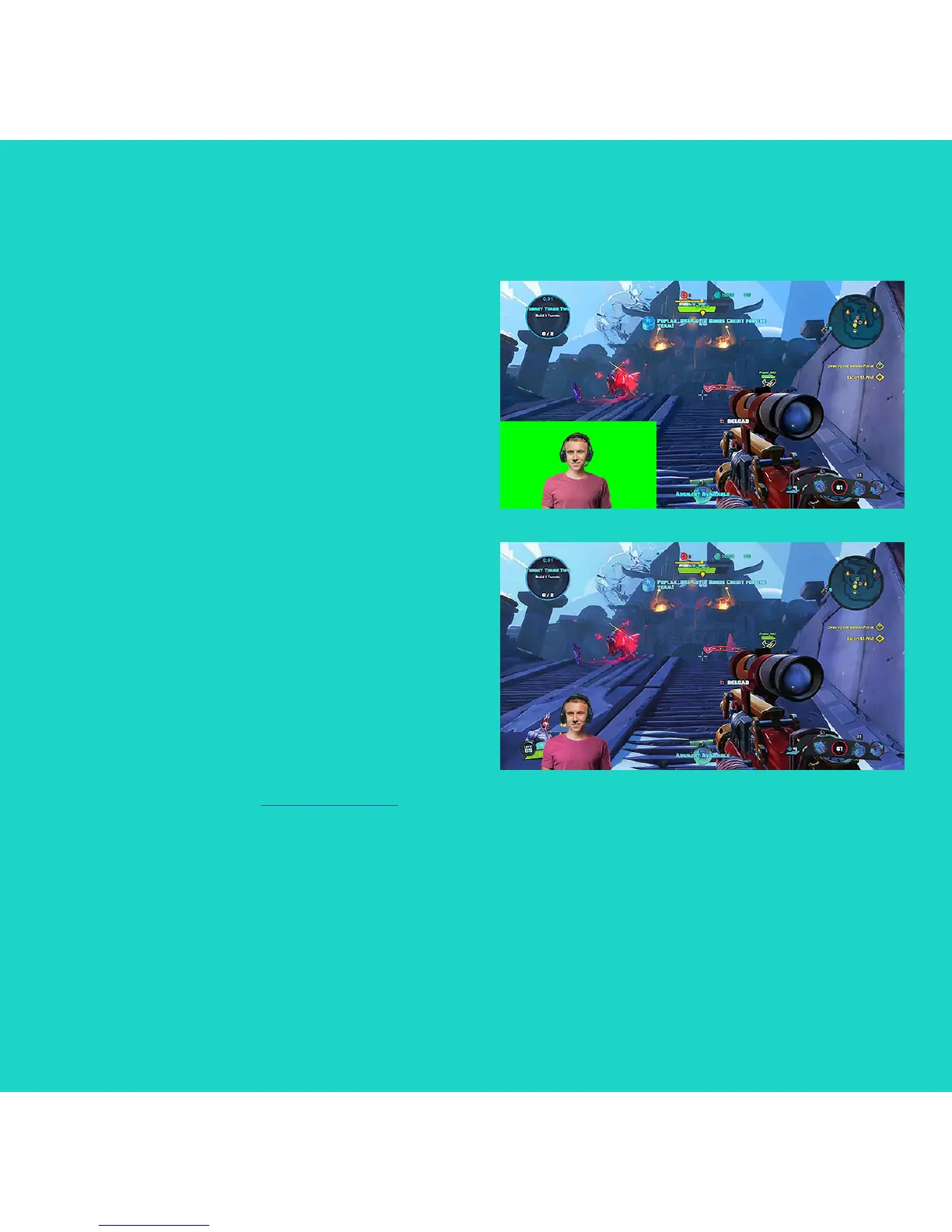17 Français
COMMENT DIFFUSER SANS
ARRIÈRE-PLAN: XSPLIT
BROADCASTER
Pour diuser avec la webcam Logitech C922
sans arrière-plan, eectuez les étapes
suivantes:
– Installez ChromaCam by Personify for C922
depuis www.logitech.com/support.
– Lancez XSplit Broadcaster.
– Accédez à Ajouter > Webcam… >
ChromaCam by Personify for C922.
L'application ChromaCam se lancera
automatiquement.
– Sélectionnez l'arrière-plan d'écran vert virtuel
par défaut dans ChromaCam.
– Dans XSplit Broadcaster, cliquez avec
le bouton droit sur la capture de
votre webcam pour accéder aux paramètres
de la caméra.
– Naviguez jusqu'à l'onglet ''Couleur''.
– Sélectionnez l'option ''ChromaKey'' et vériez
que la couleur verte est sélectionnée an
de supprimer l'écran vert virtuel.
Reportez-vous à la documentation
relative à XSplit sur le site http://xsplit.com
pour plus d'informations.