
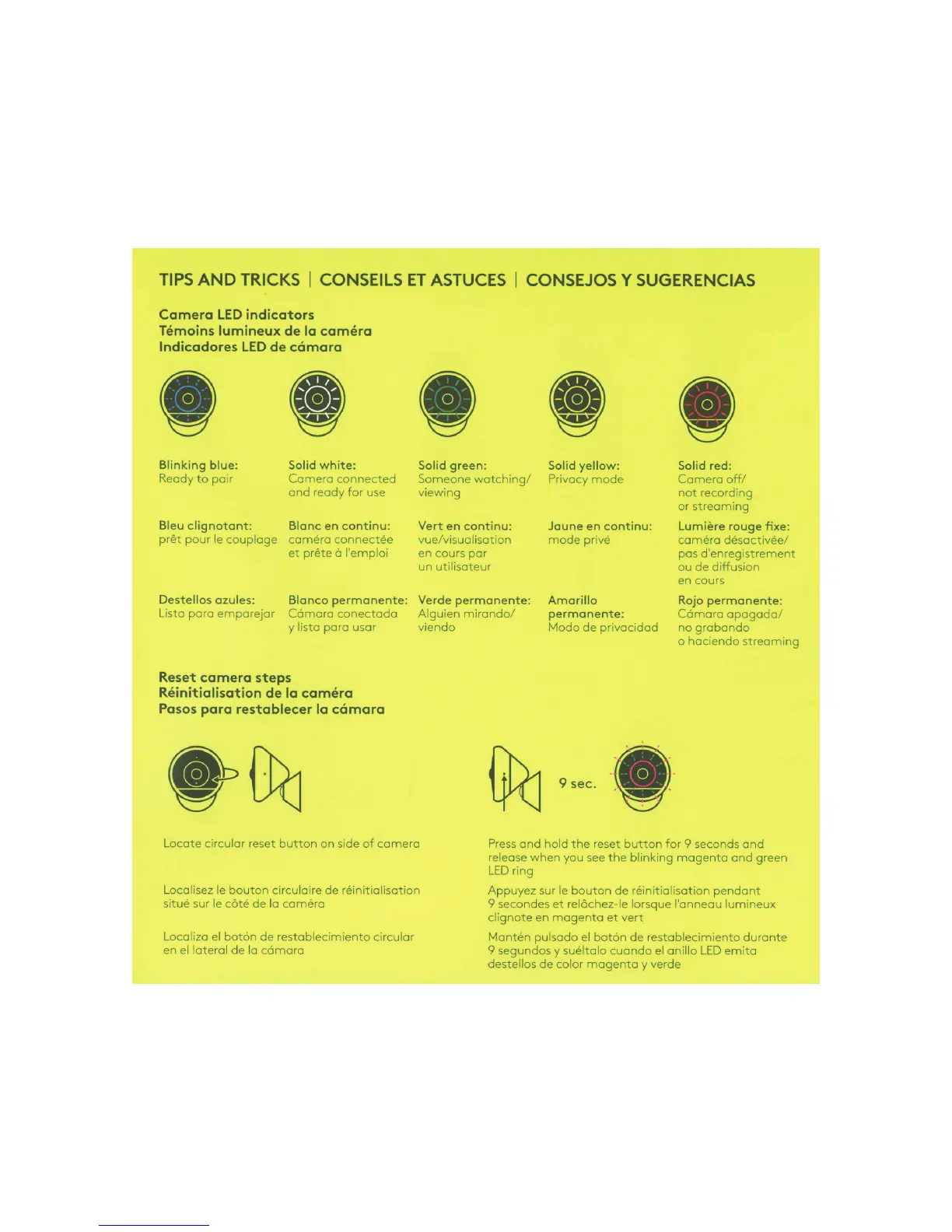 Loading...
Loading...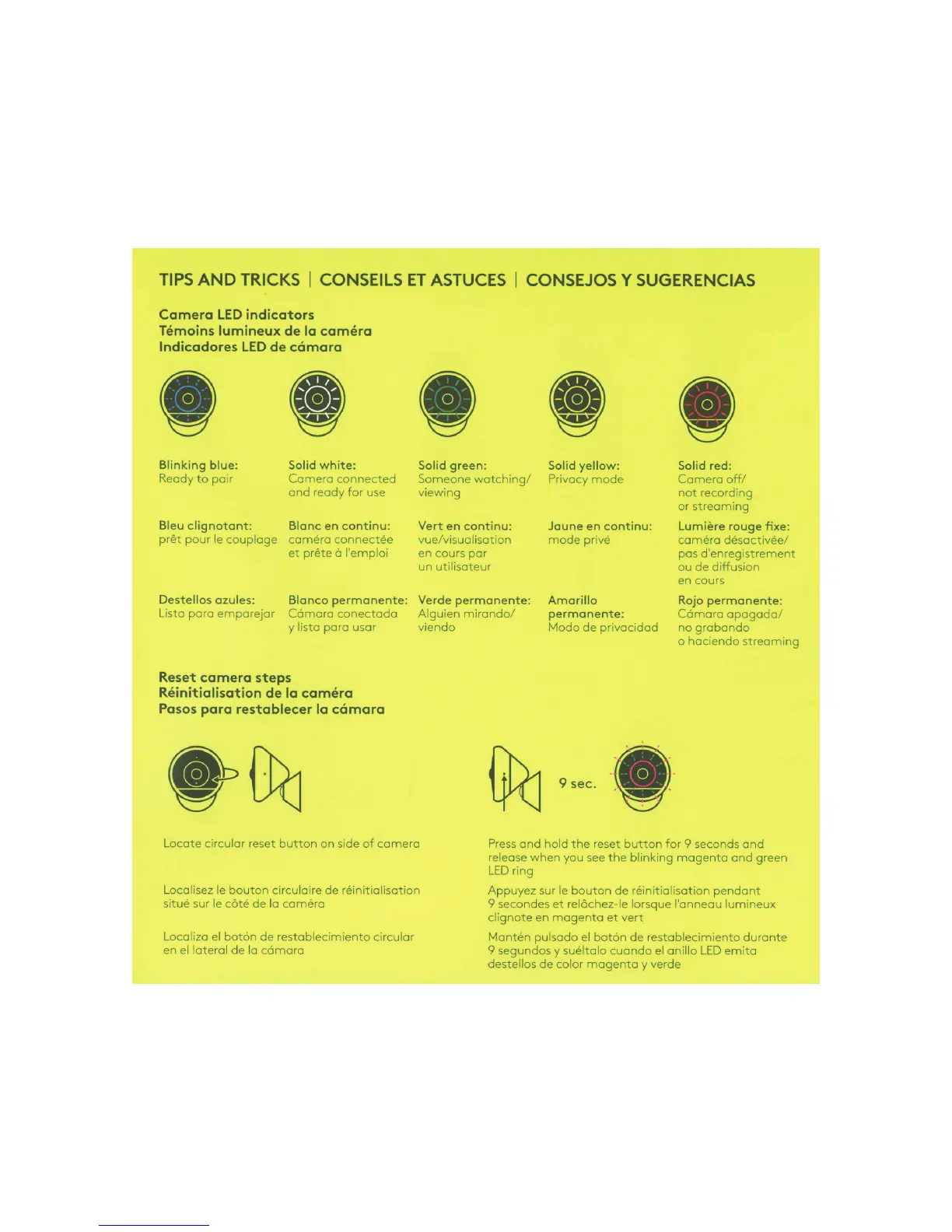
Do you have a question about the Logitech CIRCLE 2 and is the answer not in the manual?
| Type | IP security camera |
|---|---|
| Day/night mode | Yes |
| Placement supported | Indoor & outdoor |
| Connectivity technology | Wired & Wireless |
| Maximum resolution | 1920 x 1080 pixels |
| Supported video modes | 1080p |
| Supported graphics resolutions | 1920 x 1080 (HD 1080) |
| Form factor | - |
| Mounting type | Ceiling/wall |
| Product color | White |
| Minimum illumination | - lx |
| Field of view (FOV) angle | 180 ° |
| Night vision distance | 4.5 m |
| Digital zoom | 8 x |
| Cables included | USB |
| Number of cameras | 1 |
| Ethernet LAN | No |
| Frequency band | 2.4, 5.0 GHz |
| Wi-Fi standards | 802.11a, 802.11b, 802.11g |
| Mobile operating systems supported | Android 4.4, Android 5.0, Android 5.1, iOS 8.1, iOS 8.2, iOS 8.3, iOS 8.4, iOS 9.0, iOS 9.1, iOS 9.2, iOS 9.3 |
| Quantity per pallet | 576 pc(s) |
| Master (outer) case width | 201.2 mm |
| Master (outer) case height | 165.9 mm |
| Master (outer) case length | 318 mm |
| Master (outer) case weight | 2320 g |
| Master (outer) case GTIN (EAN/UPC) | 50992060727711 |
| Quantity per intermodal container (20ft) | 10452 pc(s) |
| Quantity per intermodal container (40ft) | 21684 pc(s) |
| Interface | WLAN |
| Depth | 67 mm |
|---|---|
| Width | 71 mm |
| Height | 86 mm |
| Weight | 207 g |
| Package depth | 155 mm |
| Package width | 97 mm |
| Package weight | 521 g |