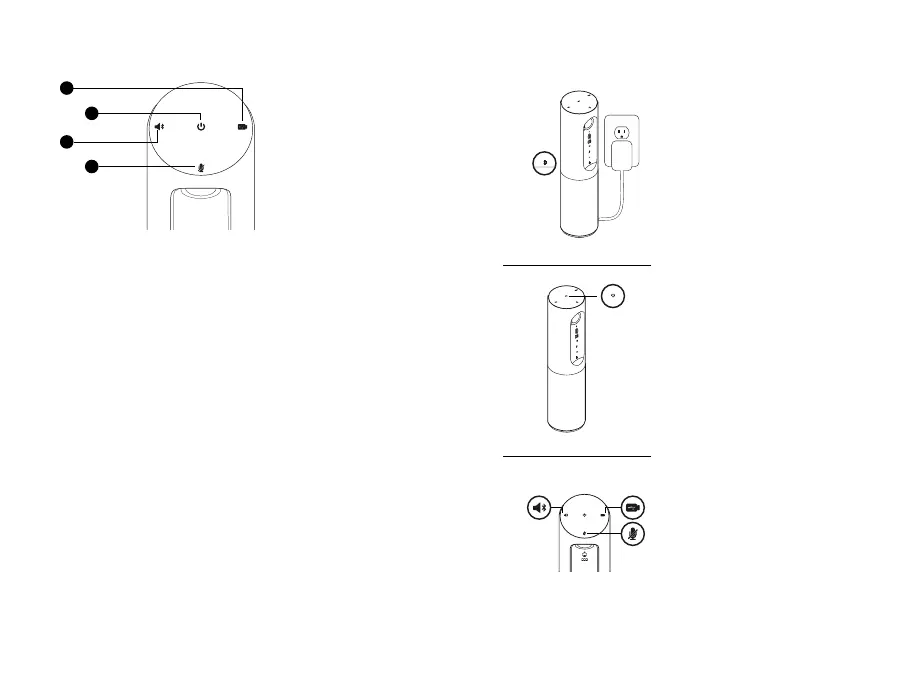Português 3332 Português
CONFIGURE SEU PRODUTO
3
Bluetooth mode
Video Conferencing
Mode
Mute
2
On / O
1. Modo de videoconferência
2. Botão de ligar/desligar
3. Modo Bluetooth
®
4. Sem áudio
1
3
2
4
3. Selecione os modos seguintes e
siga as instruções para começar.
1. Plugue a Connect a uma fonte de
alimentação externa. Embora a
Connect seja fornecida com uma
bateria recarregável, é necessário
antes ligá-la a uma fonte de
alimentação externa e carregá-la
até que seja exibida a luz verde de
bateria. Observação: O dispositivo
também pode ser carregado
por USB em computadores
PC ou Mac (o tempo de
carregamento pode variar.)
2. Mantenha pressionado o botão
de ligar/desligar para ligar o
dispositivo. Será reproduzido
um sinal sonoro e os LEDs do
dispositivo se acenderão por
2-3 segundos. O LED indicador do
último modo usado no dispositivo
cará aceso.