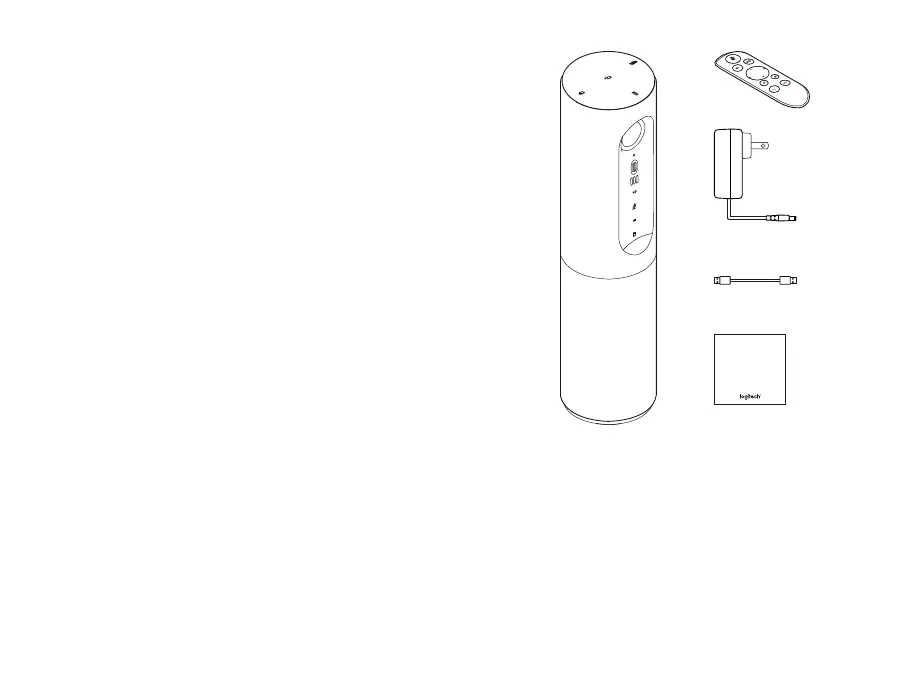Français 1110 English
1 2
3
5
4
Important
Information
Blue: Connect is in active call. Blinking Blue: Call is being
received or Bluetooth is in pairing mode.
Bluetooth: to pair Connect speakerphone to your mobile
device for speakerphone broadcast of call:
– If your device is NFC enabled, touch the mobile device to
the NFC icon on the speakerphone, which should enable
Bluetooth acceptance on the mobile device
OR
– Press the Bluetooth button on the speakerphone until
connection is made to the mobile device
Battery Light Indicator
– When the battery is fully charged, the battery light turns
green. The green turns o when the power dips below 75%.
– When the battery has 25% power left, a red battery light
will alight continuously steady, indicating that the device
needs to be plugged into external power very soon.
– When the battery has 10% power left, the red battery
light will blink, indicating that the device will no longer
operate unless plugged into external power immediately,
and a sound will also play once.
– The Connect battery indicator will blink green when the
unit is being charged.
– When the device is completely charged, the LED will turn
o until the device is unplugged from external power and
running on battery.
– When the remote is docked the speakerphone indicator
will represent the same sequence.
1. Unité principale dotée
d'une caméra et d'un
module mains libres
2. Télécommande
3. Câble d'alimentation
et prises régionales
4. Câble USB
5. Documentation
utilisateur