
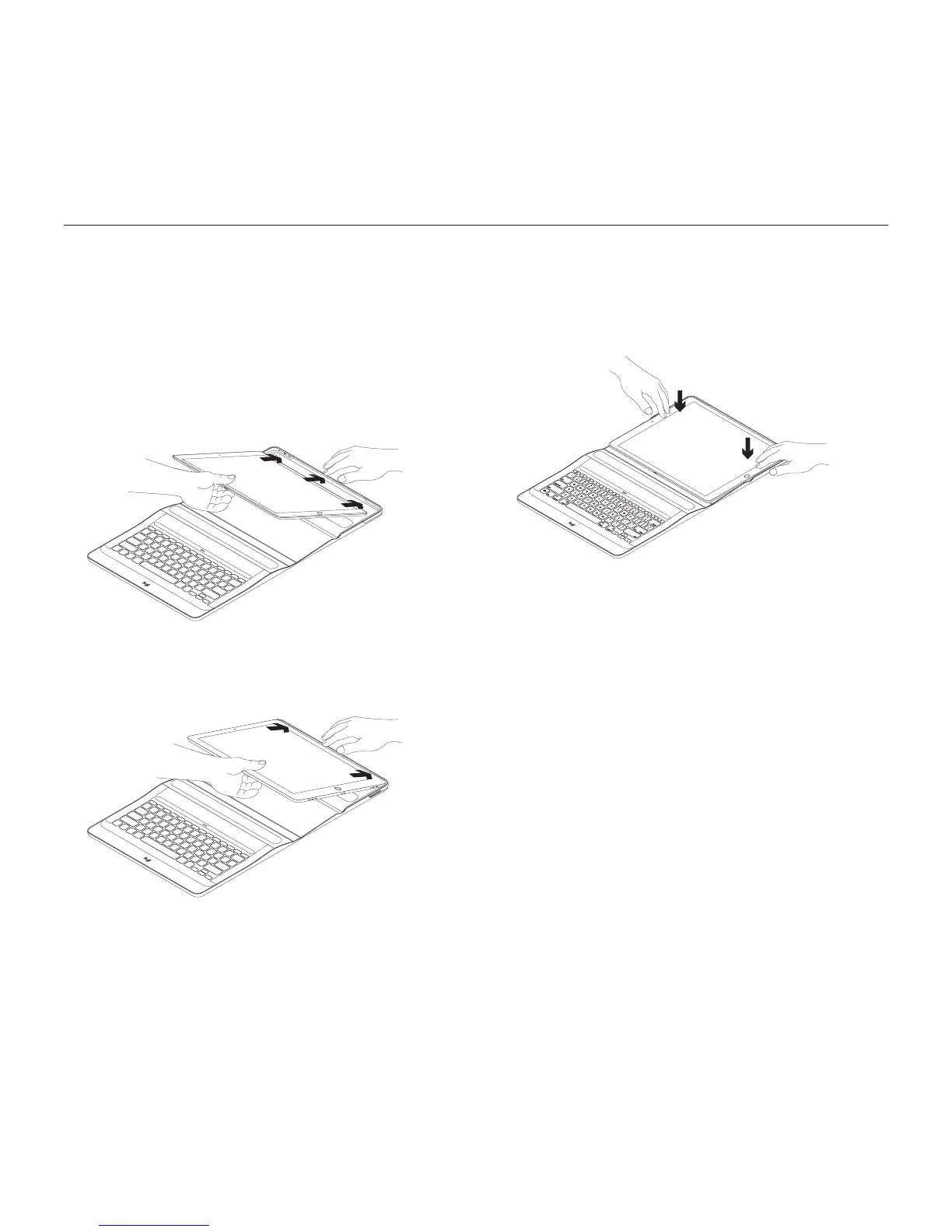 Loading...
Loading...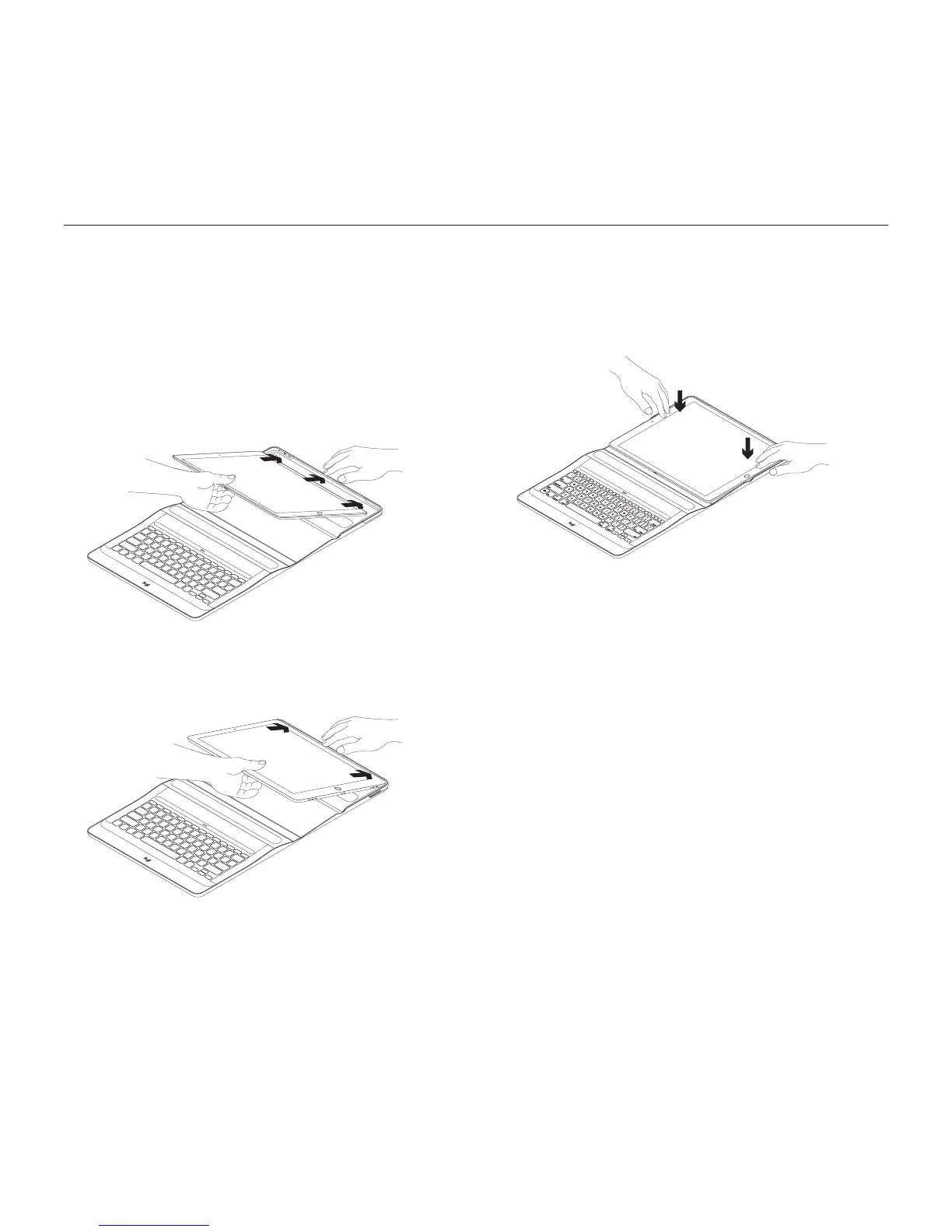
Do you have a question about the Logitech CREATE and is the answer not in the manual?
| Material | - |
|---|---|
| Case type | Cover |
| Compatibility | Apple iPad Pro |
| Product main color | Red |
| Brand compatibility | Apple |
| Built-in speaker(s) | No |
| Maximum screen size | 12.9 \ |
| Protection features | Scratch resistant |
| On/off switch | Yes |
| Depth | 14.8 mm |
|---|---|
| Width | 228 mm |
| Height | 315 mm |
| Weight | 521 g |











