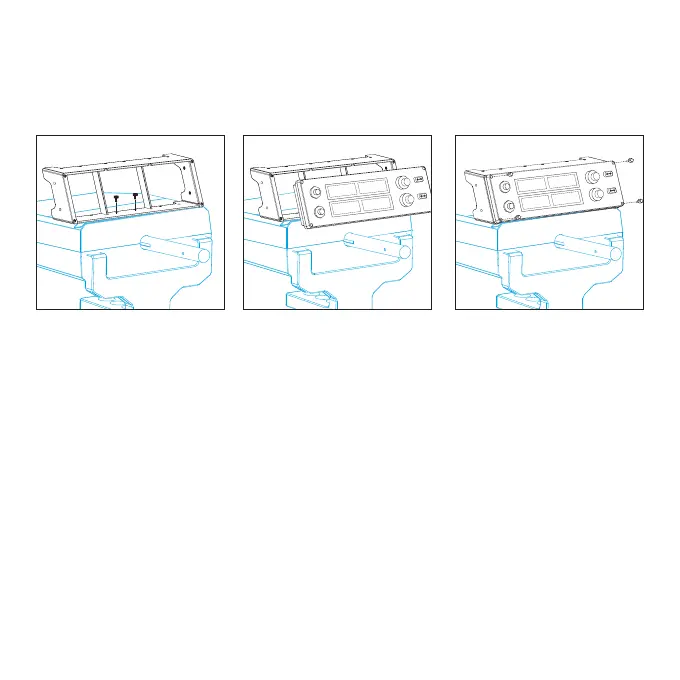125 Română
INSTALARE
Așezai panoul radio în suportul de montare furnizat. Introducei șuruburile prin
oriciile din colurile panoului în suporturile din spate și strângei-le. Dacă deinei deja
un sistem Logitech G Flight Yoke, putei monta panoul și suportul deasupra manșei,
utilizând șuruburile furnizate.
1
2
3
INSTALARE PENTRU WINDOWS
®
10, WINDOWS
®
8.1
ȘIWINDOWS
®
7
INSTALAREA DRIVERELOR
1 Accesai logitech.com/support/radio-panel pentru a descărca cele mai
recente drivere și cel mai recent software pentru sistemul dvs. de operare.
2 Având dispozitivul deconectat, urmai instruciunile de pe ecran pentru
a naliza instalarea.
3 În ecranul Congurare drivere, numai atunci când vi se solicită,
conectai cablul USB la unul dintre porturile USB ale computerului,
apoi facei clic pe Înainte.
