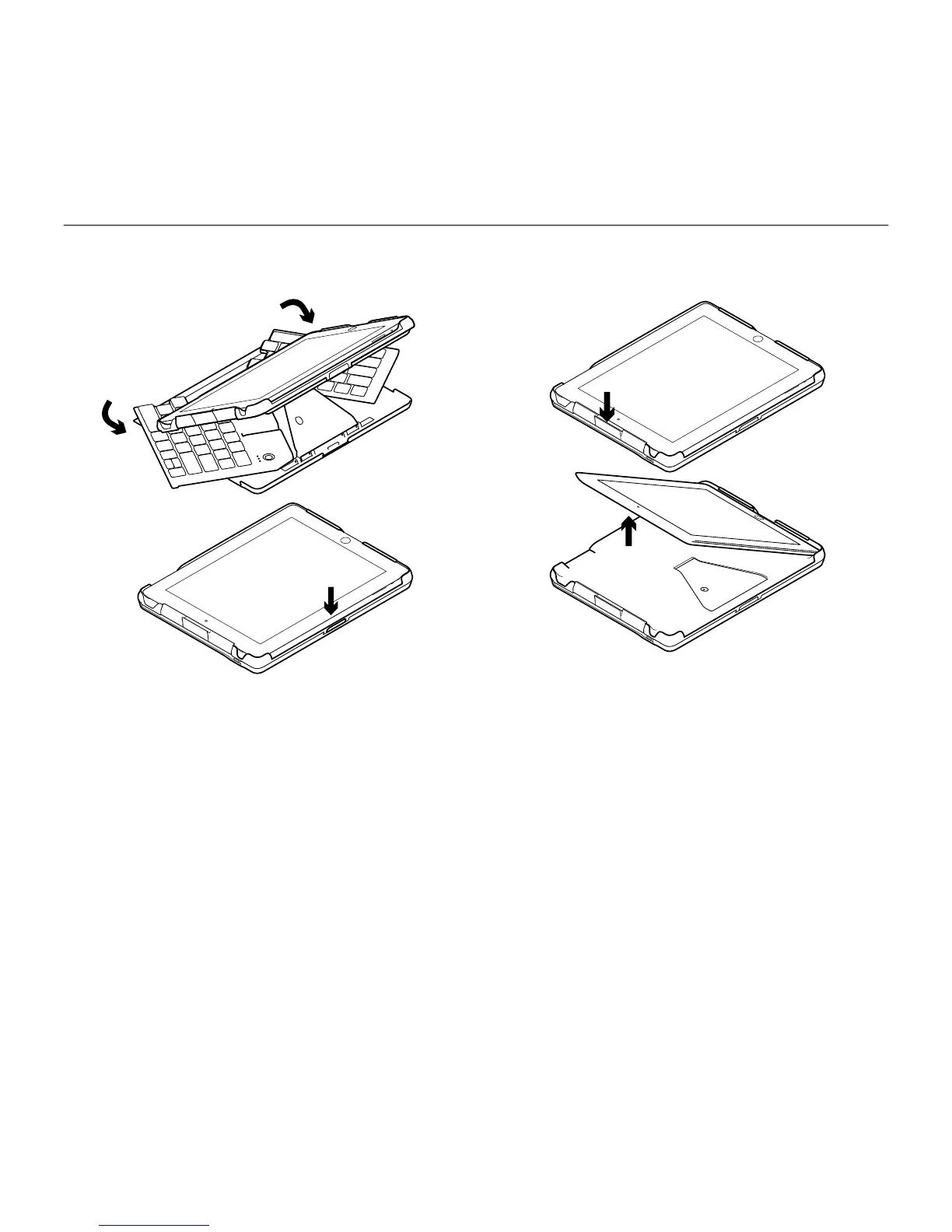Logitech® Fold-Up Keyboard
25Português 25
Fechar e desligar
1. Fechar o teclado
Segure e leve ambos os cantos dianteiros
do teclado para a parte posterior
da unidade até fechar-se completamente.
O fechamento da unidade desliga
o teclado.
Cuidado
• Segure o teclado até estar
completamente fechado para evitar
que o iPad 2 caia.
• Não coloque os dedos entre
a bandeja e o estojo inferior para
evitar pressionamento.
2. Remover o iPad
Pressione o botão livrador do iPad
para removê-lo da bandeja.
Dica: durante vôos, mantenha o teclado fechado.