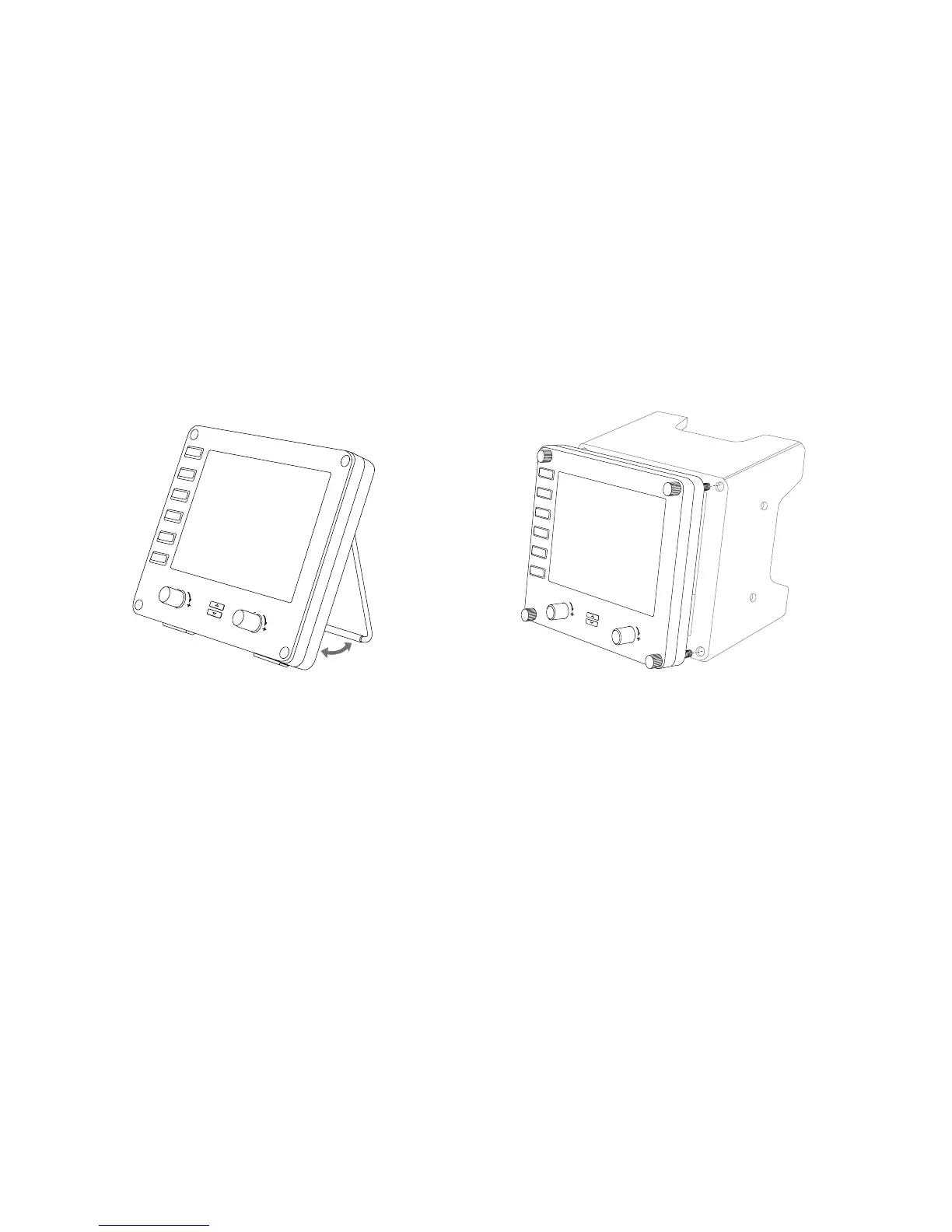24 Português
Guia de introdução: PAINEL DE INSTRUMENTOS DE NAVEGAÇÃO
Obrigado por escolher o Painel de instrumentos de navegação da Logitech G.
O Painel de instrumentos interage em tempo real com o Microsoft Flight Simulator X,
exibindo diversas telas da cabine da aeronave, melhorando o controle e tornando
seu voo mais realista.
Instalação do Painel de instrumentos
Para usar o Painel de instrumentos como um dispositivo individual, apenas estenda
o suporte posterior da unidade, como mostrado.
Também é possível xar o painel no suporte de montagem fornecido.
Insira os parafusos nos orifícios das extremidades do painel e no suporte posterior
para prender. Se você já possui um Logitech Flight Yoke System, é possível montar
o painel com o suporte na parte superior da unidade usando os parafusos incluídos.
