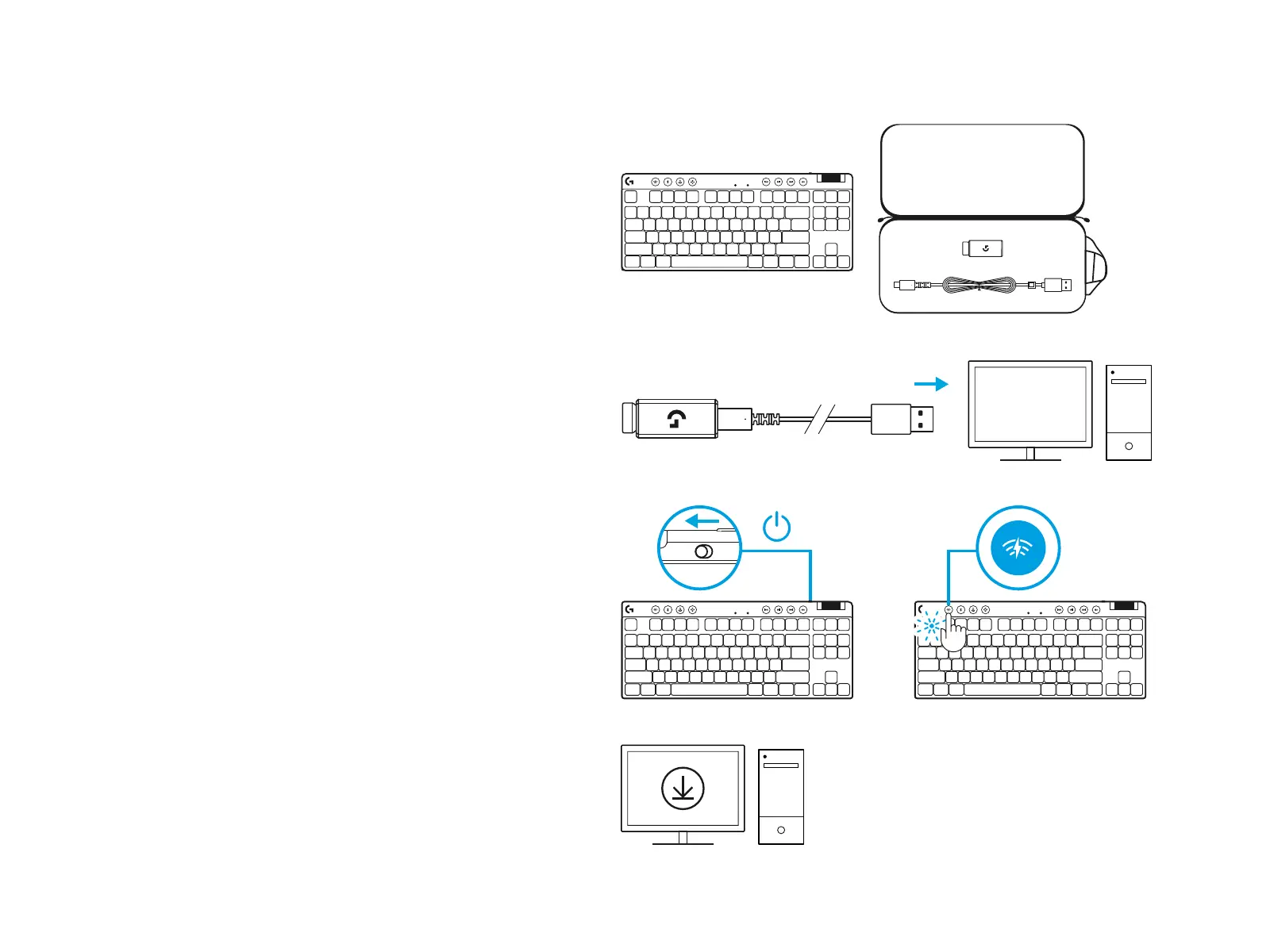9 FRANÇAIS
INSTRUCTIONS D'INSTALLATION
1 Sortez le clavier, l'assemblage récepteur/adaptateur
etlecâble USB de l'étui de transport.
2 Insérez le récepteur LIGHTSPEED, avec la rallonge et lecâble
dans le port USB du PC. Le récepteur peut être utilisé
sanslarallonge et le câble en l'insérant directement dans
unport USB si vous le souhaitez.
3 Allumez le clavier en faisant glisser le bouton d'alimentation.
Le bouton LIGHTSPEED s'allumera en cyan.
4 Téléchargez et installez le logiciel G HUB sur votre PC/
MAC pour une expérience de jeu optimale (G HUB propose
unparcours d'intégration pour les fonctionnalités).
Accédezà logitechG.com/ghub
logitechG.com/ghub