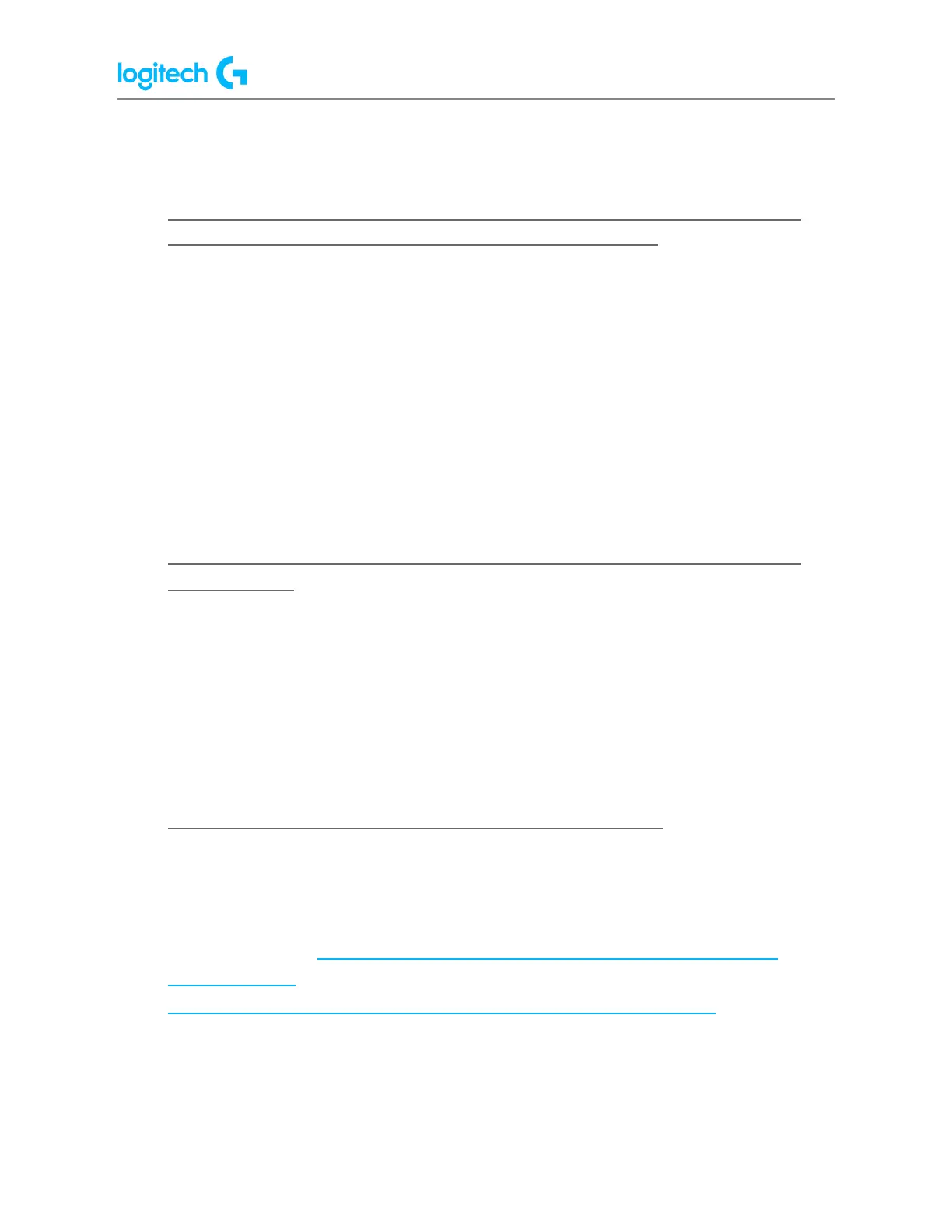G920 Driving Force Racing Wheel FAQs 12
FAQs
● The force feedback on my wheel has changed and I can no longer use the
center spring force setting in G HUB to adjust the strength
The setting in G HUB is called Centering Spring in Non Force Feedback Games. If a game
supports force feedback, it takes full control of the wheel as soon as it loads and that setting
will have no effect on the wheel. You’ll need to use the in-game settings that are available to
adjust the wheel instead.
If you were previously able to use the setting in your games, this suggests that the wheel was
not previously installed correctly. We have made improvements to the install process of the
wheels in order to correct issues and you’re now getting the full benefit of your force feedback
wheel’s capabilities.
● Why don't I feel the center spring on the steering wheel when I tab away or
close a game?
The center spring is disabled on the wheel when you tab away or close a force feedback
compatible game. However, it will be reactivated when you resume the game or make
changes to the device slider values in Logitech G HUB.
As of June 2023, there is an issue for titles that do not support force feedback which results in
zero centering spring force on the wheel. This is being investigated.
● Troubleshooting G920 for power/connection Issues - Xbox
1. Try with a different power source. Connect the power cable directly to the power
outlet.
2. Plug the device into a different USB port on your console. Do not use a USB hub or other
similar device.
3. Check the cables. (Mount and secure the G920 racing wheel using built-in bolt
mounting points).
4. G920 racing wheel does not respond when connected to the Xbox One.
5. Check for System Updates.
6. Check for the game updates.
7. Check the console and in-game settings.
