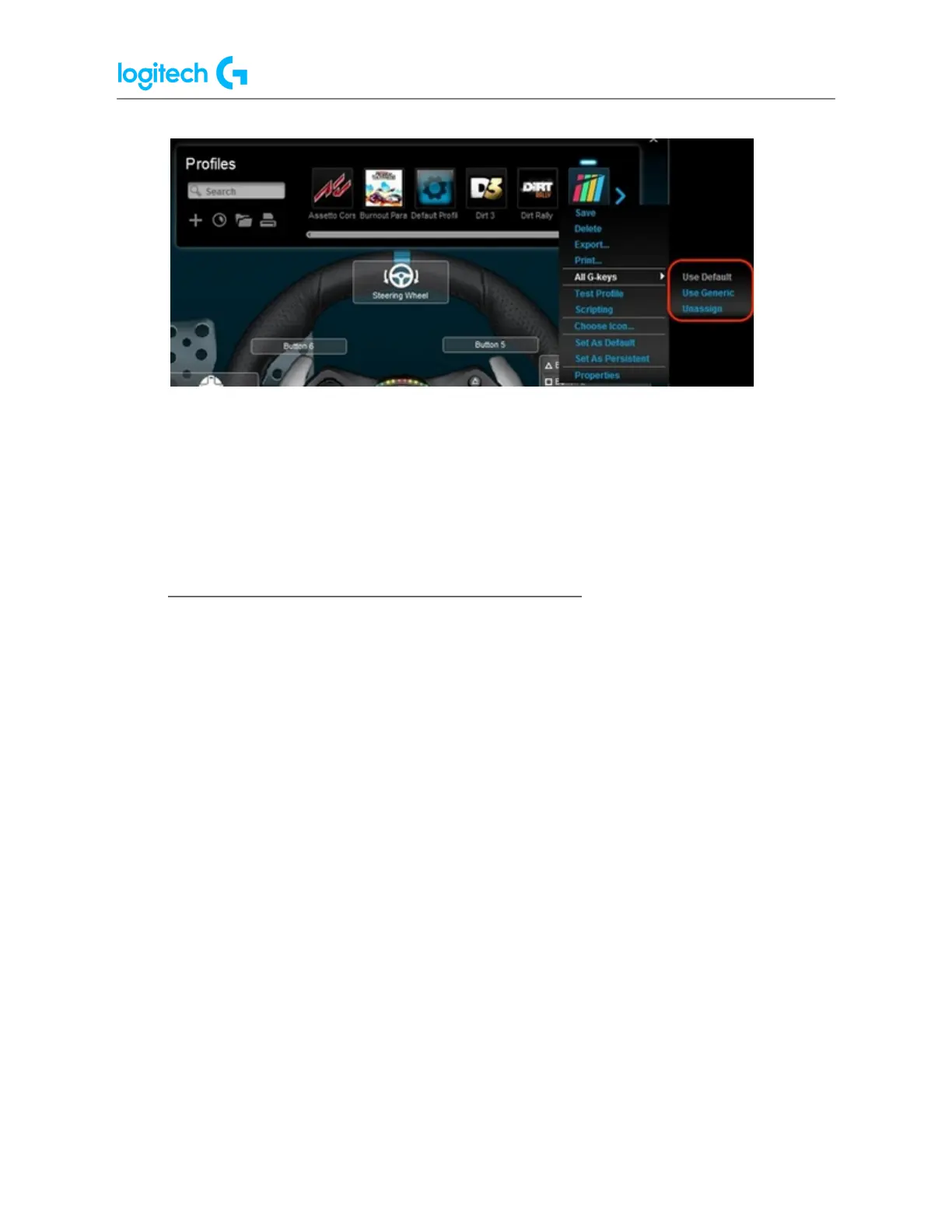G920 Driving Force Racing Wheel FAQs 41
NOTE: Gray-colored text menu items are not accessible.
● Use Generic — Click on this option to revert the command assignments for all buttons
to their generic functions.
● Unassign — Click on this option to remove all command assignments from all buttons.
● Pedals on the G920 racing wheel do not respond
If the pedals on your pedal unit don’t respond, please use the following steps to troubleshoot
the problem:
1. Confirm that the wheel unit is properly connected to power. The connection port is
located on the underside of the wheel unit (as shown below).
2. Confirm that the pedal unit is connected to the wheel unit. The connection port (DB-9
female) is located on the underside of the wheel unit (as shown below).
3. Confirm that the wheel is connected via USB to the game console or PC (as shown
below). Once connected to your game console or PC, the wheel will rotate fully to each
side and then to the center to calibrate.
NOTE: If connected to a PC, make sure that you’ve installed Logitech Gaming Software
8.70 or later.
