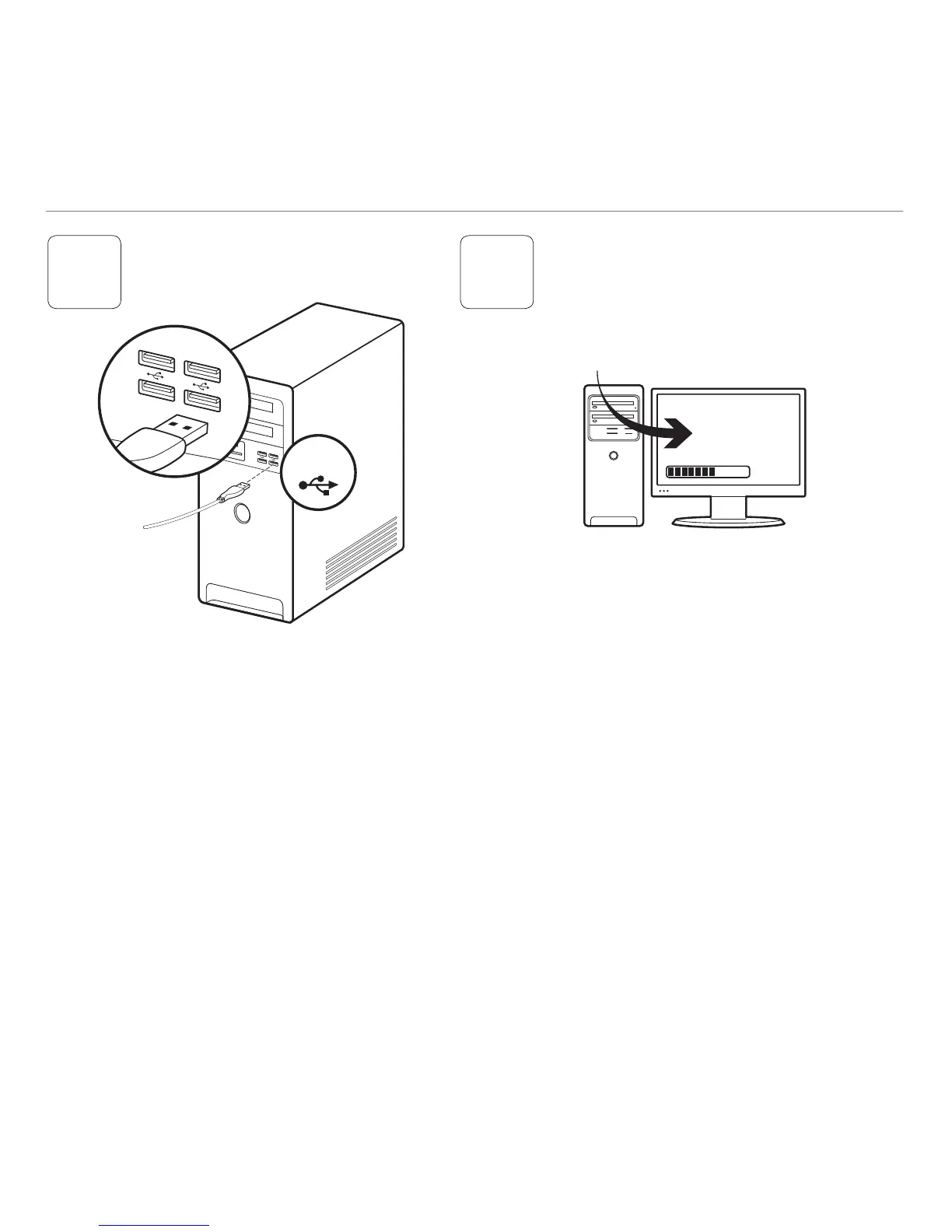Deutsch 9
Logitech® Gaming Mouse G300
G300 ist bereit zum Spielen.
Informationen dazu, wie Du G300
individuell anpassen kannst, findest Du
im nächsten Abschnitt.
Die drei in der G300 gespeicherten Profile
können einschließlich Tasten, Abtastverhalten
und Beleuchtungsfarbe mit der Logitech®
Gaming Software angepasst werden.
Lade die kostenlose Software dazu einfach
unter www.logitech.com/downloads herunter.
Unter www.logitech.com/G300 kannst Du
zudem ein Benutzerhandbuch im PDF-Format
mit Informationen über die Anpassung
der G300 herunterladen.
USB
www.logitech.com/downloads
2 3