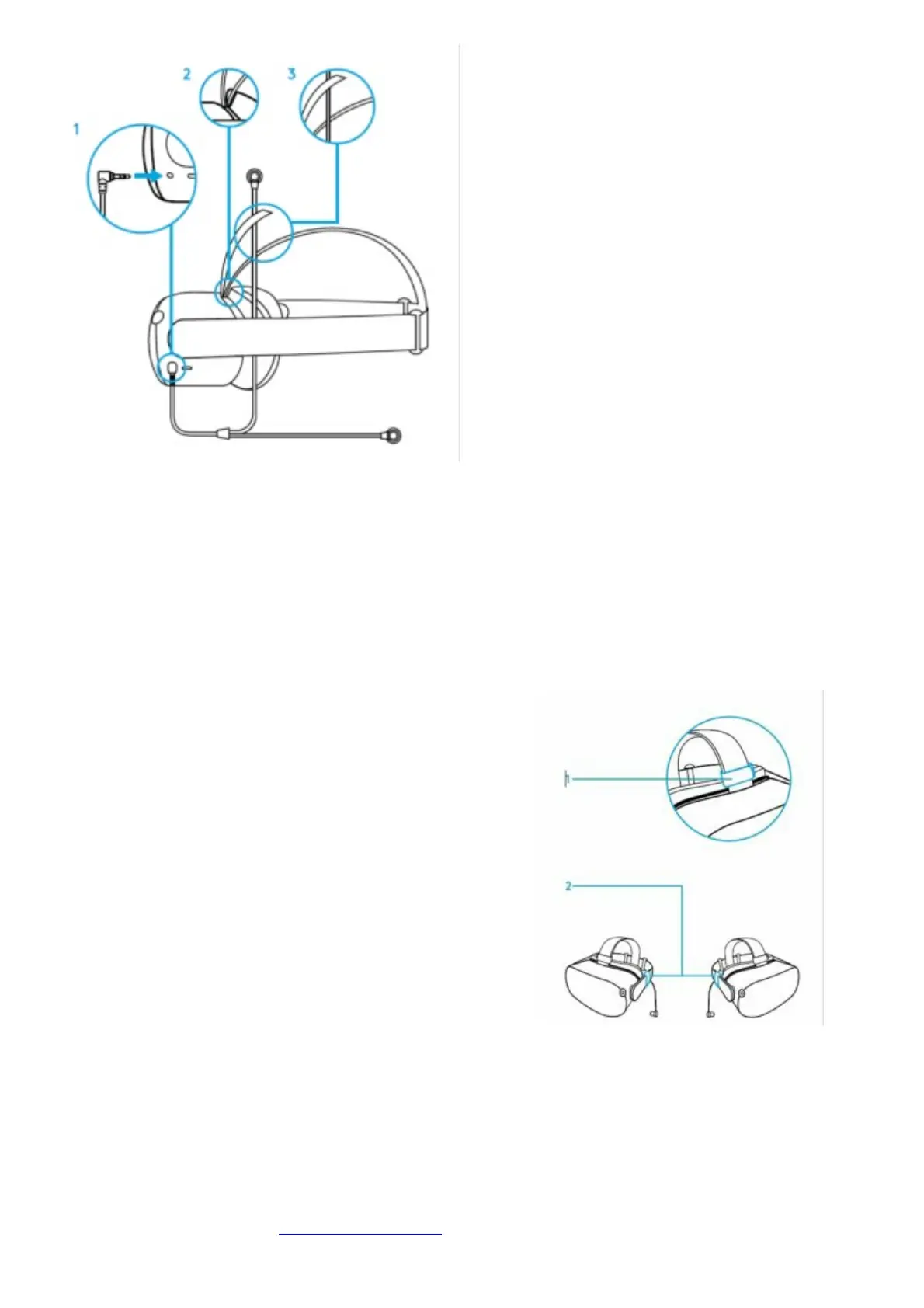Connect G333 VR to Oculus Quest 2:
1. Plug the 3.5mm Jack into Oculus Quest 2
2. On Oculus Quest 2, open the top, center strap
3. Pass the long cable side through the opened center
strap on the Oculus Quest 2
VELCRO STRAPS
1. Close the top, center strap with a long cable side flowing
through it. Add a velcro strap to hold the cable in place.
2. Holding the earbuds cable inside the Oculus Quest 2
headband, attach the velcro straps to the right and left sides
of the Oculus Quest 2’s headband to hold the earbuds in place.
Read More About This Manual & Download PDF:
Logitech G Oculus Ready Manual Optimized