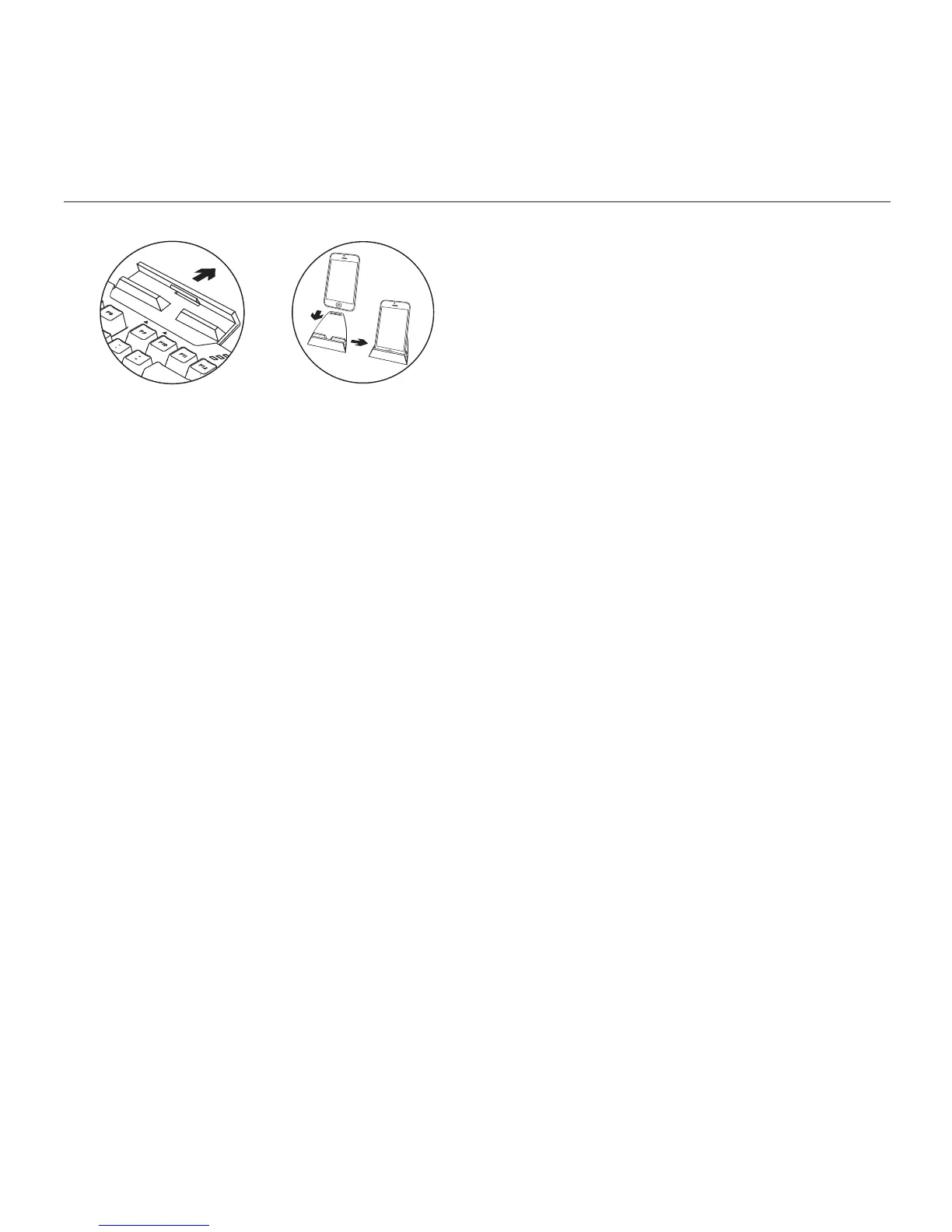Logitech® G410 Atlas Spectrum
™
- RGB Tenkeyless Mechanical Gaming Keyboard
19 Magyar
A termék üzembe
helyezése
1. Kapcsolja be a számítógépet.
2. Csatlakoztassa a billentyűzetet egy
USB-porthoz.
3. Töltse le és telepítse a Logitech® Gaming
Software alkalmazást a www.logitech.com/
support/g410 címről.
Az Arx Control használata
Az iOS felhasználók az App Store áruházból
tölthetik le Arx Control alkalmazást
Az Android felhasználók a Google Play
áruházból tölthetik le Arx Control alkalmazást
Az Arx dokkoló legfeljebb 7 hüvelykes
(21 cm-es) képernyőjű eszközökkel használható
A Terméktámogatás
felkeresése
Itt a termékre vonatkozó további online
információk és támogatás érhető el.
Keresse fel a Terméktámogatást, ahol még
többet tudhat meg új, játékhoz tervezett
billentyűzetéről.
Az internetes cikkekben tallózva az üzembe
helyezésre vonatkozó súgót, használati
tanácsokat és további funkciók információit
találja. A játékhoz tervezett billentyűzet
szoftvere a Logitech Gaming Software (LGS),
ismerje meg ennek előnyeit, valamint hogy
hogyan segíthet Önnek a termék
testreszabásában.
Közösségi fórumainkon kapcsolatba léphet
más felhasználókkal, és tanácsokat kérhet,
kérdéseket tehet fel, illetve megoszthatja
velük megoldásait.
A terméktámogatásnál az alábbiak széles
választékát találja:
• Oktatóanyagok
• Hibaelhárítás
• Támogatási közösség
• Szoftverletöltések
• Online útmutató
• Garanciaadatok
• Tartalékalkatrészek
(amennyiben rendelkezésre állnak)
Keresse fel a www.logitech.com/support/g410
webhelyet