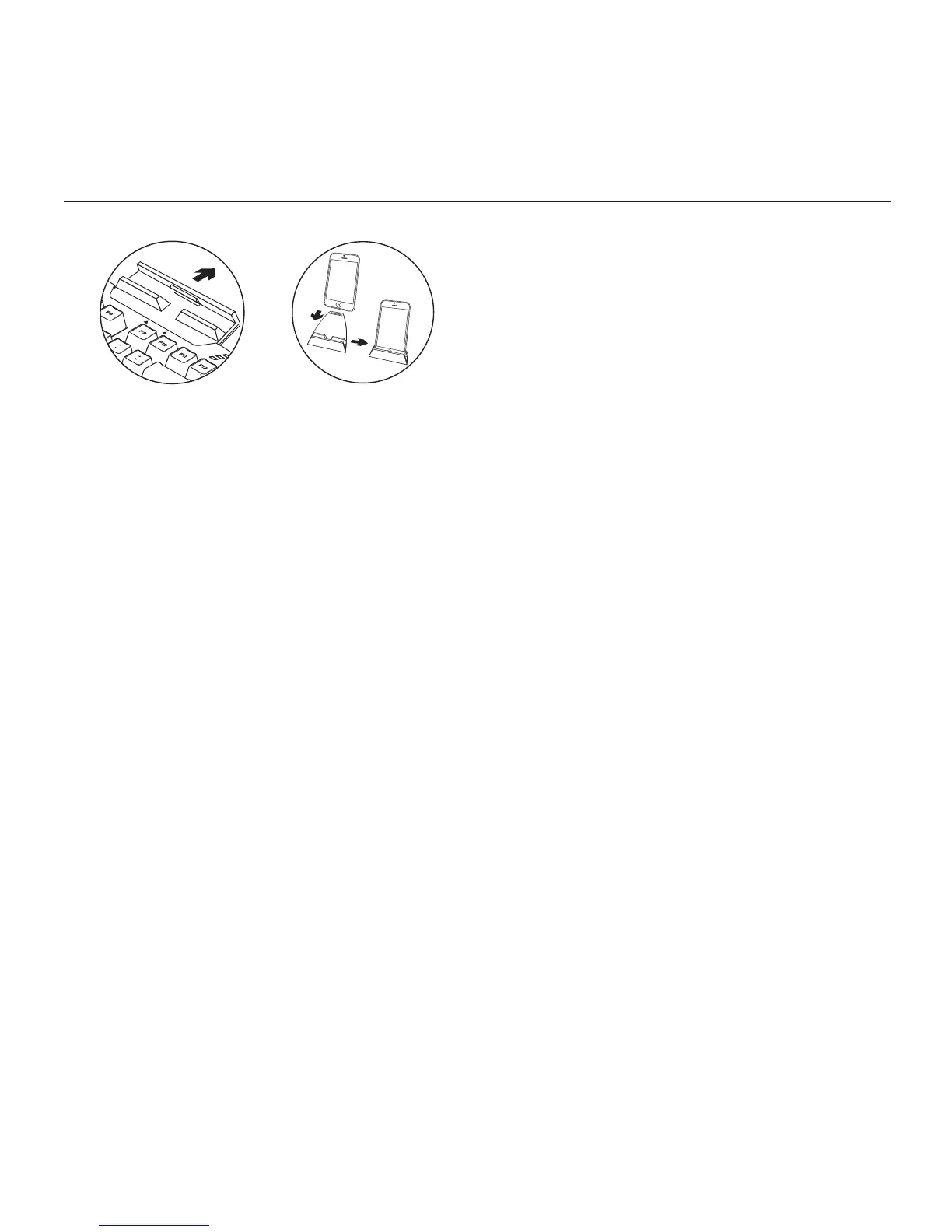Logitech® G410 Atlas Spectrum
™
- RGB Tenkeyless Mechanical Gaming Keyboard
46 Slovenčina
Nastavenie produktu
1. Zapnite počítač.
2. Pripojte klávesnicu k portu USB.
3. Zo stránky www.logitech.com/
support/g410 prevezmite a nainštalujte
softvér Logitech® Gaming Software.
Použitie Arx Control
Používatelia iOS – prevezmite a nainštalujte
Arx Control z obchodu App store
Používatelia Android – prevezmite
a nainštalujte Arx Control z obchodu
Google Play
Dok Arx nie je určený na usadenie zariadení
s obrazovkou väčšou než 7” alebo 21 cm
Navštívte stránku
podpory produktu
Nájdete tu viac informácií a podporu on-line
pre váš produkt. Nájdite si chvíľu a navštívte
stránku podpory produktu, kde získate ďalšie
informácie o vašej novej hernej klávesnici.
Prečítajte si články online, v ktorých nájdete
pomoc k inštalácii, tipy na používanie alebo
informácie o ďalších funkciách. Pre vašu hernú
klávesnicu je k dispozícii softvér Logitech
Gaming Software (LGS) – informujte sa o jeho
výhodách a ako vám môže pomôcť prispôsobiť
váš produkt.
Spojte sa s ostatnými používateľmi
na našich komunitných fórach, od ktorých
môžete získať rady, klásť im otázky a zdieľať
riešenia problémov.
Na stránke podpory produktu je k dispozícii
široký výber obsahu:
• Výukové programy
• Riešenie problémov
• Komunitná podpora
• Software na prevzatie
• Dokumentácia online
• Informácie o záruke
• Náhradné diely (ak sú dostupné)
Prejdite na stránku www.logitech.com/
support/g410