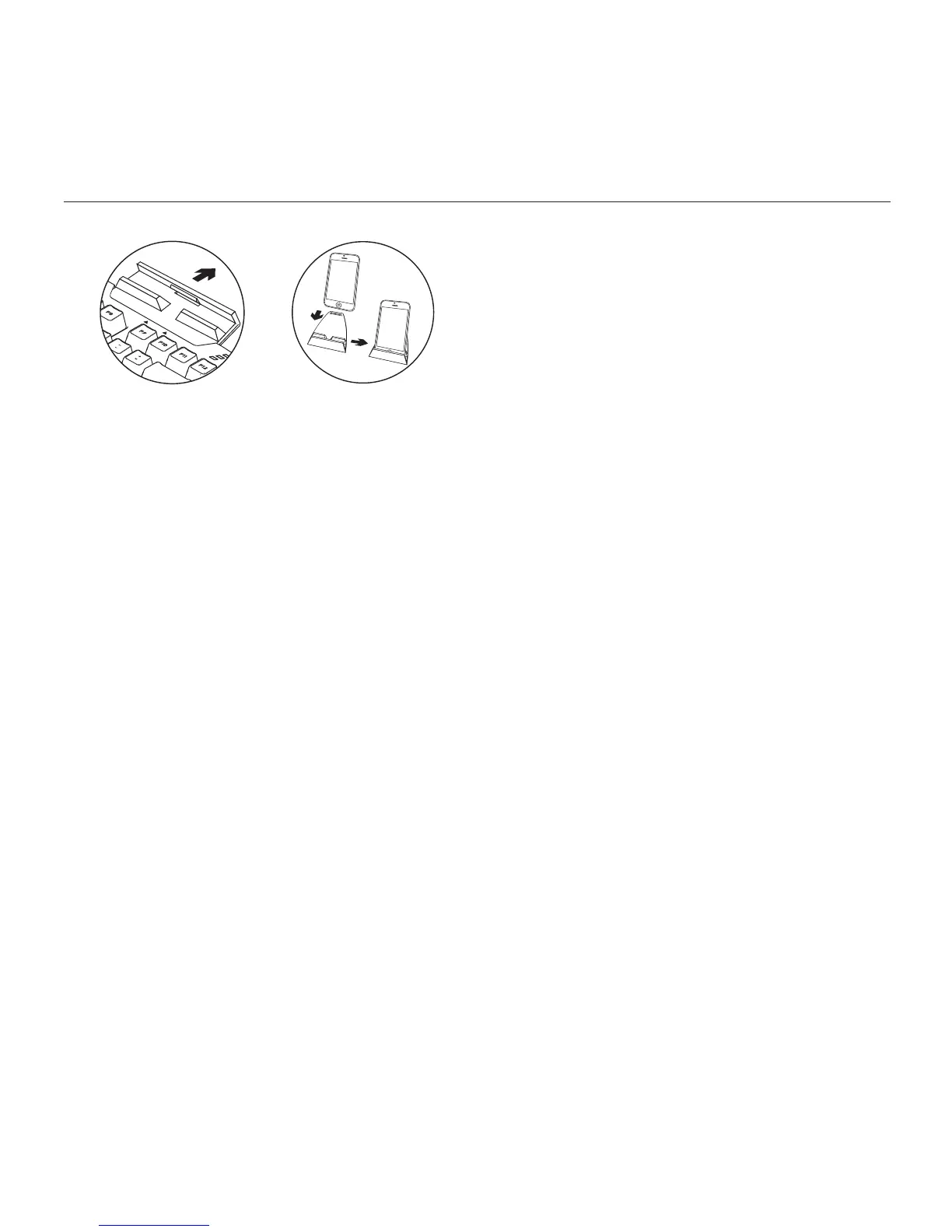Logitech® G410 Atlas Spectrum
™
- RGB Tenkeyless Mechanical Gaming Keyboard
52 Български
Настройте устройството
. 1 Включете своя компютър.
. 2 Свържете клавиатурата към USB порта.
. 3 Изтеглете и инсталирайте софтуера на
Logitech® за геймъри от www.logitech.com/
support/g410.
За да използвате Arx Control:
Потребителите на iOS трябва да изтеглят
Arx Control от App store
Потребителите на Android трябва да изтеглят
Arx Control от магазина на Google Play
Arx докинг станцията е предназначена
да работи с екрани с размер над 7” или 21 см
Посетете раздела за поддръжка
на продукта
За вашия продукт се предлага допълнителна
информация и поддръжка онлайн.
Отделете време, за да посетите раздела за
поддръжка на продукта, където ще научите
повече за своята нова гейминг клавиатура.
Прегледайте статиите онлайн, предоставящи
съдействие с настройката, съвети относно
употребата или информация за допълнителни
функции. Ако на вашата гейминг клавиатура
е инсталиран софтуера Logitech Gaming
Software (LGS), научете повече за
предимствата от него и как може да ви
помогне да персонализирате своя продукт.
Свържете се с други потребители в нашите
публични форуми, за да получите съвет,
да зададете въпросите си и да споделяте
решения.
В раздела за поддръжка ще откриете
разнообразно специално подбрано
съдържание:
• Ръководства;
• Отстраняване на неизправности
• Общност, занимаваща се с въпроси
на поддръжката;
• Изтегляне на софтуер;
• Онлайн документация;
• Гаранционна информация;
• Резервни части (когато има такива).
Отидете на адрес www.logitech.com/
support/g410