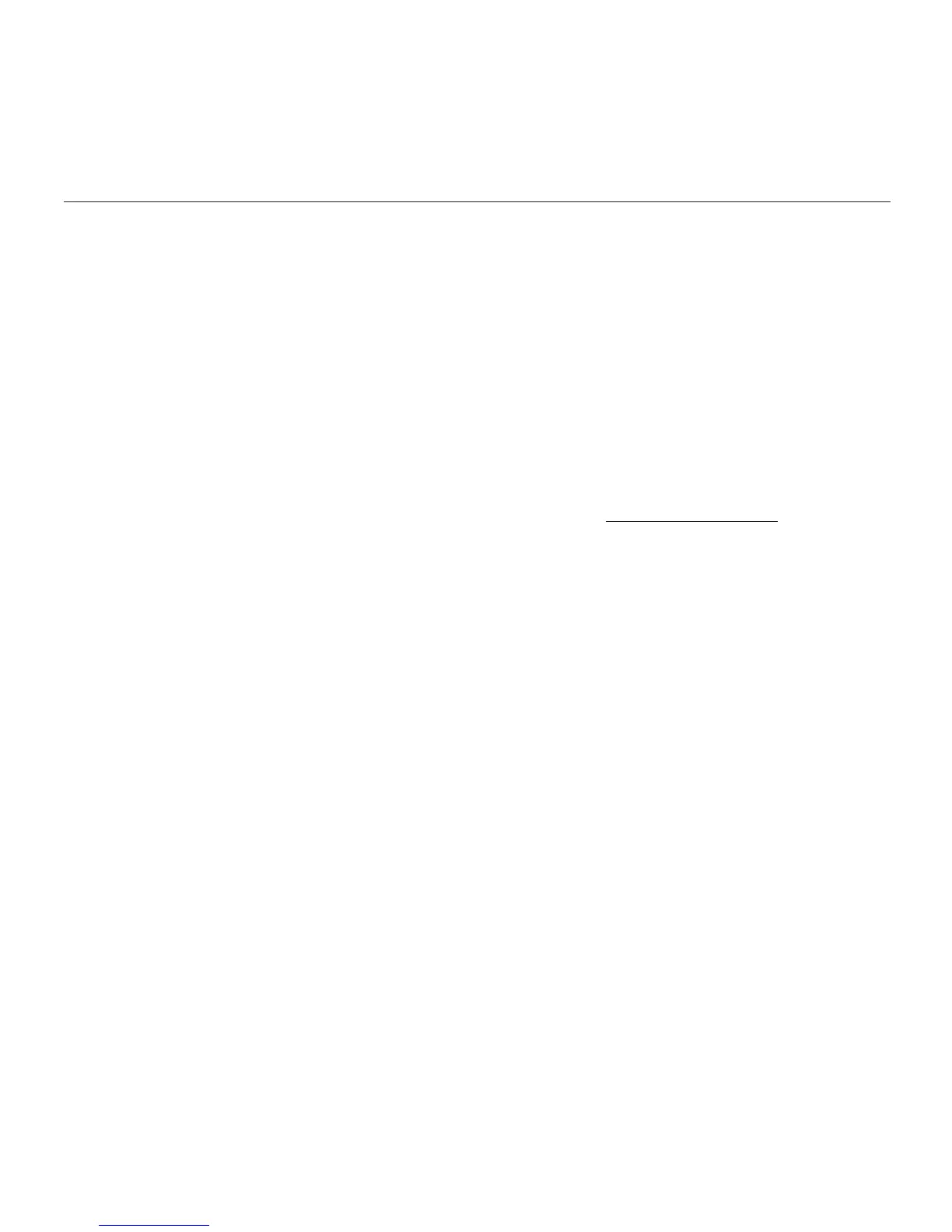Logitech® G410 Atlas Spectrum
™
- RGB Tenkeyless Mechanical Gaming Keyboard
59 Türkçe
Ürün özellikleri
Oyunlar / Windows tuşunu devre
dışı bırakma
• Bu tuş, Windows başlat menüsünün
oyun sırasında etkinleşerek oyunu bölmesine
engel olmak için standart Windows ve Menü
tuşlarını devre dışı bırakır. Oyun modu LED’i
Oyun Modu esnasında yanar
Klavye arka plan ışığı
• Açık/kapalı
Multimedia kontrolleri
1. Fn + F9 = Oynat/Duraklat
2. Fn + F10 = Durdur
3. Fn + F11 = Önceki/Geri Sar
4. Fn + F12 = Sonraki/İleri Sar
5. Fn + PRINT SCRN | SYSRQ = Sesi Kapat
6. Fn + SCROLL LOCK = Sesi Azalt
. 7 Fn + PAUSE | BREAK = Sesi artır
Sorun giderme
Oyun klavyesi çalışmıyor
• USB bağlantısını kontrol edin
• USB hub kullanmayın
• Bilgisayarınızda bulunan diğer USB bağlantı
noktalarını deneyin
• Sisteminizi yeniden başlatın
Logitech web sitesinden en son yazılım ve
sürücüleri indirip yüklediğinizden emin olun.
www.logitech.com/support/g410
Ne düşünüyorsunuz?
Lütfen birkaç dakikanızı ayırarak
düşüncelerinizi bizimle paylaşın.
Ürünümüzü satın aldığınız için teşekkür ederiz.
www.logitech.com/ithink